Missed a previous issue? No worries, you can check out the archive right here!
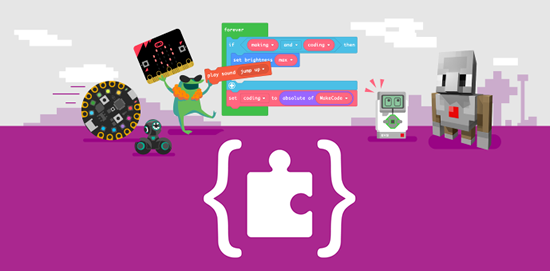
The MakeCode Newsletter
This is a newsletter devoted to Microsoft MakeCode, the easy but powerful block and Javascript code creator. Each issue highlights news, information, happenings, and more from around the globe. If you’d like to receive this newsletter via email early each month, sign up here.
MakeCode: Opening a World of Possibilities

From the Week of Code at Lake Hills Elementary School in Michigan City, Indiana: “Engaged is the best way to describe Lake Hills Elementary School fifth-graders as they took part in National Week of Code activities.
With the help of David Fink, Youth Services Librarian at Michigan City Public Library, they were introduced to the BBC micro:bit, a tiny microcontroller; and the Microsoft MakeCode website, a free, open source coding platform – all designed to make learning computer science fun and easy.
Fink said that was the goal – to show students possibilities. ‘My main objective today was to show the students that coding opens a world of possibilities for creativity and expression, and that each student has meaningful ideas that significantly influence what that world of possibilities can be.’
Students programmed their micro:bits with animated light displays and music, Fink said. Some had fun displaying special messages. And, headphones were “hacked” by building a circuit with alligator clips connected to the microbit and a headphone jack. Students could then listen to their coded, musical creations.” - Herald-Argus
Educator Spotlight

Helen Leigh is a hacker, writer, musician, speaker, educator, artist, and self-professed nerd! She authored the book The Crafy Kid’s Guide to DIY Electronics and made the MINI-MU glove kit. Helen recently created a video series with the British Council on learning programming with the micro:bit in MakeCode.
In her words, “Last year I filmed a series of videos that teach you how to use @microbit_edu, @MSMakeCode & how to get started with Python. The course is totally free, plus if you complete all 12 modules you get a fancy certificate from the @BritishCouncil. This course was designed for teachers, but anyone who wants to learn about micro:bit will love it. Totally suitable for beginners or those looking to take the next step in Physical Computing. Learning Programme” - Twitter
MakeCode Minute

MakeCode Minute: Crickit Holiday Lights for LEGO: Create custom holiday light animations for your LEGO village using Circuit Playground Express + Crickit and a NeoPixel strip! - YouTube.
Check out all the MakeCode minute videos on YouTube.
MakeCode Arcade Game of the Week!
Air Strike
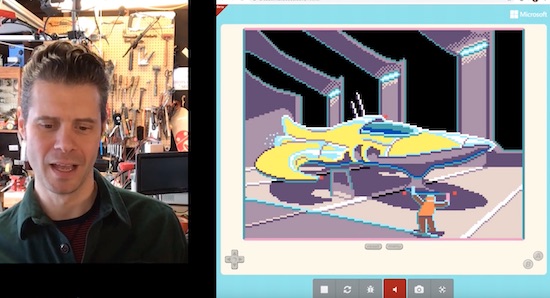
Air Strike by JustinXue is an excellent space shooter with fantastic graphics!! Learn about idle animations and banking turns. - YouTube.
Check out all the MakeCode Arcade game of the week videos on YouTube.
News from around the web!
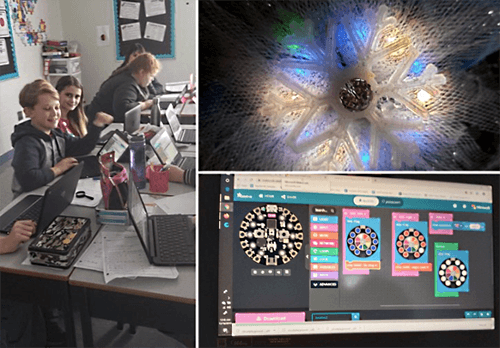
Microcontroller fun at Oyster Pond Academy. These grade 5/6 students cruised through #HourofCode2019 and into coding Adafruit
Circuit Playground Express boards! Twitter

Tested in 2019: Jeremy’s Favorite Things - includes Circuit Playground Express. - YouTube

On the MakeCode & Arcade channel, they demo a four DC motor omnibot coded in MakeCode and running on a Meow:bit and Robot:bit. - YouTube
#ICYDNCI What was the most popular, most clicked link, in last month’s newsletter? Using MakeCode Maker to program Adafruit Circuit Playground Express on YouTube
New Guides using MakeCode!
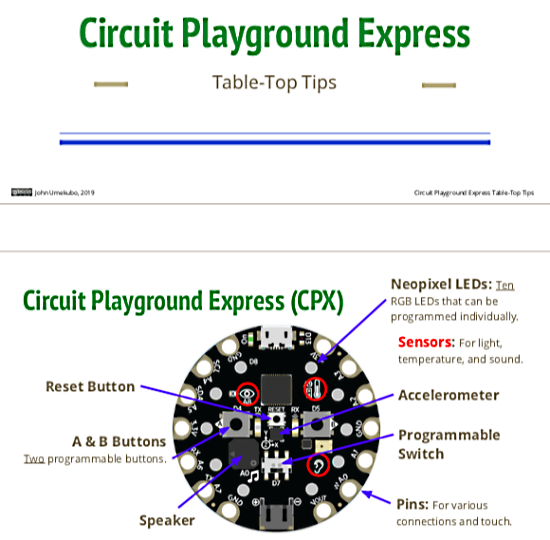
Table-Top Tips for Circuit Playground Express by John Umekubo. A lesson on MakeCode and the Adafruit Circuit Playground Express. - Twitter and Web.

Twinkly Earwarmer Headband guide by Kathy Ceceri - Sew up a little warmth and seasonal cheer with a string of NeoPixels, a Gemma M0, and MakeCode Maker. - Adafruit Learning System.

Give the gift of curiosity this year with a Circuit Playground Express. The young imagineer in your home will be delighted to wake up on Christmas morning and find a brand new Christmas stocking that sings her favorite Christmas songs and lights up in her favorite colors.
This is a great project to do with kids, or to make on your own to surprise them Christmas morning. There is no sewing or soldering required, and the code is easy to create and customize using the MakeCode drag-and-drop code editor.
Add some batteries, and watch their eyes light up when they see what Santa brought. - Adafruit Learning System.
New Extensions!
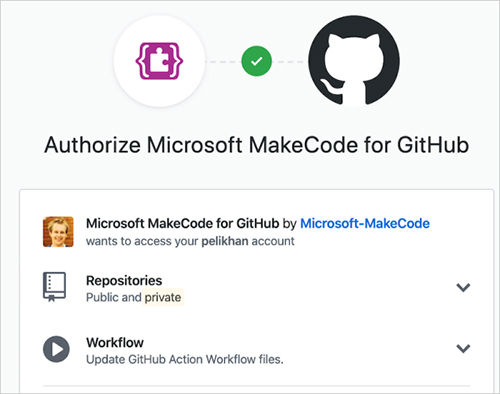
MakeCode with GitHub - GitHub integration continues to grow inside of MakeCode! This blog post is a continuation in a series posts documenting the integration of GitHub authoring in MakeCode. In the previous two episodes, we introduced integrated GitHub authoring experience for extensions; then we discussed the new support for diffing and branching.
In this episode, we tell you about our next iteration of GitHub integration - putting in a friendly GitHub experience for all users, not just extension writers.
Hardware!

Make Cartoon Network ornaments and more with the Adafruit CN stickers and light kit! Get your kit here! - Blog
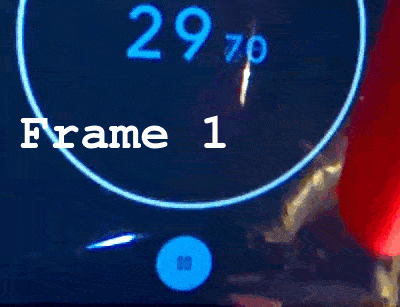
The Microsoft Blog looks at the latency in displaying images in MakeCode Arcade. - Blog
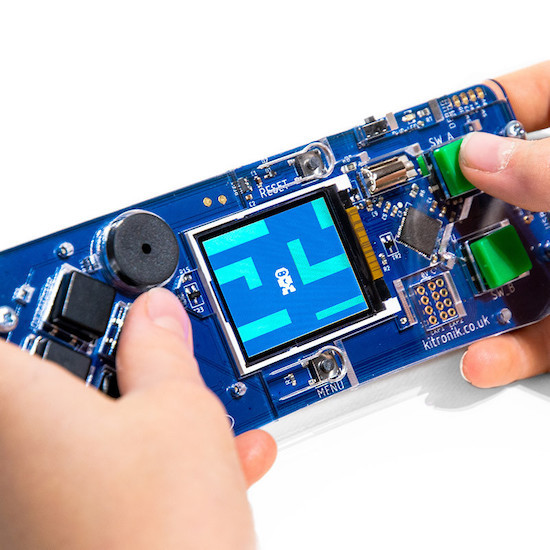
The Kitronik ARCADE is a MakeCode Arcade compatible gaming handheld with some great features, including movement and action buttons, full color TFT screen, ATMEL SAMD51 processor, piezo buzzer, haptic feedback pager motor, 3xAA battery power option for portable gaming, debugging port, two expantions ports, and more. - Kitronik ARCADE
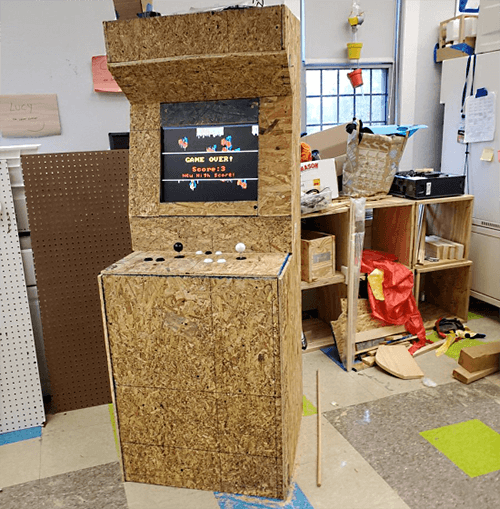
MakerOfThings writes on Twitter about a MakeCode Arcade cabinet:
“@MSMakeCode great news on the official makecode arcade launch in 2020! Just in time for my 7th grade students who built an entire makecode arcade cabinet from their own blueprints for my CS students to develop games for. The games are loaded. Let’s play!” - Twitter
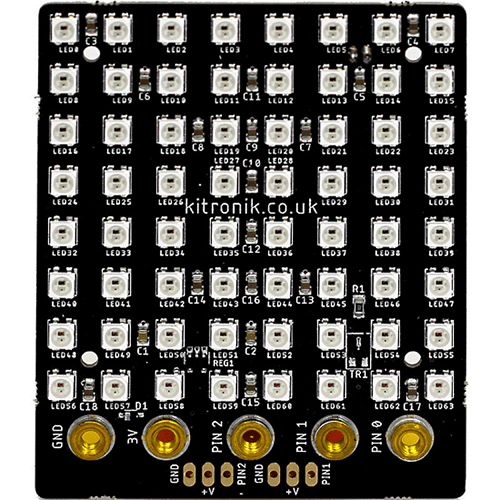
Kitronik just released the ZIP tile - an 8 x 8 display for the BBC micro:bit featuring 64 addressable full-colour, full size NeoPixel LEDs. They can be connected together to form larger displays, scroll messages or display colours! It may be coded with MakeCode using their custom blocks! - Twitter
Upcoming Events!
DreamSpace Courses for Teachers
MakeCode is the Microsoft visual programming language that can be used alongside various different platforms. Across three different Thursdays,
the MakeCode team will dive into a hands-on training experience that looks at (i) MakeCode for micro:bit, (ii) MakeCode in Minecraft and (iii)
MakeCode Arcade. Across each of these evenings, they will also address curricular examples across both primary and secondary education
as well as introduce everyone to some computational thinking exercises. Sign-up on their
website. -
Twitter
- DreamSpace for Teachers: Maker, micro:bit & electronics - January 16th 2020
- DreamSpace for Teachers: Minecraft Education- January 30th 2020
- DreamSpace for Teachers: Make games educational with Arcade - March 5th 2020

Design and code a digital bracelet on February 14th in Boulder, Colorado at this TechShop run by Medtronic.
Get all the details and register here. - Twitter and Web
Latest Releases
MakeCode Arcade now in General Availability
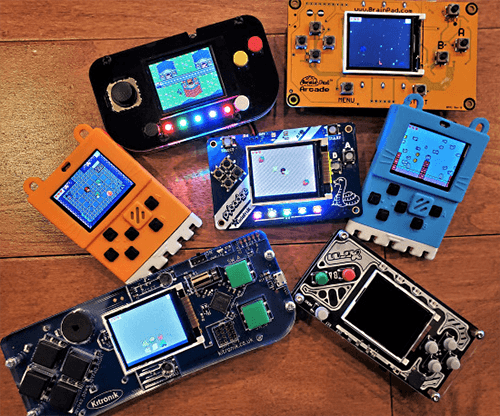
The MakeCode team is very happy and proud to announce that MakeCode Arcade has been officially released for general availability today!
For those of you who have been following our progress, you’ll know that we’ve been working on MakeCode Arcade for about 2 years now… and we’ve had it in Beta for the past year while we’ve continued to get feedback, fix bugs, make improvements and just generally polish up the experience.
“Huge thanks to everyone who has been using the Beta version, filing bugs and offering us suggestions (shout-outs to Kevin J Walters and Alex Kulcsar for helping us find a lot of great bugs!). Also big thanks to our amazing hardware partners who have worked with us to make super fun Arcade-compatible game devices that really bring the Arcade games to life! Check them out here – https://arcade.makecode.com/hardware.” - Blog and YouTube
Among the items that are in the release is a new tile editor. - Blog
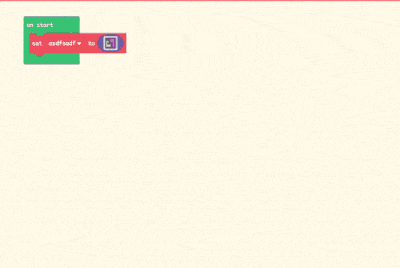
Features include:
- See your tiles in the editor: Instead of an image that maps to tiles, you can now see the tiles directly in the map you are editing
- 256 tiles per map: Up from the previous limit of 16
- Only one block required: No more assigning images to colors; tiles are created inside the same editor as the map and shared between all tilemaps in your project
- Draw walls anywhere: You can now paint walls directly onto the map
- Tile gallery: Use any MakeCode Arcade built-in tile assets easily
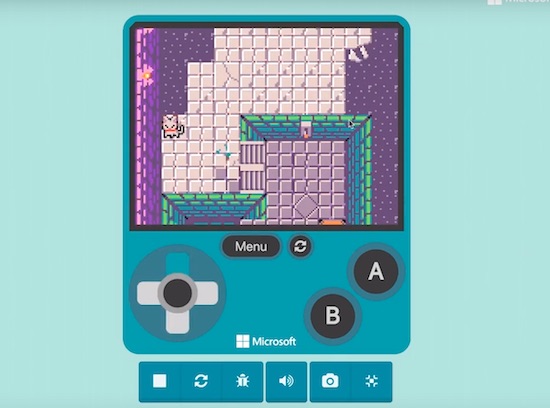
Check out John Park’s video on the new sprite and tile editors, and look at that snazzy new simulator! - YouTube.
Resouces for Educators and more!
If we missed any resources, please let us know on GitHub, we’ll be updating this list each newsletter.
15,842 thanks!
The Adafruit Discord community, where we do all our MakeCode development in the open, reached over 15,842 humans, thank you! (Also, thank you to the 5 bots – we appreciate you, too.) Join today! https://adafru.it/discord
What is Microsoft MakeCode?
Microsoft MakeCode is a free, open source platform for creating engaging computer science learning experiences that support a progression path into real-world programming.
Simulator

An interactive simulator provides students with immediate feedback on how their program is running and makes it easy to test and debug their code.
Block Editor
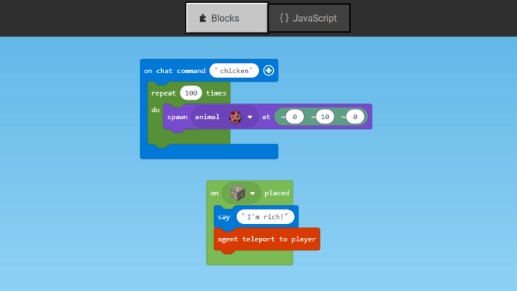
Students new to coding can start with colored blocks that they can drag and drop onto their workspace to construct their programs.
JavaScript Editor
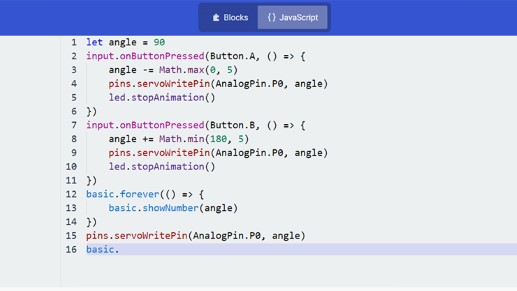
When they are ready, students can move into a full-featured JavaScript editor with code snippets, tooltips, and error detection to help them.
MakeCode Arcade

Microsoft MakeCode Arcade is a web-based beginner-friendly code editor to create retro arcade games for the web and for microcontrollers. In this guide, you will learn how to assemble your own Arcade hardware from different parts. MakeCode Arcade is open source, and on GitHub.
A MakeCode Arcade overview video is available on YouTube.
Contribute!
The MakeCode Newsletter is a community-run newsletter with support from Microsoft. The complete archives are here. Contributions are welcome! Please make pull request to modify the latest draft from inside the _drafts directory on GitHub.