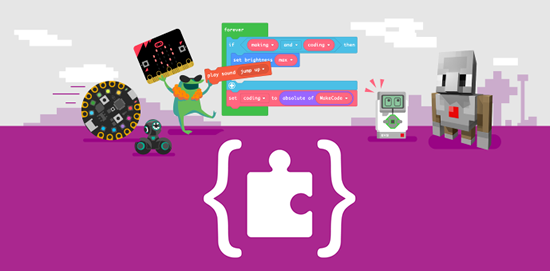
The MakeCode Newsletter
This is a newsletter devoted to Microsoft MakeCode, the easy but powerful block and Javascript code creator. Each issue highlights news, information, happenings, and more from around the globe. If you’d like to receive this newsletter via email early each month, sign up here.
Missed a previous issue? No worries, you can check out the archive right here!
Deep Breathing Encouragement with Circuit Playground Express!
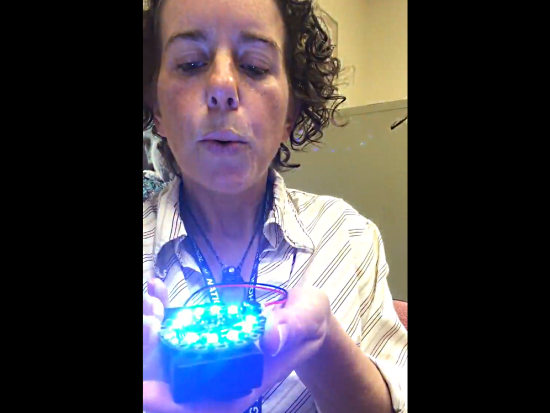
mOTivator Labs writes “Loving Adafruit CPX for encouraging deep breathing w/reluctant students in my sensory brk room. It uses (the) photon function to count 10 breaths & animation for the finish.” - Twitter
Educator Spotlight

Rob Morrill is the Maker Lab Coordinator for St. Matthew’s Episcopal School, in San Mateo, California. He teaches 1st through 8th grade technology skills classes, designs and facilitates projects in the maker lab, and collaborates, advises, and trains other faculty members in their use of academic technology. He is the author of the Maker Course for the Adafruit Circuit Playground Express available online.
In his own words, “Academic technology and maker-style projects and challenges have the potential to help students see themselves as creators more than consumers, and as problem-seekers and solvers. This mindset development is the most exciting aspect of technology and maker work for me. The wealth of tools and resources available gives teachers and students many choices, and I work to create, curate, and publicize those opportunities.”
MakeCode Minute

MakeCode Minute - DTMF Phone Dialer: Dial a phone using DTMF (dual tone multi-frequency), a.k.a. Touch Tone dialing! The Circuit Playground Express can play two tones at the same time, sending any phone number pad entry through your handset into the phone system. - YouTube.

MakeCode Minute - Rotary Phone Decoder: Decode the pulses of a rotary dial phone using Circuit Playground Express and MakeCode! Plus, enter those numbers as USB HID keyboard key presses. You can make the inconvenient, obscure vault entry device of your dreams! - YouTube.
Check out all the MakeCode minute videos on YouTube.
MakeCode Arcade Game of the Week!
Turtle Monkey Trouble

Turtle Monkey Trouble is a cute and fun platform game from Dragon Mountain Design with a heroic monkey who can protect himself with his inexplicable turtle shell! - YouTube.
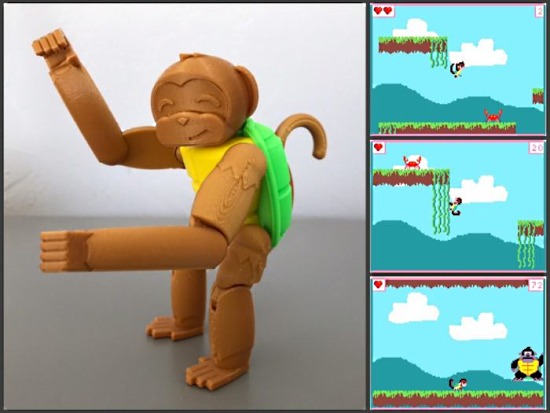
As a bonus, Dragon Mountain Design modeled and 3D printed the awesome main character! Read about it here.
Check out all the MakeCode Arcade game of the week videos on YouTube.
News from around the web!
Videos on using MakeCode Maker to program Adafruit Circuit Playground Express
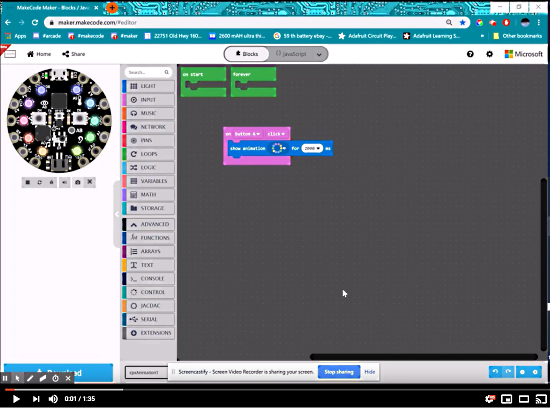
MakeCode and Hardware on YouTube features two new videos on using the Adafruit Circuit Playground Express in Microsoft MakeCode Maker:
Balance Boards with MakeCode

Rob Morrill writes “High school Fitness class students used woodshop tools last week to make balance boards. Art and Adafruit CPX microcontrollers added yesterday. Coded in MakeCode using accelerometer input. Every few seconds of balance = another NeoPixel lit. Light+sound party when 10 lit!” - Twitter
Random Lines on MakeCode Arcade
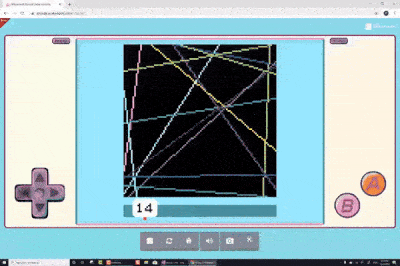
We Code MakeCode posts: “We made the program ‘Random Lines’ to explore the art of random lines in MakeCode Arcade – and to experiment with our first MakeCode Slider. Download and play. See our blog. - Twitter and YouTube
Floating Name Tags

Kathy Ceceri posts: My @MSMakeCode Arcade Floating Name Tag program for @adafruit PyBadge worked great at #vtfest2019 today! Your name bounces back and forth and floats away when you shake it. Such a fun project, inspired by @anne_engineer! Here’s the code.

Interview: Christina Zhang from Kittenbot, maker of the Meowbit and other maker products.
Adafruit recently held a Q&A with Christina Zhang from Kittenbot! Here is the take:
The Meowbit uses the STM32F4 processor for running MakeCode Arcade. What guided your choice of the STM32F4 processor?
The start of the Meowbit project dates back to November 2018. Our programmer accidently found MakeCode Arcade and Big Brain Pad Codal support in GitHub. So he made the first version of a hardware prototype and showed it at the 2018 Shenzhen MakerFaire.
An SD slot is novel and not found often in MakeCode Arcade boards, can you tell us more about your choice to include it?
The initial plan for the SD slot was for SD support in MicroPython mode, but we found many users require wireless support for MakeCode Arcade. And so we designed a tiny SD size bluetooth module, also based on codal-microbit.
Did you work with the Microsoft team on adding the multiplayer connector?
Not actually. We define our self as a hardware provider, who provides services for STEM educators. But we have some big plans for Jacdac devices. Actually, we have finished 8 electronic modules and a jac bus servo (the injected mold cost a lot, both money and time.)
Not many non-micro:bit boards use the micro:bit connection format. What guided your choice of embracing it?
Micro:bit is very popular back in China, we just ride on the flow.
What is the most exciting use for Meowbit that you’ve seen?
One of our customers (a primary school teacher) made “Tank Battalion” with multiplayer support.
Have you considered working to make Meowbit CircuitPython compatible?
Yes, of course. But we are not sure what Adafruit’s guidelines are to a hardware company.
Do you see additional MakeCode compatible products in Kittenbot’s future?
We have the Bridge board as our second Makecode Arcade compatible board now. It is basically a extension of a Metro M4. And we have finished the arcade shield, and CNC/3D printer shield is on the horizon. Here are pictures of the Bridge Arcade Shield:
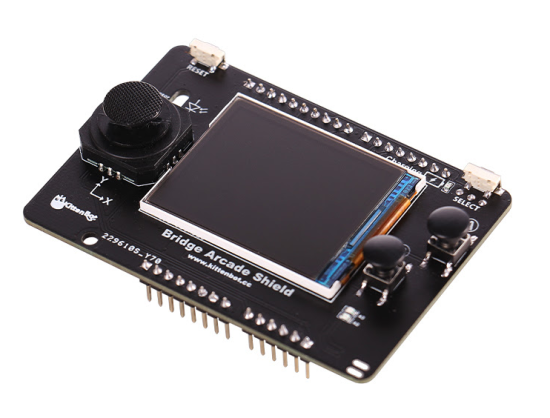

Disguise the Turkey
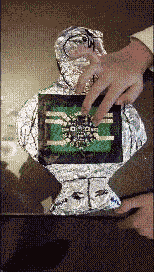
Nithin Shenoy writes: “Taking the mundane “disguise the turkey” up a notch with an Adafruit
Circuit Playground. Code done via Microsoft MakeCode by my 1st Grade daughter.” - Twitter
#ICYDNCI What was the most popular, most clicked link, in last month’s newsletter? MakeCode Arcade Jam
Coming Soon

Drew Fustini writes, Success! @MSMakeCode Arcade running on the @beagleboardorg PocketBeagle with the @GHIElectronics GamePup gaming cape! - Twitter
We’re looking forward to the GamePup Cape bringing MakeCode Arcade gaming to BeagleBone PocketBeagle!
Guides using MakeCode!
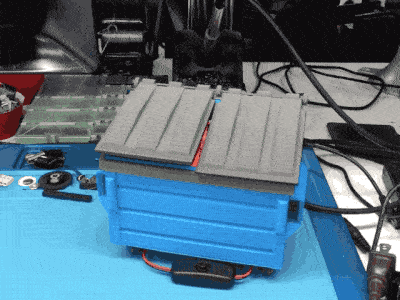
New: Desktop Dumster Fire by Dano Wall.

Holiday classic: Make a Snow Globe with Circuit Playground Express & MakeCode by Liz Clark.
And check out all MakeCode guides on learn.adafruit.com.
MakeCode Arcade Pixelart Maker
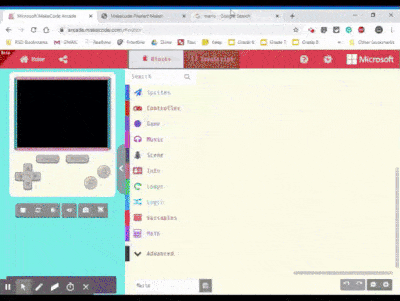
Robert Kalman writes “Big shoutout to @scientiffic for creating this MakeCode Arcade Pixelart Maker. Cool tool & learning exp for Ss -> Visual images to Code! If you have Ss designing games with MakeCode Arcade, you need to try it! - Twitter
Hardware
Adafruit Gear for MakeCode

Adafruit has created a new area on their site to showcase Microsoft Arcade-compatible hardware.
-
Everyone grows up wanting to make video games - whether zappin’ aliens or exploring underground caverns, video games take us to other worlds to live out fantastic adventures. What isn’t a fantastic adventure is how complicated writing game the traditional way can be. It’s really hard!
-
That’s why the MakeCode team came up with Arcade, a drag-n-drop way to develop games that takes care of all the grungy parts and let you get straight to the fun parts. You can write MakeCode Arcade games in any browser, then deploy to a hand-held like the PyBadge, PyGamer or MeowBit. It even works on a Raspberry Pi Zero if you want to play on an HDMI TV! We’ve got guides to help you get started, even if you’ve never programmed or designed a game before.
Website
Upcoming Events!
25 Days of Making

The 25 Days of Making continues this month with all kinds of projects, including MakeCode. - Website
Masterclass: Coding and Physical Computing Across the Curriculum with the micro:bit

Coding Child’s Play is now Child’s Play! Attend San Francisco masterclass to learn how kids of all ages can program their own handheld gaming device, robotics, & the micro:bit. Event registration, Article - Twitter
Resouces for Educators and more!
If we missed any resources, please let us know on GitHub, we’ll be updating this list each newsletter.
15,265 thanks!
The Adafruit Discord community, where we do all our MakeCode development in the open, reached over 15,265 humans, thank you! Join today! https://adafru.it/discord
What is Microsoft MakeCode?
Microsoft MakeCode is a free, open source platform for creating engaging computer science learning experiences that support a progression path into real-world programming.
Simulator

An interactive simulator provides students with immediate feedback on how their program is running and makes it easy to test and debug their code.
Block Editor
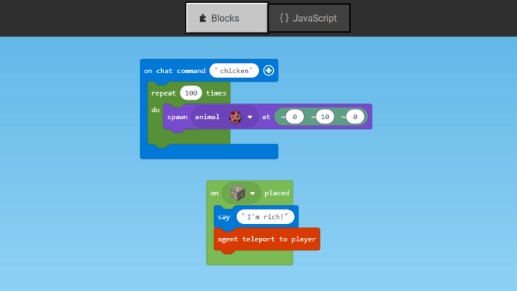
Students new to coding can start with colored blocks that they can drag and drop onto their workspace to construct their programs.
JavaScript Editor
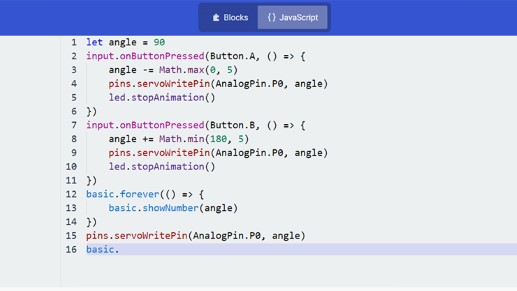
When they are ready, students can move into a full-featured JavaScript editor with code snippets, tooltips, and error detection to help them.
MakeCode Arcade

Microsoft MakeCode Arcade is a web-based beginner-friendly code editor to create retro arcade games for the web and for microcontrollers. In this guide, you will learn how to assemble your own Arcade hardware from different parts. MakeCode Arcade is open source, and on GitHub.
Contribute!
The MakeCode Newsletter is a community-run newsletter with support from Microsoft. The complete archives are here. Contributions are welcome! Please make pull request to modify the latest draft from inside the _drafts directory on GitHub.