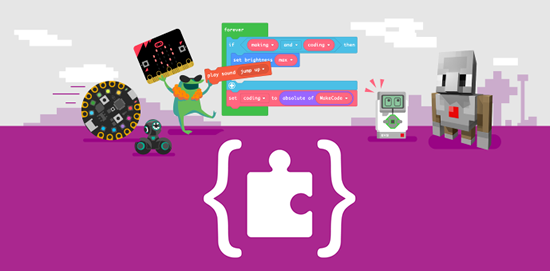
The MakeCode Newsletter
This is a newsletter devoted to Microsoft MakeCode, the easy but powerful block and Javascript code creator. Each issue highlights news, information, happenings, and more from around the globe. If you’d like to receive this newsletter via email early each month, sign up here.
Missed a previous issue? No worries, you can check out the archive right here!
Lenticular Art Display with MakeCode, Circuit Playground Express & Crickit
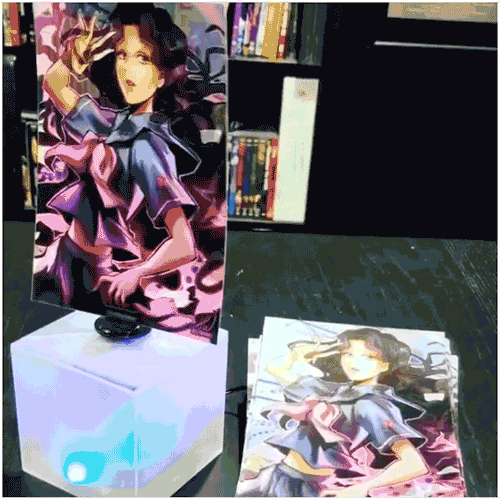
Faye Mata created this lenticular art display using a Circuit Playground Express and Crickit board, servo, and MakeCode! - Instagram
and More details in the making of video
Educator spotlight
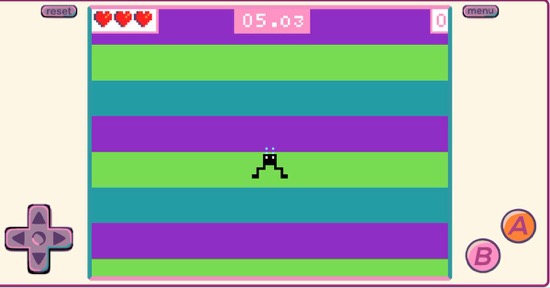
@Mr_Isaacs says: Another great student reflection blog post on @MSMakeCode - Twitter
MakeCode Minute
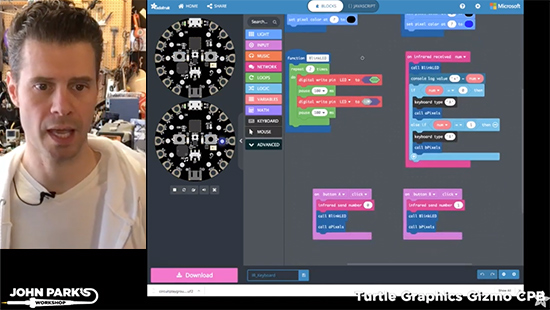
MakeCode Minute: IR Remote Keyboard
With a pair of Circuit Playground Express boards, create an infrared remote USB keyboard, mouse, or gamepad to control your computer! - YouTube.
Check out all the MakeCode minute videos on YouTube.
MakeCode Arcade Game of the week!
Warehouse/Sokoban
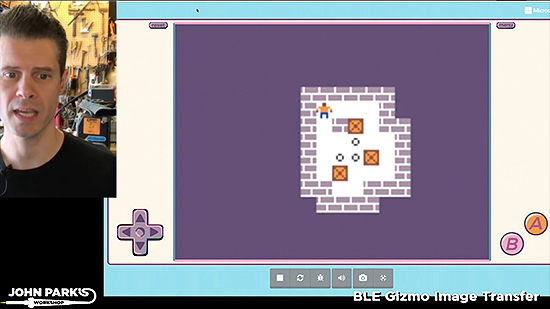
Warehouse (a.k.a. Sokoban) is a fun logic puzzle game involving pushing boxes on the board. No pulling, so plan carefully! - YouTube.
Check out all the MakeCode Arcade game of the week videos on YouTube.
News from around the web!
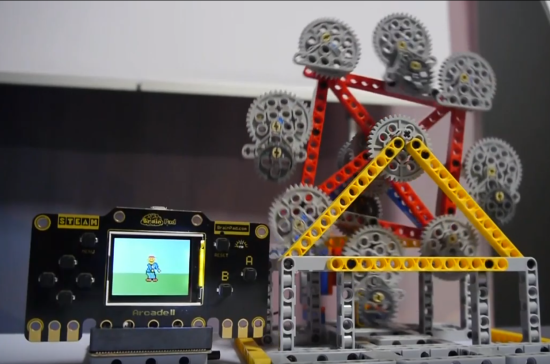
GHI Electronics opened its doors to two local high school groups for manufacturing day. Students and teachers got a chance to see up close how they manufacture circuit boards. They also learned about robots and got to make a game with MakeCode on the BrainPad. - YouTube

Students using radio broadcast on micro:bits and MakeCode to simulate fireflies synchronizing their flashing. - Twitter

Two MakeCode Game Jam entries using MakeCode Arcade from Dragon Mountain Design: Cross and Brush. - Web
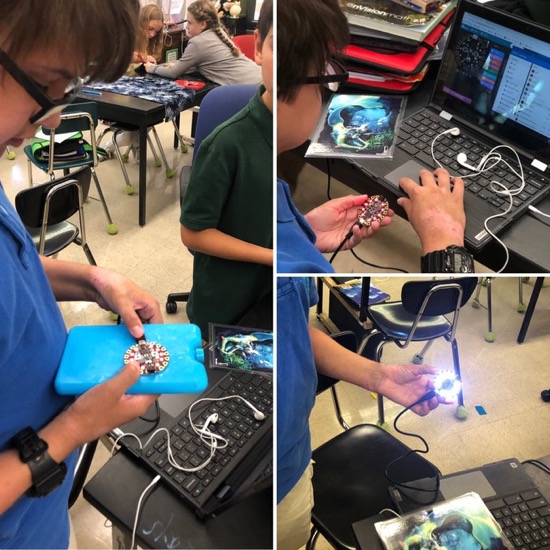
I <3 @extraordinaires design studio pro, & I’d <3 more character cards! My 6th graders are designing a “smart clothing” for their #extraordinaire. This student coded @adafruit #circuitplaygroundexpress to be a wearable flashlight & cold/hot water sensing alarm for a merman #evsc -Twitter

Check out MWM: Make with Makecode. A video series designed to assist teachers and students with @MSMakeCode. Get into computational thinking and discover Makecode arcade! - Twitter

Rob Morrill writes: Some shots of the pumpkin I made using @tinkercad (including the Scribble tool), @adafruit Circuit Playground Express, and @MSMakeCode. This code creates a nice flickering effect. - Twitter
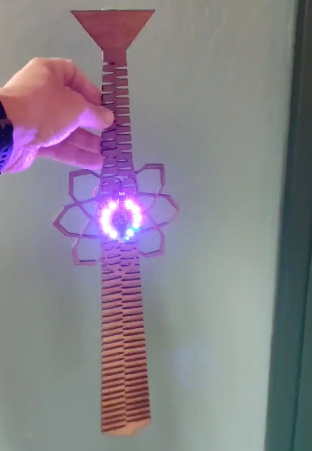
Also from Rob comes this incredible laser-cut cardboard necktie! Iterating the laser cut necktie, now incorporating a Codeblocks flower along with standard @tinkercad design and an @adafruit Circuit Playground Express controlled with @MSMakeCode. - Twitter
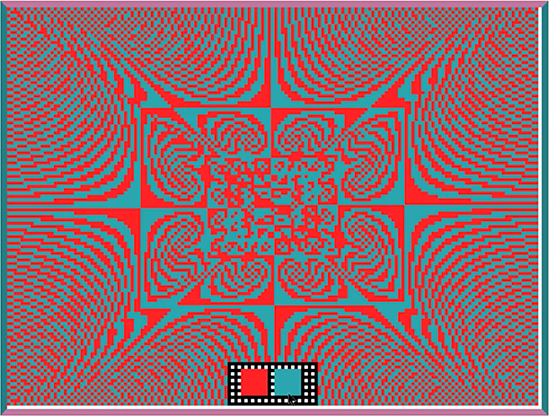
We Code MakeCode Grandma writes: Each pattern is created by drawing lines from the origin point, which is usually the center of the pattern, to a point on the outer edge of the pattern. The origin usually remains stationary while the end point travels sequentially around the perimeter. When a pattern is completed, a new pallet is generated by selecting random colors from the 15 available in Arcade…. - We Code MakeCode
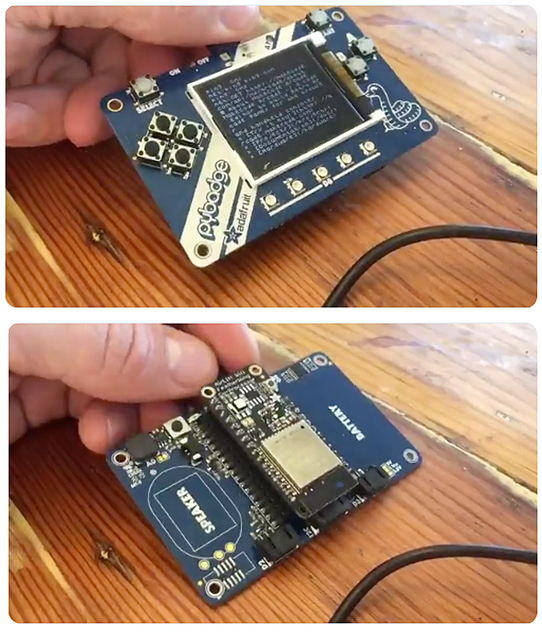
Peli de Halleux has gotten the PyBadge and AirLift Wing talking to the Web! - Twitter
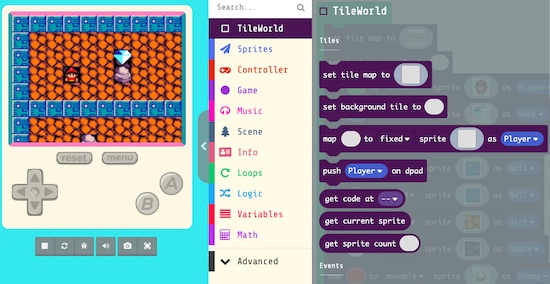
Says Tom Ball: I’ve been working on an Arcade extension for making tile-based games: TileWorld. The first game that uses the TileWorld extension is Bouldergame.
Currently, the game only works in beta. Load it directly into your editor in beta.
The goal of the game: collect all the diamonds. Don’t let a rock fall on you or the skull get you! Kill the skull by pushing a rock so that it falls onto the skull. More features/levels are to come shortly. Comments and suggestions welcome. - MakeCode Forum
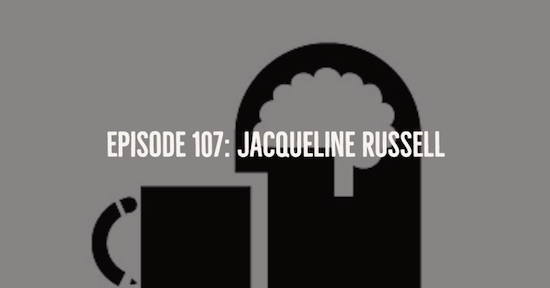
Coffee for the Brain Podcast speaks with Jacqueline Russell, Project Lead for Microsoft MakeCode. - Podcast page
All About Code writes: Now this is a super cool @microbit_edu add-on board. Add WiFi functionality to your micro:bit for £14!
Here is my Philips Hue bulbs being controlled with the wifi:bit via IFTTT & @MSMakeCode! It’s so easy to do, code in next tweet. - Twitter
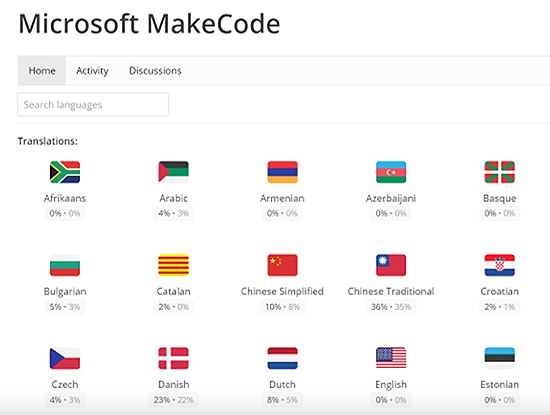
How to Join the MakeCode Translation Team - YouTube
#ICYDNCI What was the most popular, most clicked link in last month’s newsletter? MakeCode Arcade Jam
New guides using MakeCode!
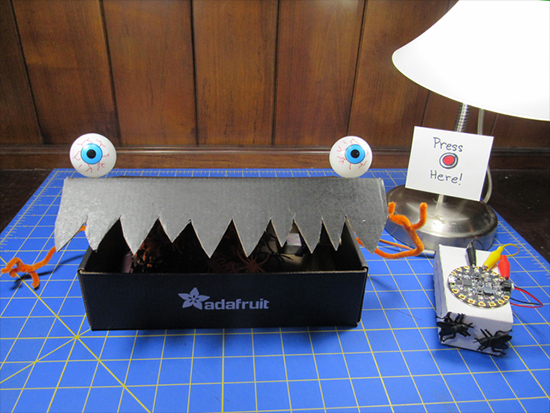
Circuit Playground Express Spooky Laughing Box from Kathy Ceceri
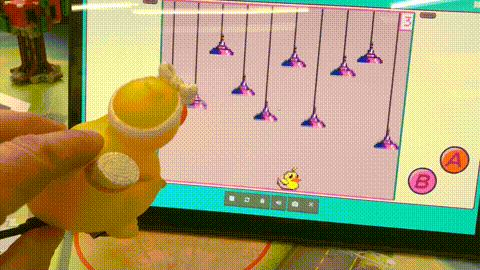
Custom Controllers for MakeCode Arcade from Peli de Halleux
And check out all MakeCode guides on learn.adafruit.com.
New Videos
The Microsoft MakeCode team demonstrate using micro:bits and MakeCode to decode a rotary phone and send the value to another device.
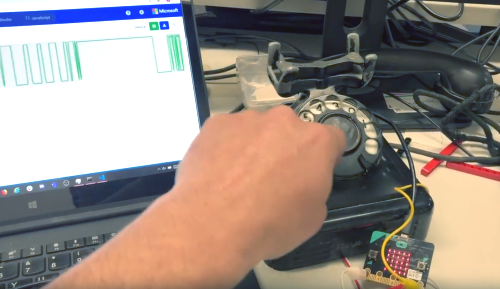
Using an oscilloscope and a micro:bit to see what signals a rotory phone puts out. - YouTube

Decoding with one micro:bit, transmitting the number to a second micro:bit. - YouTube
Hardware!
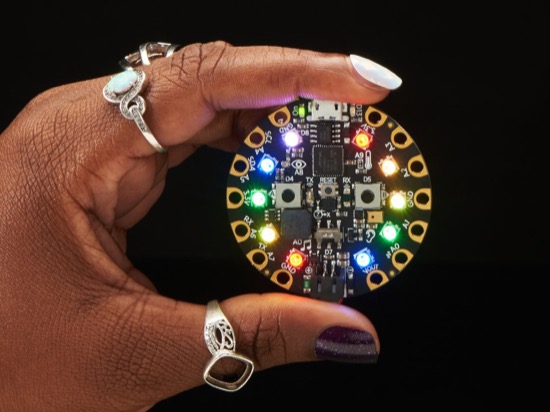
Buy One, Give One at Adafruit with Black Girls CODE
For a limited time, whenever you buy a Circuit Playground Express the regular price of $24.95 here, on this page, Adafruit will automatically donate one to Black Girls CODE. Black Girls CODE goal is to empower young women of color ages 7-17 to embrace the current tech marketplace as builders + creators.
https://www.adafruit.com/product/2599
https://adafru.it/blackgirlscode (short URL)
Black Girls CODE vision is to increase the number of women of color in the digital space by empowering girls of color ages 7 to 17 to become innovators in STEM fields, leaders in their communities, and builders of their own futures through exposure to computer science and technology. To provide African-American youth with the skills to occupy some of the 1.4 million computing job openings expected to be available in the U.S. by 2020, and to train 1 million girls by 2040.
This “Buy One Give One” is sponsored by Adafruit. For “Buy One Give One” partnerships, and sponsorship information email pt@adafruit.com
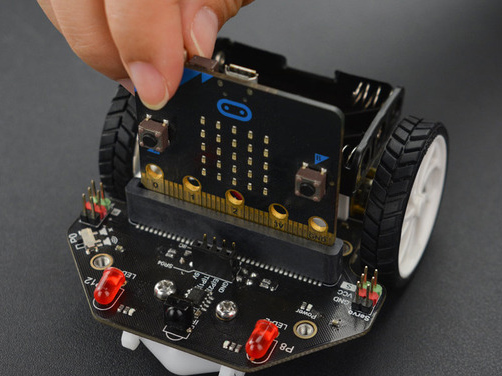
Micro: Maqueen micro:bit based robot rover platform. - DF Robot

Multiplayer MakeCode Arcade (JACDAC) on PyGamer/PyBadge! w USB game link cable - MakeCode Forum
Is MakeCode adding RISC-V? - GitHub
Latest Releases
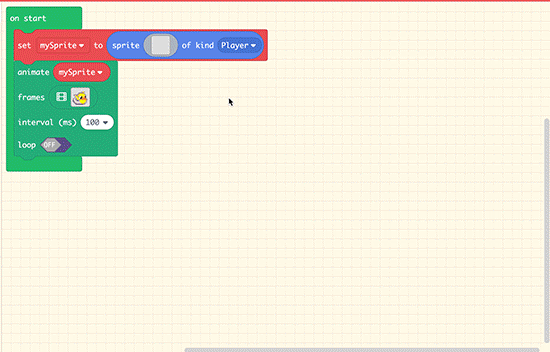
A new Sprite and Animation Editor in Arcade beta! - MakeCode Forum
Resouces for Educators and more!
If we missed any resources, please let us know, we’ll be updating this list each newsletter.

14,737 thanks!
The Adafruit Discord community, where we do all our MakeCode development in the open, reached over 14,737 humans, thank you! Join today! https://adafru.it/discord
What is Microsoft MakeCode?
Microsoft MakeCode is a free, open source platform for creating engaging computer science learning experiences that support a progression path into real-world programming.
Simulator

An interactive simulator provides students with immediate feedback on how their program is running and makes it easy to test and debug their code.
Block Editor
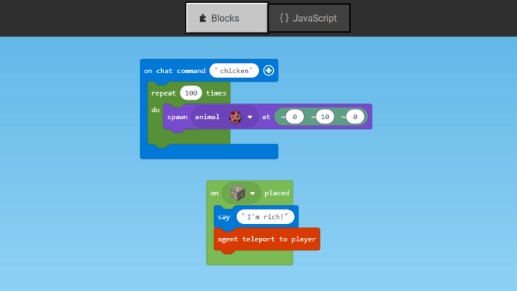
Students new to coding can start with colored blocks that they can drag and drop onto their workspace to construct their programs.
JavaScript Editor
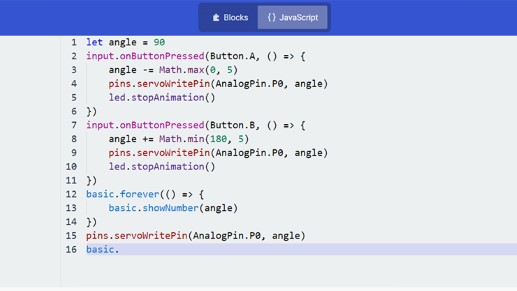
When they are ready, students can move into a full-featured JavaScript editor with code snippets, tooltips, and error detection to help them.
MakeCode Arcade

Microsoft MakeCode Arcade is a web-based beginner-friendly code editor to create retro arcade games for the web and for microcontrollers. In this guide, you will learn how to assemble your own Arcade hardware from different parts. MakeCode Arcade is open source, and on GitHub.
Contribute!
The MakeCode Newsletter is a community-run newsletter with support from Microsoft. The complete archives are here. Contributions are welcome! Please make pull request to modify the latest draft from inside the _drafts directory on GitHub.