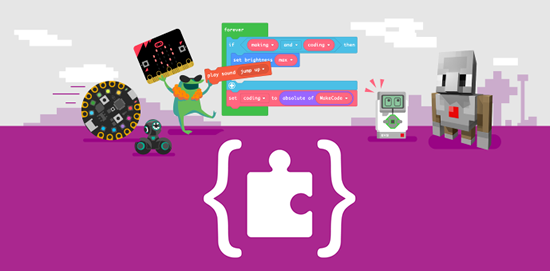
The MakeCode Newsletter
A newsletter devoted to Microsoft MakeCode. News, information, happenings, etc. Content for the MakeCode newsletter. Emailed out each month. Sign up here.
Halloween Fun

Why roam around with a boring pumpkin bucket when you can collect delicious candy with a robotic Xenomorph head? This robotic candy bucket shoots out a small receptacle to retrieve candy and bring it back into the bucket. The project, by Dano Wall, uses an Adafruit Circuit Playground Express and two servo motors.
See the complete tutorial on making this project with MakeCode. And check out other time of year themed projects on the Adafruit Learning System.
Spooky Animatronic Workshops
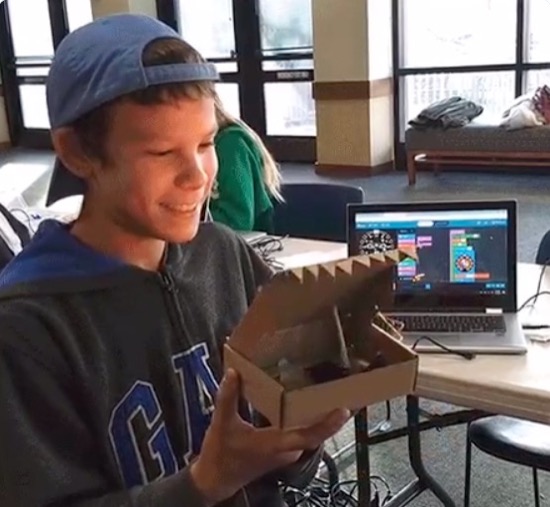
Kathy Ceceri writes, “Next month I’ll be teaching a series of spooky animatronic workshops using the @Adafruit #CircuitPlaygroundExpress and @MSMakeCode! Sign up for classes in Albany at this link … Registration for classes in Saratoga Springs coming soon!” - Twitter
Making an Arcade Game Jam Game
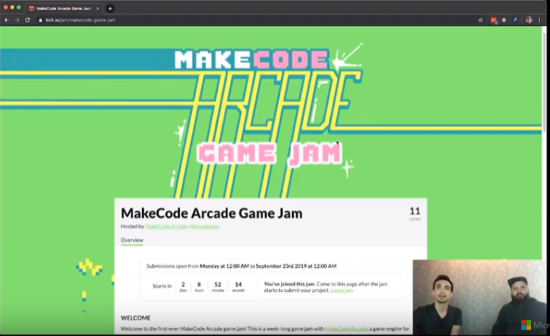
Making an Arcade Game Jam Game - The MakeCode Arcade team created a mega-compilation game of the submissions to the 5 second Game Jam games - YouTube.
The final result is a bonkers, fun time in the vein of WarioWare. You can try it out here or upload it to your PyGamer or other handheld MakeCode Arcade capable hardware!

Dragon Mountain Design contributed a great/gross tooth brushing mini-game
DIY BMO Music Box Tutorial with MakeCode, Cartoon Network’s Adventure Time

DIY BMO Music Box Tutorial with MakeCode, Cartoon Network’s Adventure Time In Adventure Time, BMO is Finn and Jake’s loyal, protective and helpful friend, who also happens to be a living video game console, portable electrical outlet, music player, and more! In this project, you can create your very own BMO Music box with Circuit Playground Express and Microsoft MakeCode.YouTube
Advanced Dungeon Crawler Game

LittleBird continues their Dungeon Crawler tutorial series with this latest installment. “Add multiple levels, enemies that follow you, and projectiles with Javascript and TypeScript
Educator spotlight
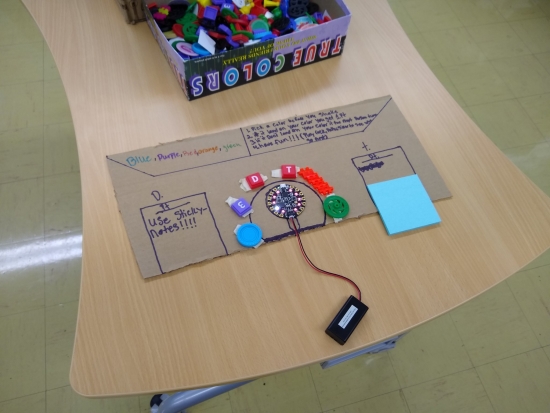
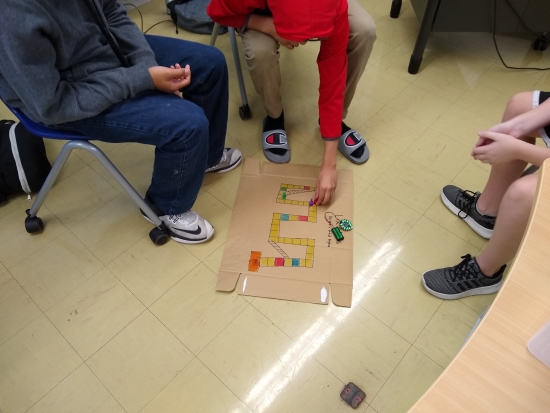
Says MikeRene “Today students finished and shared their @adafruit Circuit Playground Express based board games. Thanks @MSMakeCode and @adafruit for providing tools that make coding and making accessible. #IAmCS #cs4all #believeinGCSCTE” - Twitter
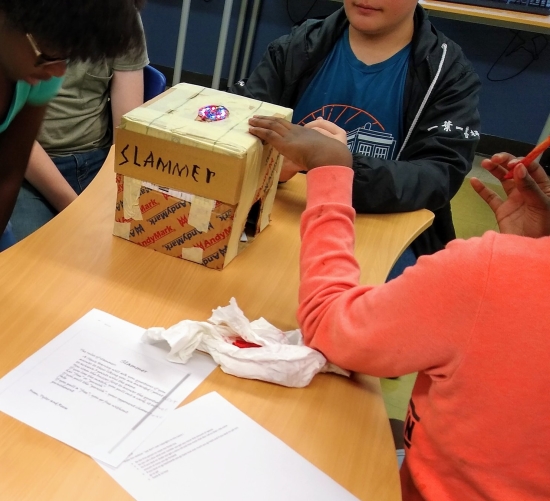
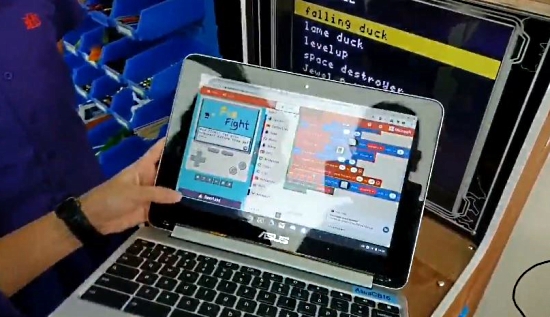
Stu Lowe has a MakeCode Arcade cabinet in the classroom! Students may upload their MakeCode Arcade games and play them on a real arcade cabinet - Twitter
MakeCode Minute

MakeCode Minute: Bubble Level with MakeCode and Circuit Playground Express! - YouTube.
Check out all the MakeCode minute videos on YouTube.
MakeCode Arcade Game of the week!
Link’s Treasure Hunt
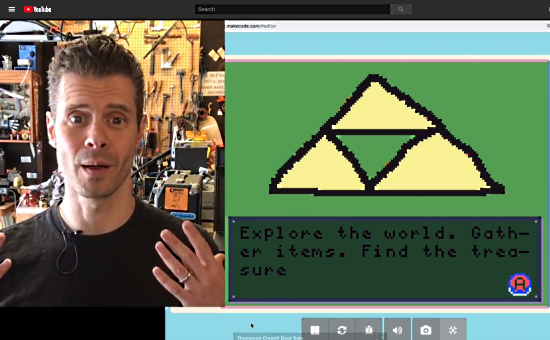
Link’s Treasure Hunt, a beautiful test game (still in beta), made in MakeCode! Check out the beautiful art and custom color palette in this recreation of a classic game - YouTube.
Check out all the MakeCode Arcade game of the week videos on YouTube.
News from around the web!

Scott Hanselman spots MakeCode Arcade cabinets on the Microsoft campus - Twitter
Kalli Bentos has created a Circuit Playground Express wearable programmed in MakeCode - Twitter
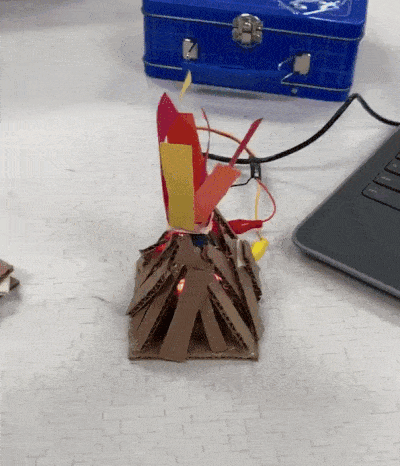
Christina and Kayla built a simulated campfire with MakeCode and their Circuit Playground Express kit - Twitter
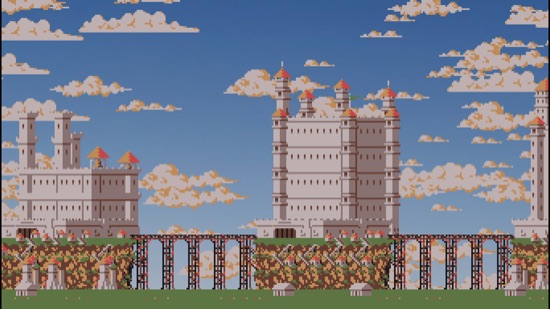
A 2D castle generator - useful for bitmap backgrounds, perhaps - GitHub
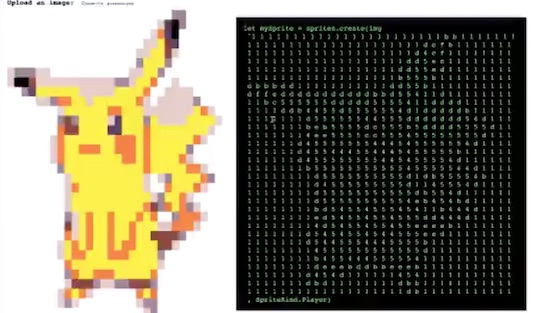
Arcade Sprite Converter - very cool app for converting images to JavaScript by Tiffany Tseng - Glitch
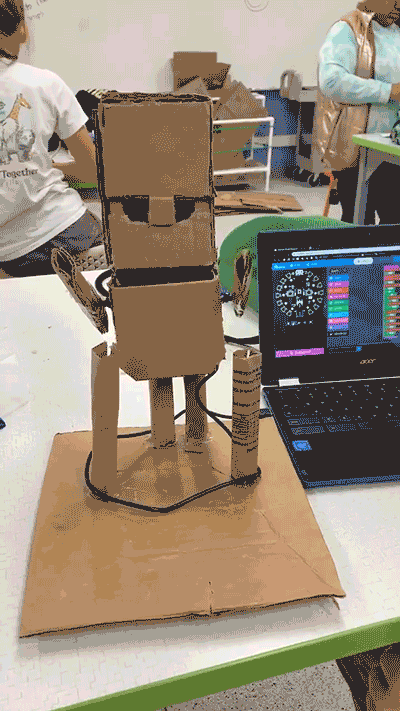
Connor, Nikhil and Ahan’s Tiki Drummer Bot with MakeCode and Circuit Playground Express - Twitter
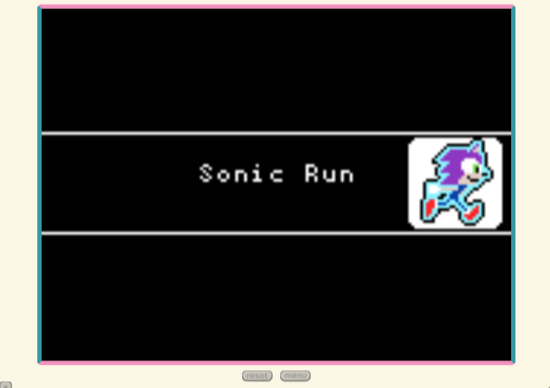
Sonic Run game
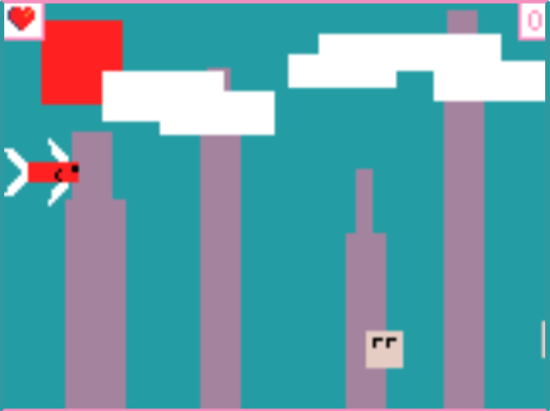
Goldfish game

Circuit Playground Express Noise level meter - Twitter
#ICYDNCI What was the most popular, most clicked link, in last weeks newsletter? MakeCode Arcade Game Jam
MakeCode Minecraft Tutorials in French

Code-Cheeta.fr is offering MakeCode Minecraft tutorials in French.
Rocket-Fast Embeded TypeScrypt

Microsoft Research Blog Rocket-Fast Embeded TypeScript for MakeCode Arcade on Microcontrollers
New guides using MakeCode!
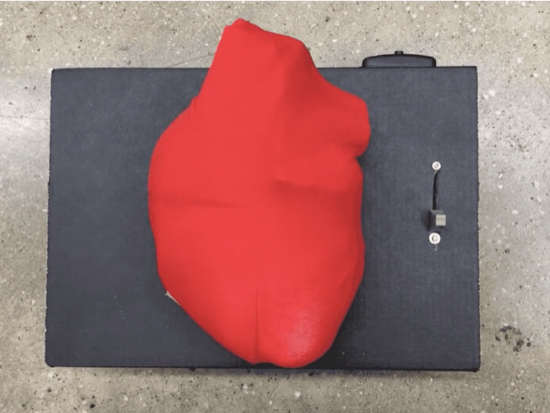
Anatomical 3D Printed Beating Heart with MakeCode Arcade.

Cardboard Control Panel This guide will show you how to make a 2 player Arcade control panel out of just cardboard!
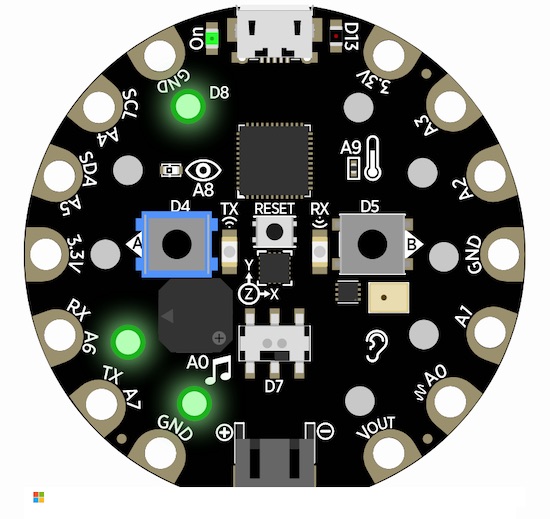
Secret Binary Messages on CPX How Can We Represent the Whole Alphabet in Five Bits? - David Briccetti
And check out all MakeCode guides on learn.adafruit.com.
New Hardware!
KittenBot PowerBrick robotics kit for LEGO
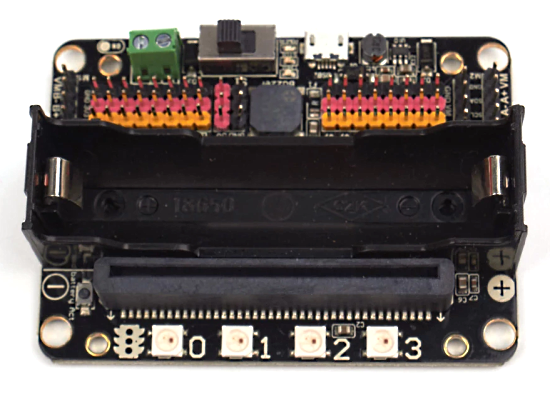
Designed by KittenBot Team to connect micro:bit to LEGO bricks, it’s a new mode of electronics modules programmable by MakeCode - KittenBot
MakeCode might be coming to the Nordic nRF52840 - GitHub
Latest Releases
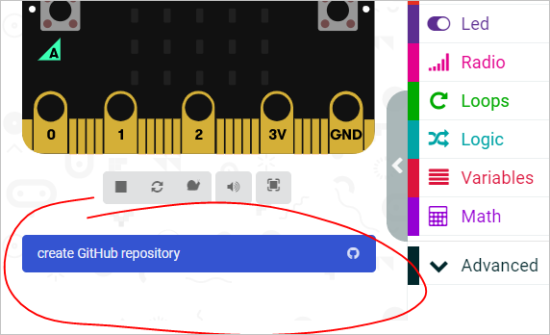
In the latest round of MakeCode updates, Microsoft has integrated more GitHub features into MakeCode which allows users to stay right where they are without having to jump between both MakeCode and GitHub. To host ones MakeCode in a GitHub repository, Microsoft added a “create GitHub repository” button under the simulator.
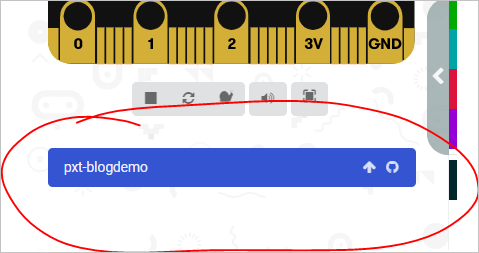
Once the project is associated to a GitHub repository, the create GitHub repository button becomes a status bar. It shows the GitHub project name (and the branch if it’s not master) and an up arrow if you have local changes.
The new GitHub authoring reloaded feature is currently available in:
Read more about this on the MakeCode blog.
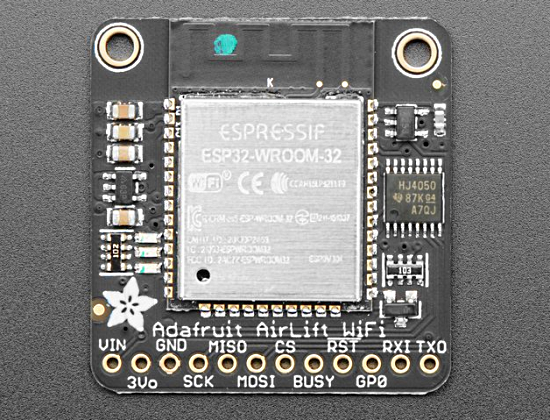
The beta version of MakeCode Arcade also has preliminary support for the Adafruit Airlift WiFi coprocessor.
New Videos
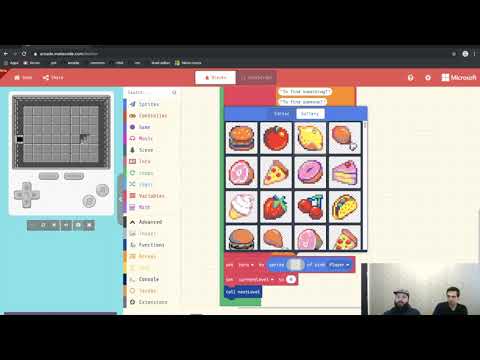
Tilemaps and Levels in MakeCode Arcade - YouTube

MakeCode ArcadeSizzle Reel - YouTube
MakeCode / FLL /City Shaper: Crane Mission challenge 1 - YouTube
Download to EV3 via Bluetooth in MakeCode - YouTube

Game Jam TechTalk with Alex Kulcsar
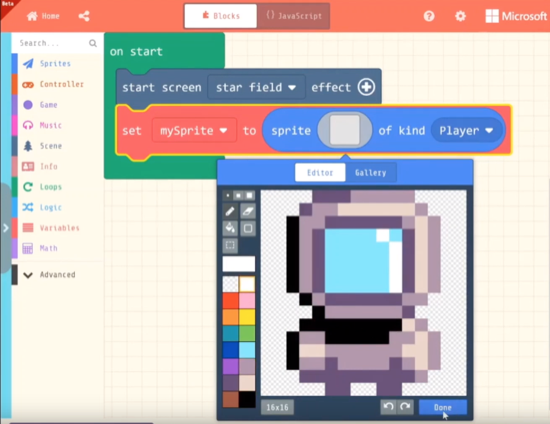
Code an Astronaut in MakeCode Arcade - YouTube
How to Make a Platformer Game
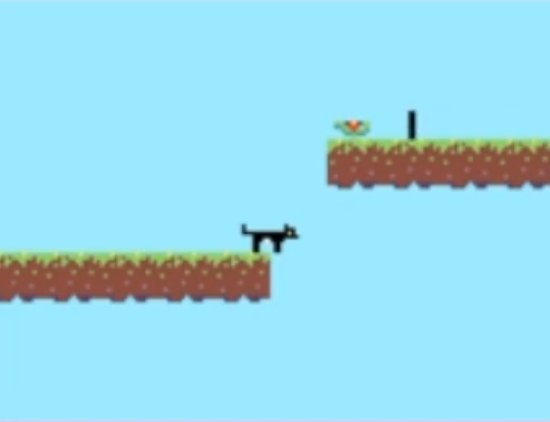
- Part 1: Intro, sprites, movement & tile map - YouTube
- Part 2: Animations, AI, collision & spawning - YouTube
- Part 3: Multiple levels, wall jumping & fireballs - YouTube
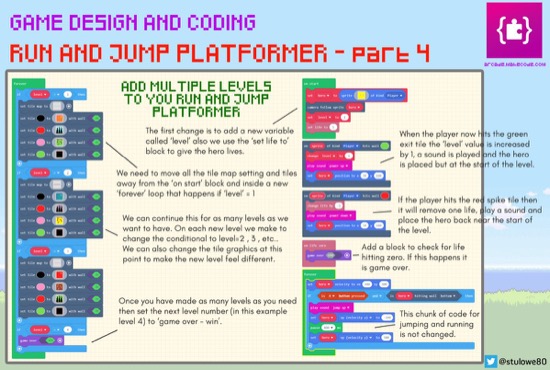
Adding multiple levels to your game. This is part 4 (the final part) of the simple run and jump platformer - Twitter
The whole folder of cards so far is here
Resouces for educators and more!
If we missed any resources, please let us know, we’ll be updating this list each newsletter.
14,360 thanks!
The Adafruit Discord community, where we do all our MakeCode development in the open, reached over 14,360 humans, thank you! Join today! https://adafru.it/discord
What is Microsoft MakeCode?
Microsoft MakeCode is a free, open source platform for creating engaging computer science learning experiences that support a progression path into real-world programming.
Simulator

An interactive simulator provides students with immediate feedback on how their program is running and makes it easy to test and debug their code.
Block Editor
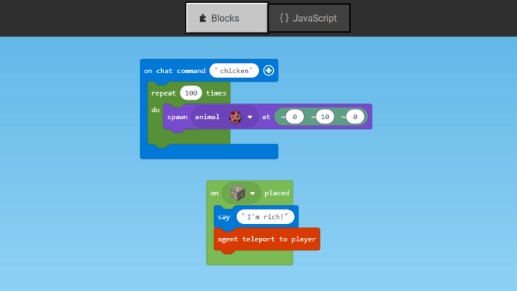
Students new to coding can start with colored blocks that they can drag and drop onto their workspace to construct their programs.
JavaScript Editor
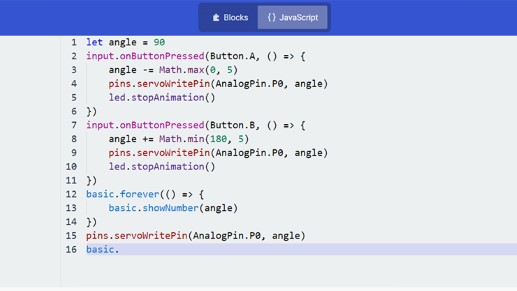
When they are ready, students can move into a full-featured JavaScript editor with code snippets, tooltips, and error detection to help them.
MakeCode Arcade

Microsoft MakeCode Arcade is a web-based beginner-friendly code editor to create retro arcade games for the web and for microcontrollers. In this guide, you will learn how to assemble your own Arcade hardware from different parts. MakeCode Arcade is open source, and on GitHub.
Contribute!
The MakeCode Newsletter is a community-run newsletter with support from Microsoft. The complete archives are here. Contributions are welcome! Please make pull request to modify the latest draft from inside the _drafts directory on GitHub.