The MakeCode Newsletter
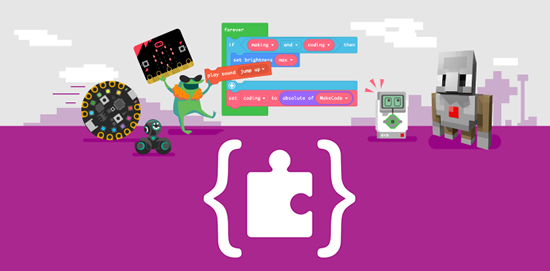
This newsletter is devoted to Microsoft MakeCode, the easy but powerful block and Javascript & Python code creator. We include MakeCode news, highlights, information, happenings, hardware, and more from around the world.
If you’d like to receive this newsletter via email each month, sign up here.
Missed a previous issue? No worries, you can check out the archive right here!
Bring Coding to your Classroom with Microsoft MakeCode

A new video from Microsoft Education: Bring Coding to your Classroom with Microsoft MakeCode - YouTube.
Who says coding isn’t all fun and games? Microsoft MakeCode is making it easier than ever to learn coding from anywhere! See how your students can level up their computing skills and have tons of fun gaming in the MakeCode Arcade.
Game Development with Microsoft MakeCode Live

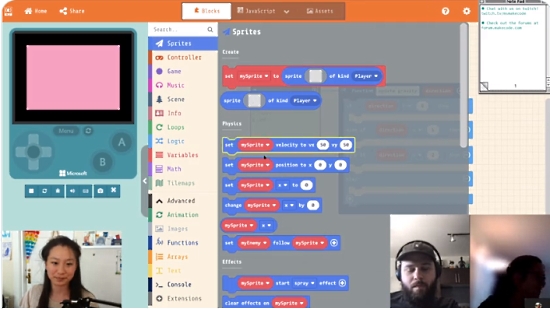
Catch game development with Microsoft MakeCode Live on Twitch! - Twitch.
And also see via the Microsoft MakeCode feed on Twitter.
Rabbot - the carrot recognizing robot
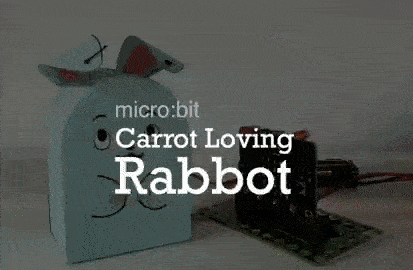
Rabbot is a fun paper craft rabbit that reacts when given a carrot. With a Crazy Circuits Bit Board and Maker Tape, it’s easy to connect everything! The project uses a micro:bit to control two servos, coded with Microsoft MakeCode - Instructables and Twitter.
Make Your Own MakeCode Arcade Control Panel
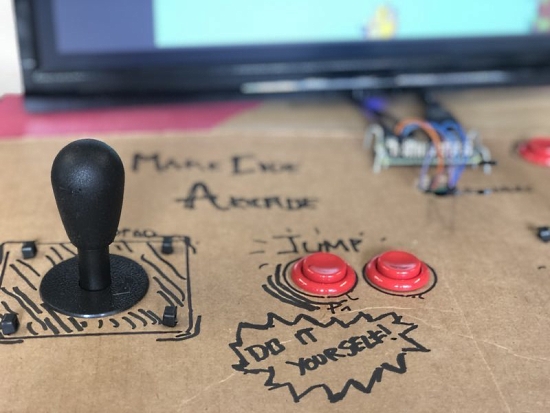
Make a 2 player Arcade control panel out of just cardboard! You do not need any special building skills to successfully make your own - MakeCode Wiki.
Solar Tracking with micro:bit
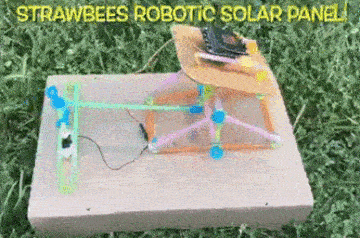
Bring solar power & renewable energy to life for learners! Here is @strawbees robotic solar panel with a micro:bit! Coded in MakeCode to move through solar panel cycle & plot light levels on the LED display - Twitter.
Education Spotlight
MakeCode continues to be a mainstay in classrooms worldwide. Here are educators sharing their MakeCode efforts:
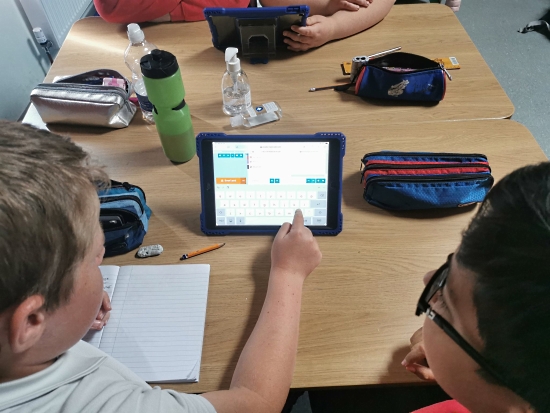
St. Joseph’s PS posts: “Ms. Hughes’s class enjoying their virtual tour @MS_eduIRL with @MichaelB_Edu #makeCode #CriticalThinking #dreamSpace” - Twitter.
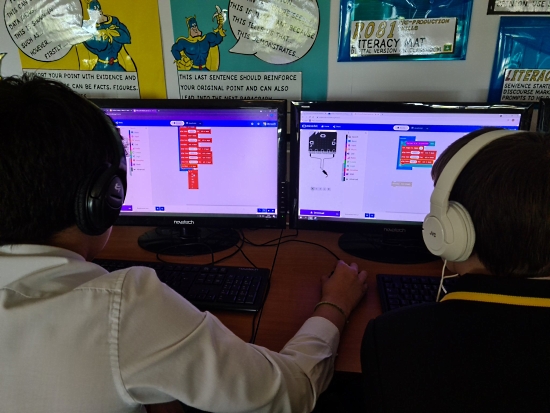
Mrs Whittaker posts: “Wonderful time with Year 7 being music maestros they had great fun composing music using repetition and selection! @microbit_edu #CodingForKids #makecode” - Twitter.
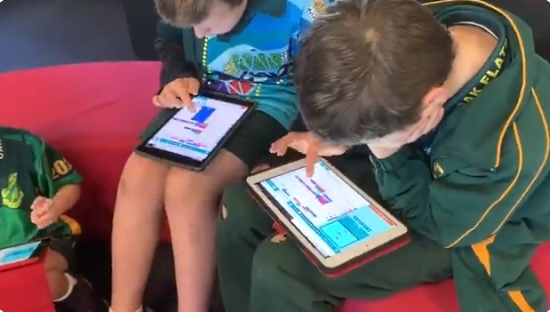
Students at Oak Flats Public School are using Microsoft MakeCode to modify retro game codes. The result is a bank of unique games which students have shared with each other - Twitter.
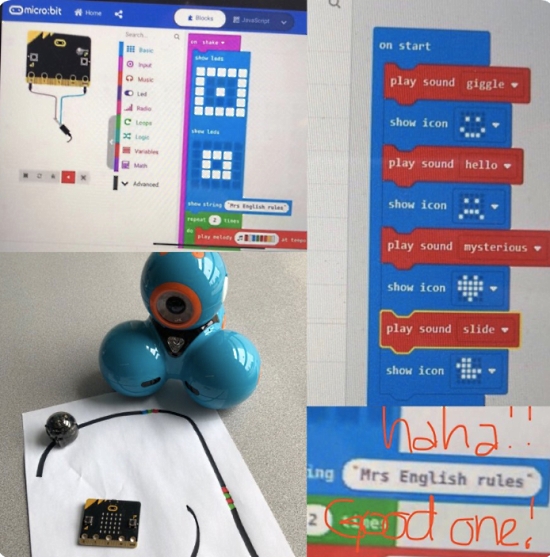
It’s been coding, coding, coding here lately! The Grade 2/3 & 3 programmers showed off their block coding skills today in our Microbit workspace. Some even embedded secret messages with the LED. Wrapped it up with a Robot Kahoot…What a day! - Twitter.
New MakeCode Features
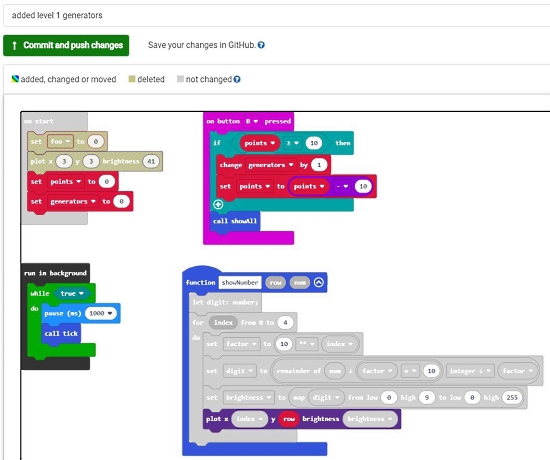
Juraj Borza shows a MakeCode for micro:bit screen which has both GitHub integration and displaying the difference between two MakeCode programs - Twitter Thread.
News from around the web!
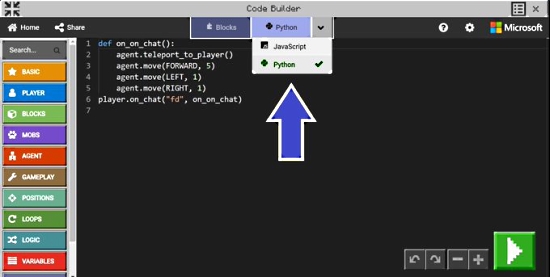
Mary Ann Rouse, M.Ed. writes: “Love that MakeCode with Minecraft: Education Edition offers Block Coding, but also allows students to see that same coding in the JavaScript and Python building upon their exposure to Coding in Real-World Application. I’m sure it has always been there, but today I really took note.” - Twitter.
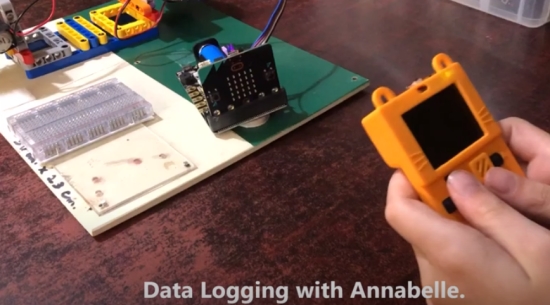
9 yr old Annabelle explains the new MakeCode micro:bit Data Logging system. She shows that the data is saved to the internal micro:bit drive and displayed as a text file via USB - YouTube.
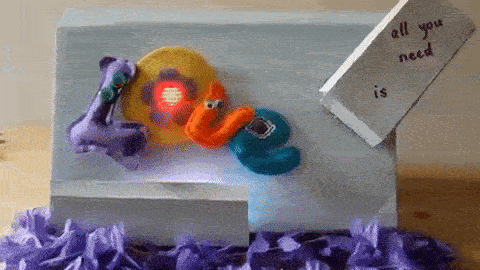
A multimedia project with NeoPixels and servos moving and singing All You Need is Love - Twitter.
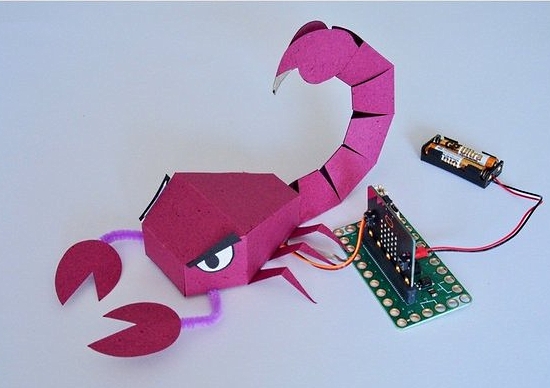
ScorpioBot: make an angry scorpion that stings if you touch it - Brown Dog Gadgets.
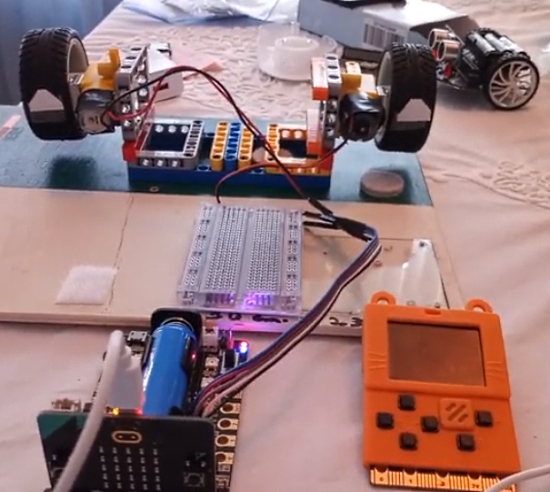
micro:bit first forklift proof of concept, light sensing controls speed and direction - YouTube and Reddit.

Robot Buggies with micro:bit - Twitter and Kitronik.
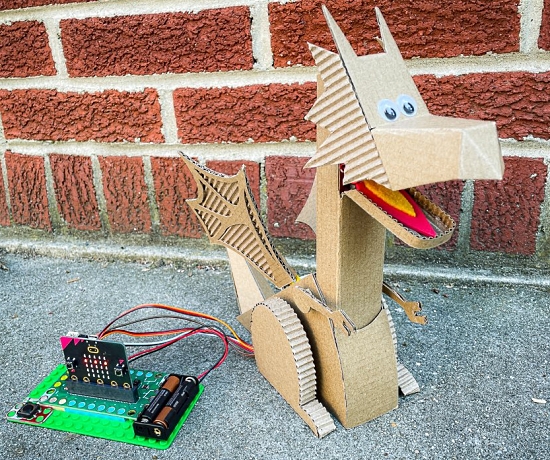
Bit Board & micro:bit Dragon Robot Friend was built by @TechnoChicShop who is the master of beautiful cardboard contraptions - Twitter.
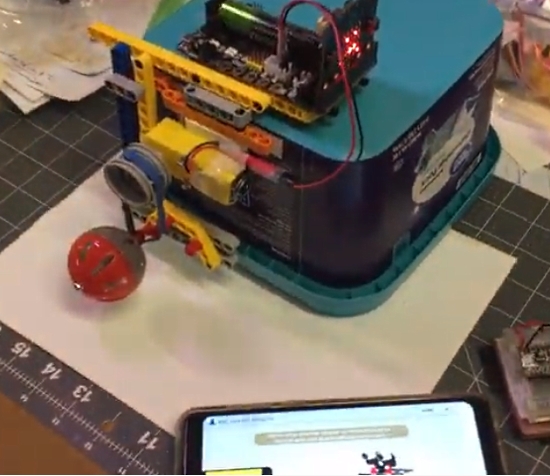
Ball wheel test rig with micro:bit, MakeCode app and Yahboom Superbit, 5 volt motor - Reddit and YouTube.

Lovely kids and funny robot car in STEM class with Yahboom Tiny:bit robots with micro:bit - Twitter.
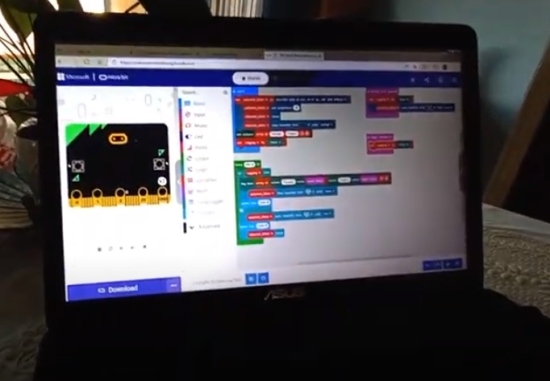
Microbit V2.0 with Datalogging and 51 bit Colorbit - YouTube.
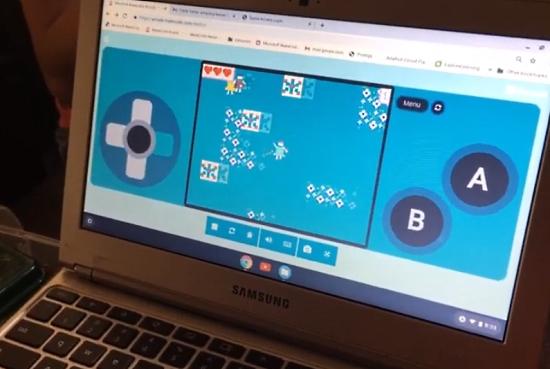
Annabelle MakeCode Arcade Computer Science Lesson: Design Thinking - YouTube.
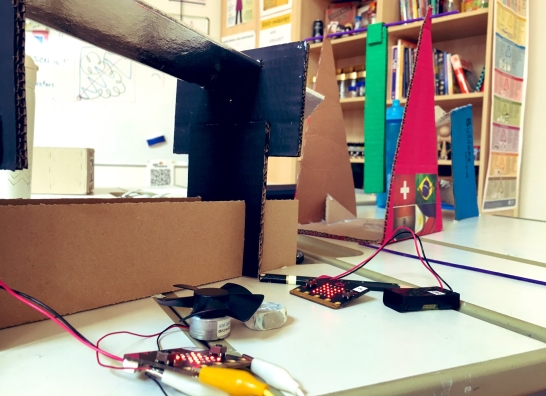
Soon students will be presenting their Rube Goldberg machines. Some groups are using micro:bit as part of the reaction chain but it’s not always easy - Twitter.
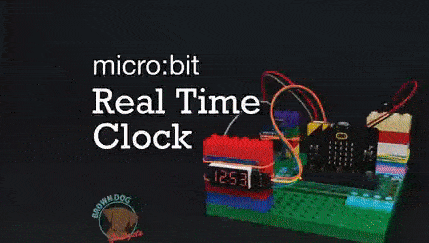
Brown Dog Gadgets states: “It’s been about five months since we turned on our micro:bit power clock programmed with MakeCode and luckily it’s been keeping perfect time thanks to the RTC module!” - Twitter.
#ICYDNCI What was the most popular, most clicked link, in last month’s newsletter? New Free Curriculum! AP Computer Science Principles with MakeCode.
Coming Soon
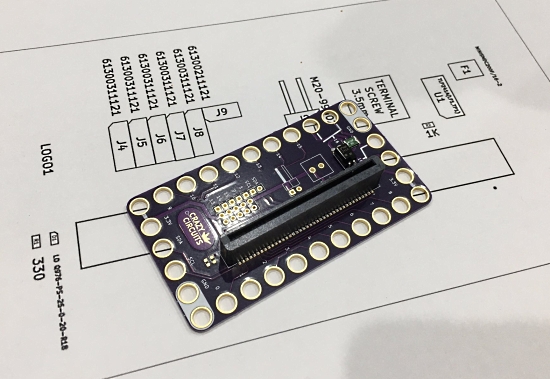
Brown Dog Gadgets prototyping some (possible) changes to their micro:bit and Lego compatible Bit Board - Brown Dog Gadgets via Twitter.
Guides using MakeCode!
Updated
Adafruit Bonsai Buckaroo from Kattni.
And check out all MakeCode guides on learn.adafruit.com.
New Hardware!

Xtron Pro: Creating Games, Learning Programming and More - Ovobot.
Ivan Bosnić posts on Twitter: “Recently I got my Xtron Pro, great next gen console for MakeCode Arcade. For the first project, I made a weather app which connects to the internet and fetches real time data for my town. (The) project is available here.”
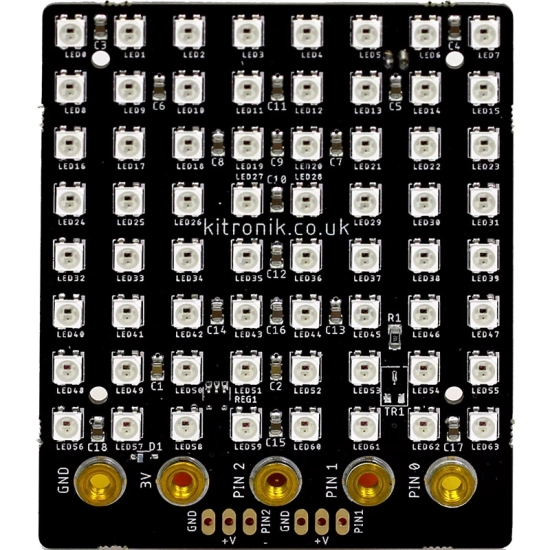
Create a colorful display with the ZIP Tile for BBC micro:bit with an 8x8 display featuring 64 addressable LEDs. Connect with other Tiles to create bigger displays and simply code it using customer code blocks in MakeCode - Twitter and Kitronik.
Resources for Educators and more!
If we missed any resources, please let us know on GitHub, we’ll be updating this list each newsletter.
Join the MakeCode Discussions on Discord

The Adafruit Discord community has a dedicated #makecode channel to discuss all things MakeCode, seek advice, etc. - Join us now.
What is Microsoft MakeCode?

Microsoft MakeCode is a free, open source platform for creating engaging computer science learning experiences that support a progression path into real-world programming - YouTube.
Simulator

An interactive simulator provides students with immediate feedback on how their program is running and makes it easy to test and debug their code.
Block Editor
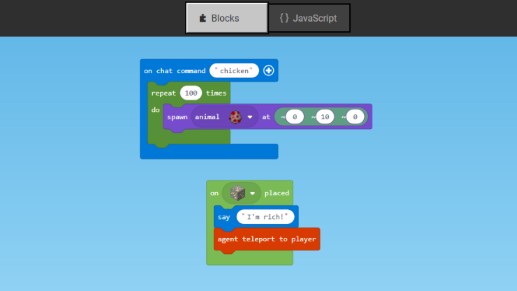
Students new to coding can start with colored blocks that they can drag and drop onto their workspace to construct their programs.
JavaScript Editor
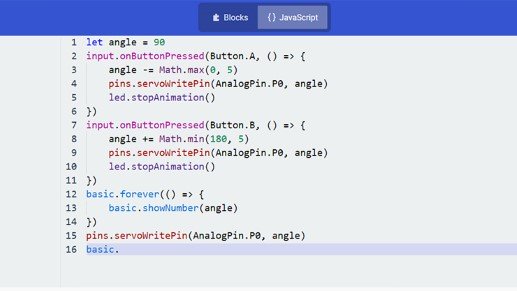
When they are ready, students can move into a full-featured JavaScript editor with code snippets, tooltips, and error detection to help them.
MakeCode Arcade

Microsoft MakeCode Arcade is a web-based beginner-friendly code editor to create retro arcade games for the web and for microcontrollers.
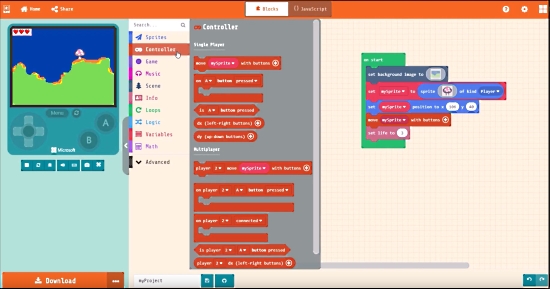
Microsoft has produced an excellent overview video of MakeCode Arcade - YouTube.
Contribute!
The MakeCode Newsletter is a community-run newsletter with support from Microsoft. The complete archives are here. Contributions are welcome! Please make pull request to modify the latest draft from inside the _drafts directory on GitHub.