The MakeCode Newsletter
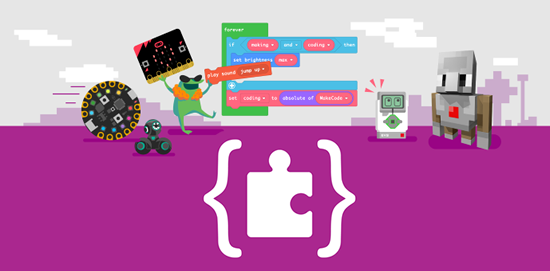
Welcome to the newsletter devoted to Microsoft MakeCode, an easy but powerful block and Javascript code creator. We include MakeCode news, highlights, information, happenings, hardware, and more from around planet Earth.
If you’d like to receive this newsletter via email each month, sign up here.
Missed a previous issue? No worries, you can check out the archive right here!
Microsoft Launches the MakeCode Arcade Beginner Skillmap
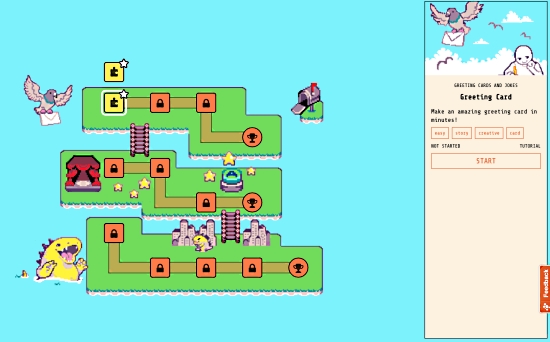
The MakeCode Team is super excited to launch the Beginner Skillmap experience, which is a guided introduction to coding through a series of fun tutorials. The Beginner Skillmap is perfect for students learning from home who may be new to computer science. Students will get to build 3 basic games: Storytelling, Clicker, and Dino Run.
The MakeCode Arcade Beginner Skillmap was designed to help address the rise of students learning at home, and improve the current inequities found globally today in computer science education. This lack of diversity stems, in part, from the belief that programming is too hard or too boring. The Beginner Skillmap is designed to provide a simple drag-and-drop interface that engages students through an exciting and purposeful first set of coding experiences.
Learn more via MakeCode and experience here.
MakeCode Arcade Game Jam: Time Jam Entries

The 6th Official Microsoft MakeCode Game Jam - Time Jam - was held May 3rd - May 17th. 69 entries were submitted by creative coders!
See all the wonderful entries on the Time Jam page and stay tuned for the announced winners.
New Free Curriculum! AP Computer Science Principles with MakeCode

Are you planning to teach the AP Computer Science Principles course next year? If so, you may want to take a look at some new curriculum Microsoft has published that uses MakeCode Arcade as the programming tool.
It’s a really fun course that was written and tested in the classroom by Kelli Etheredge, an AP Computer Science Principles teacher herself. It was written so teachers new to Computer Science could pick it up and teach – concepts are explained in plain language, daily materials and talking points are provided, and all solutions are included.
There are 9 units in the course that map to the AP CS Principles curriculum framework and prepare students for the AP CSP exam. Microsoft is recognized by the College Board as an endorsed provider of curriculum and professional development for AP® Computer Science Principles (AP CSP).
There are three free workshops this summer in June and July.
Read more about this - Microsoft MakeCode Blog.
Education Spotlight
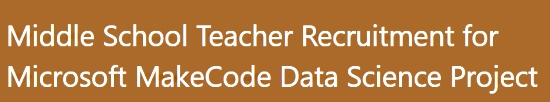
Middle school teachers: do you want to help shape the future of MakeCode?
Microsoft is looking to interview middle school teachers who have or want to incorporate data science into their classroom.
If you’re interested in helping out, learn more - Twitter and Microsoft.
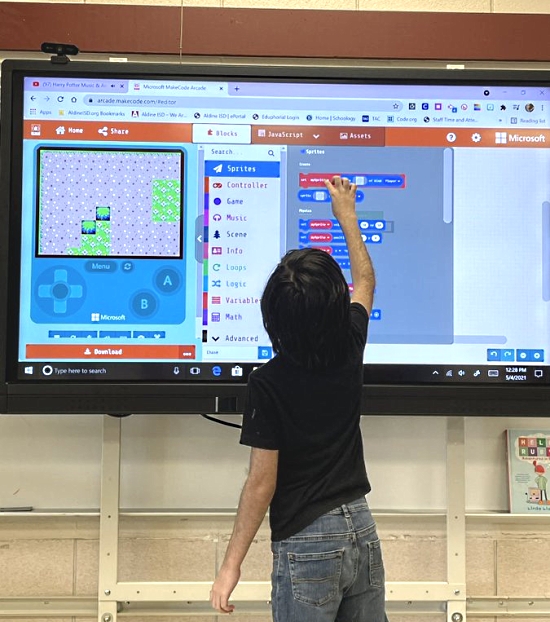
Connie on Twitter writes:
When your top virtual coding student comes to school - you let him teach the class! New ideas for my coding club.

The Adafruit and MakeCode module from the university expert at Office365. Learn to code Adafruit hardware with MakeCode - presented in Spanish - Microsoft Education.
News from around the web!
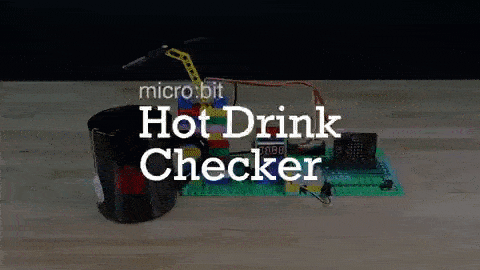
On International Tea Day, Brown Dog Gadgets made a fun way to check if your tea is too hot with micro:bit and MakeCode - Tutorial and Twitter.
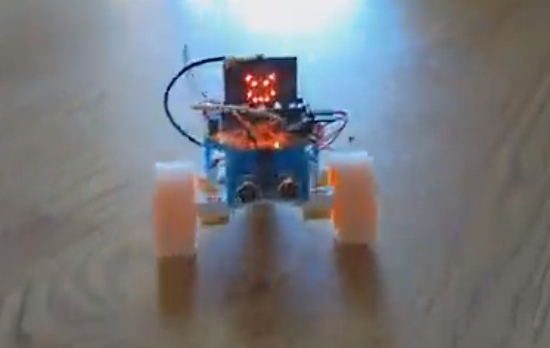
3D printed, TinkerCad-designed chassis can now accomodate a distance sensor. Controlled by a micro:bit mounted on an Adafruit Crickit board and coded in MakeCode - Twitter.
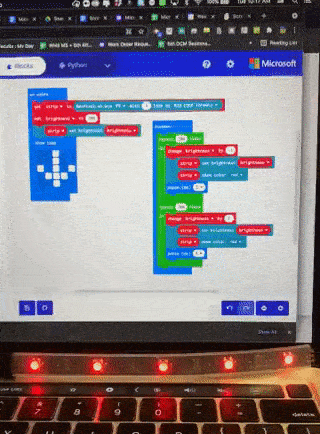
Making NeoPixel programmable LEDs pulse like breathing with micro:bit and MakeCode - Twitter.
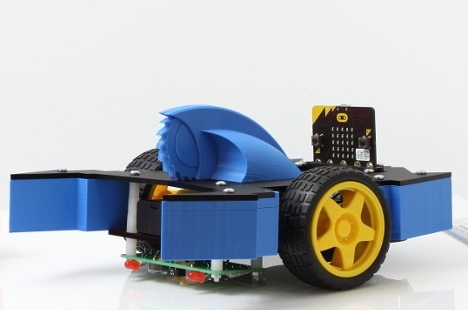
Learn how to use PWM with the Kitronik Motor Driver board for micro:bit via the MakeCode Editor - Twitter and Kitronik.
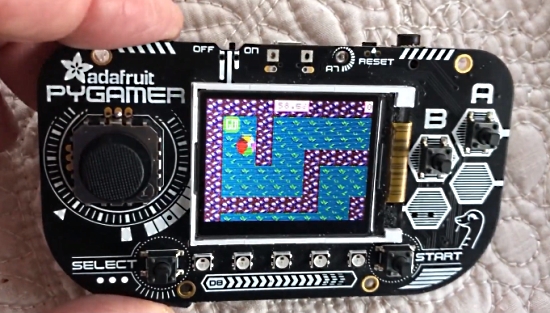
Making a tilt maze game with MakeCode and an Adafruit PyGamer - Adafruit Blog and YouTube.

Toy tinkering with micro:bit - Exploratorium (PDF).
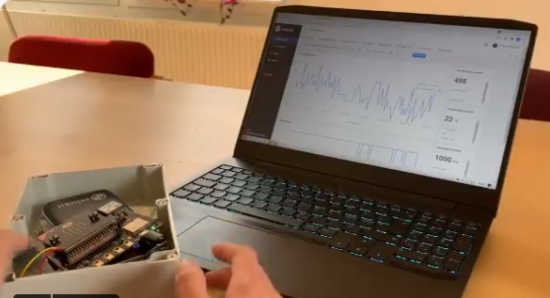
Heather and Simon are using a Wappstobit with NBIoT to check soil moisture outside and away from WiFi - Twitter.
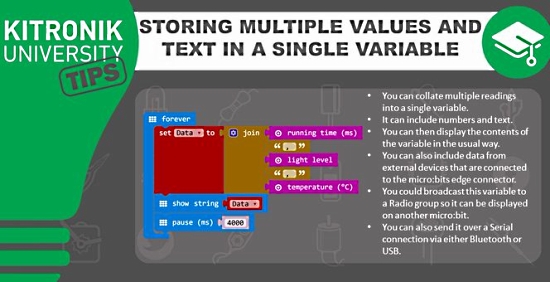
How to use ‘Join’ in the Microsoft MakeCode editor to store multiple data sources in a Variable and in a format that can be displayed on the #microbit or sent over Radio, Bluetooth, or USB - Kitronik and Twitter.
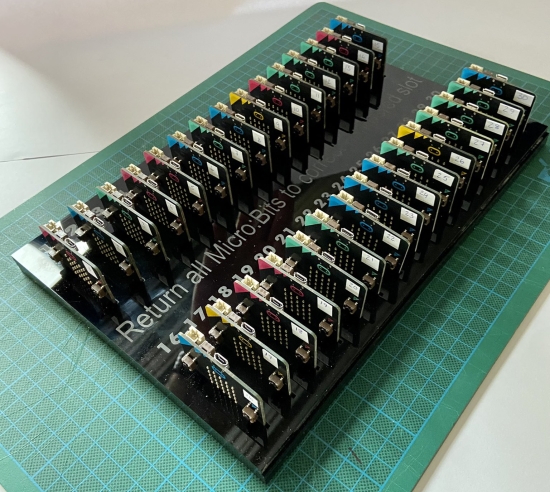
A Laser Cut micro:bit holder for the classroom - Twitter.
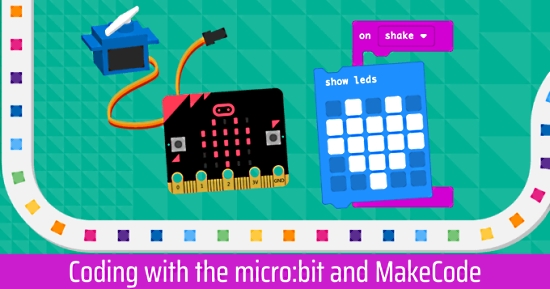
Coding with the micro:bit V2 and MakeCode - Eduporium and Twitter.

Completed our 1/4 acrylic portable MakeCode Arcade with adjustable NeoPixels (thanks to Adafruit Trinket M0 and CircuitPython). We built this with our Trotec and Fusion 360. We can’t wait to see our students games! - Twitter.

Smith Digital Design (@SmithEdTech) writes:
It was awesome collaborating with an 8th grade student using the Adafruit Circuit Playground Express, MakeCode, and a NeoPixel LED strip to code light patterns and sound!
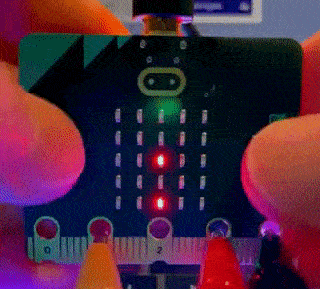
Space Invaders on a micro:bit V2, a great project for students new to coding and electronics. Good for a Year 2 arcade game unit - Twitter.
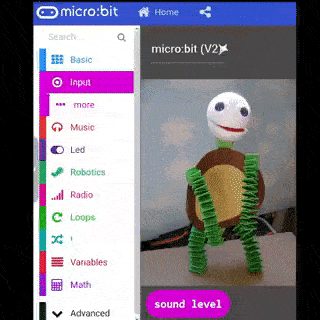
Inspired by all the wonderful Microbit Virtual Concert projects, it’s a talking turtle. It’s amazing how you can make a talking/singing head with rather simple
MakeCode and the microphone on a micro:bit V2 - site.
#ICYDNCI What was the most popular, most clicked link, in last month’s newsletter? MakeCode Arcade Spring Update.
Coming Soon
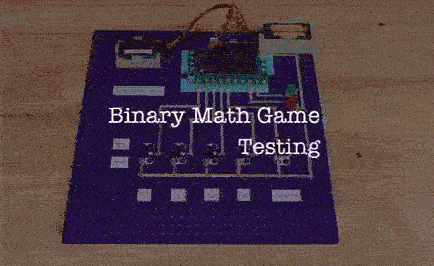
Brown Dog Gadgets started with their Binary Calculator and used it as the basis for a simple game that challenges you to do binary math. There will be a build guide and new code coming soon - Twitter.
Events
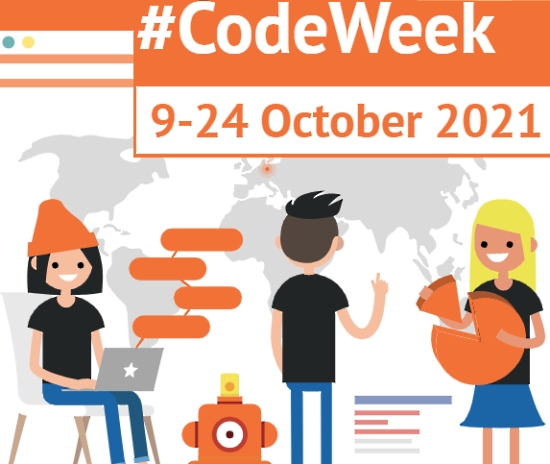
EU Code Week is a grassroots initiative which aims to bring coding and digital literacy to everybody in a fun and engaging way - October 9-24, 2021 - codeweek.eu.
New Extensions!
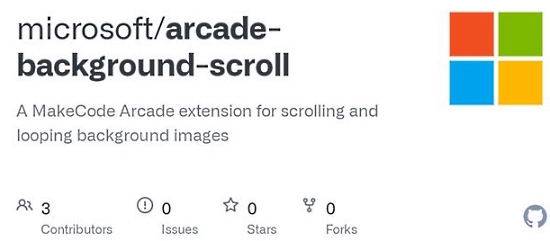
microsoft/arcade-background-scroll is a new repository by microsoft. A MakeCode Arcade extension for scrolling and looping background images via GitHub - Twitter and GitHub.
New Hardware!

EggBit - a wearable for micro:bit, supported with a Makecode extension which also enables the 9 LEDs to act as a bargraph display or as a Larsson scanner - 4tronic and Twitter.
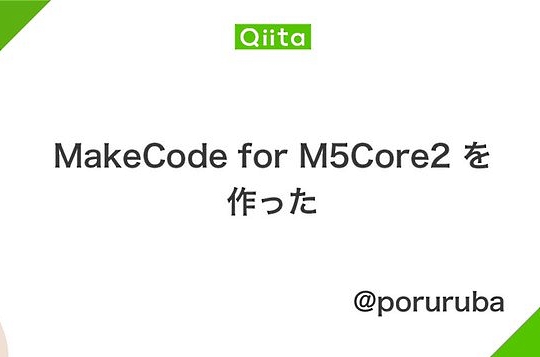
Run a program created with MakeCode for micro:bit on M5Core2 - Qiita (Japanese).
Resources for Educators and more!
If we missed any resources, please let us know on GitHub, we’ll be updating this list each newsletter.
Join the MakeCode Discussions on Discord

The Adafruit Discord community has a dedicated #makecode channel to discuss all things MakeCode, seek advice, etc. - Join us now.
What is Microsoft MakeCode?

Microsoft MakeCode is a free, open source platform for creating engaging computer science learning experiences that support a progression path into real-world programming - YouTube.
Simulator

An interactive simulator provides students with immediate feedback on how their program is running and makes it easy to test and debug their code.
Block Editor
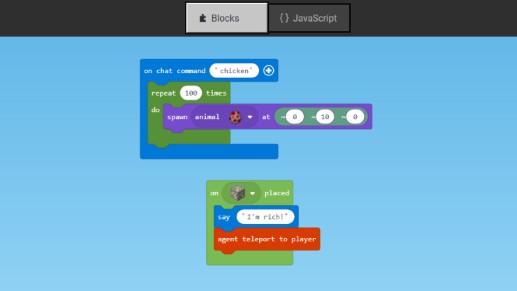
Students new to coding can start with colored blocks that they can drag and drop onto their workspace to construct their programs.
JavaScript Editor
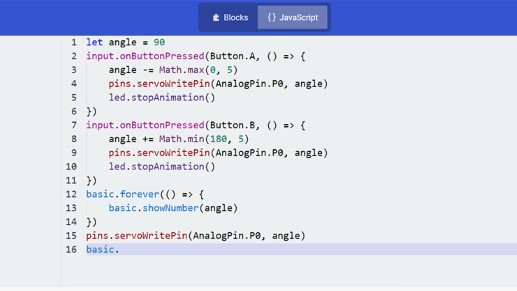
When they are ready, students can move into a full-featured JavaScript editor with code snippets, tooltips, and error detection to help them.
MakeCode Arcade

Microsoft MakeCode Arcade is a web-based beginner-friendly code editor to create retro arcade games for the web and for microcontrollers. In this guide, you will learn how to assemble your own Arcade hardware from different parts. MakeCode Arcade is open source, and on GitHub.
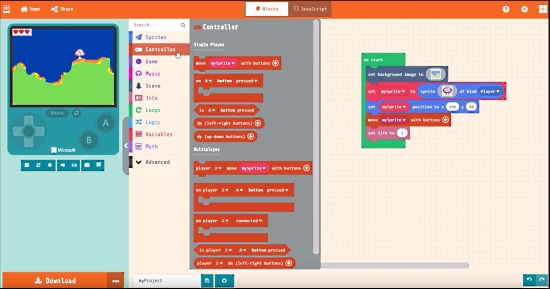
Microsoft has produced an excellent overview video of MakeCode Arcade - YouTube.
Contribute!
The MakeCode Newsletter is a community-run newsletter with support from Microsoft. The complete archives are here. Contributions are welcome! Please make pull request to modify the latest draft from inside the _drafts directory on GitHub.