The MakeCode Newsletter
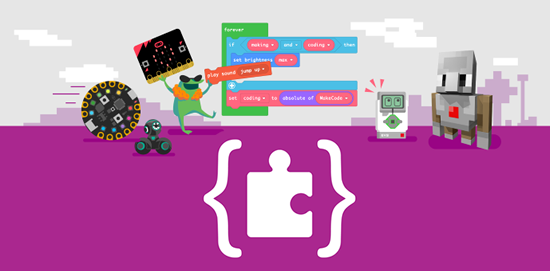
This is a newsletter devoted to Microsoft MakeCode, the easy but powerful block and Javascript code creator. We include MakeCode news, highlights, information, happenings, hardware, and more from around the world.
If you’d like to receive this newsletter via email early each month, sign up here.
Missed a previous issue? No worries, you can check out the archive right here!
MakeCode Arcade Spring Update

New Features come to MakeCode Arcade:
- Learning Path UI updates
- Immersive Reader and Color Labels
- Gallery Filters
- Block Sorting!
Read all about it here on the MakeCode Blog.
Education Spotlight
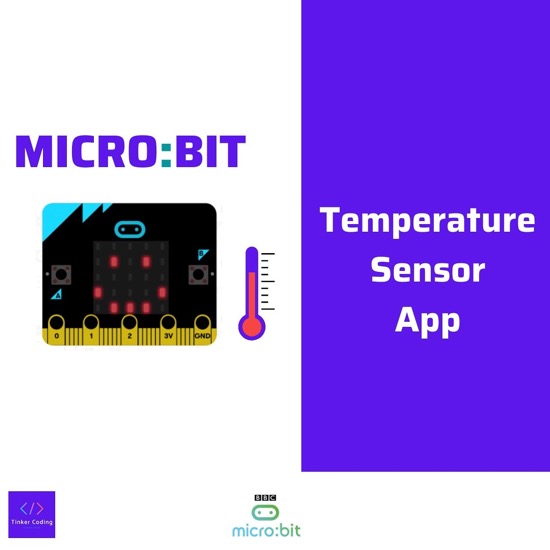
Peter Muchine of STEAMLABS Africa and Tinker Code Classroom says, I did this short tutorial on how to design a temperature sensor app using the #microbit #makecode environment. You can use this to guide you how to teach your students online. - YouTube.
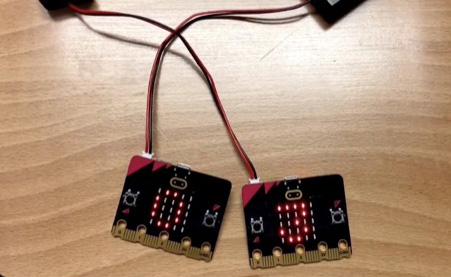
Rochelle Tkach says My student engineers want to help others become more attentive listeners! The radio in #makecode was used to #code a timer between two @microbit_edu People will know when they can talk vs. listen. Watch the prototype TEST! - Twitter.
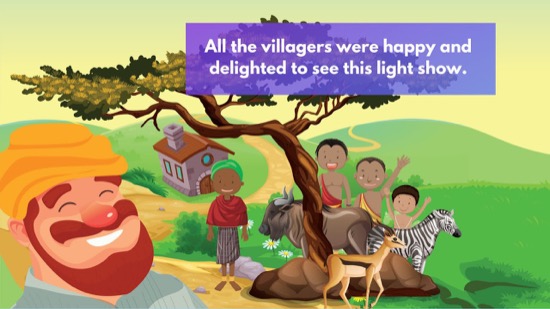
Eduboard India is developing problem solving abilities and learning coding by experimenting – Automation of a Streetlight using micro:bit - YouTube.
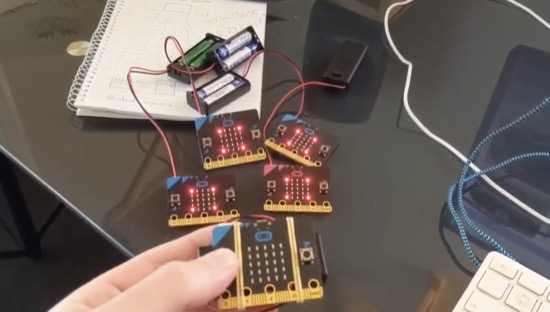
Stephen Reid created a wireless random student selector using micro:bit and MakeCode - Twitter.
News from around the web!
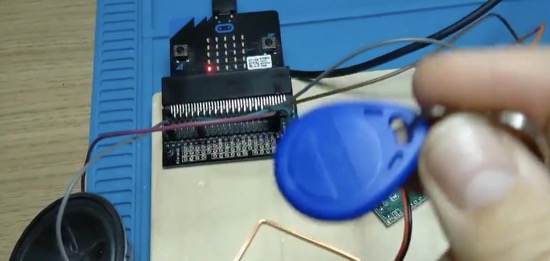
Igor Boccafoli coded an RFID reader in MakeCode on micro:bit over UART to play a different sound per ID tag. - Twitter.
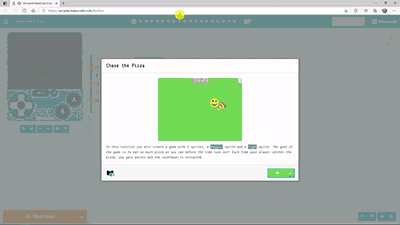
Immersive Reader has been implemented in MakeCode Arcade tutorial text, and is designed to improve reading skills of users. - TenForums.
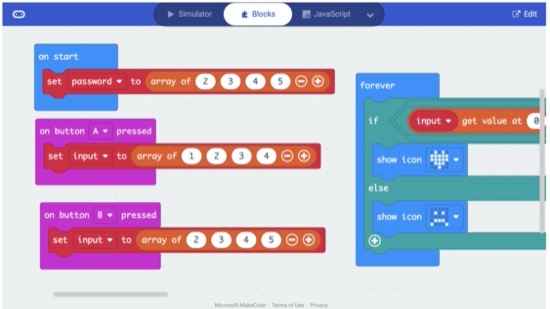
Paul Shircliff shared a technique for storing password values in an array for use with a 4x4 keypad. - Twitter.
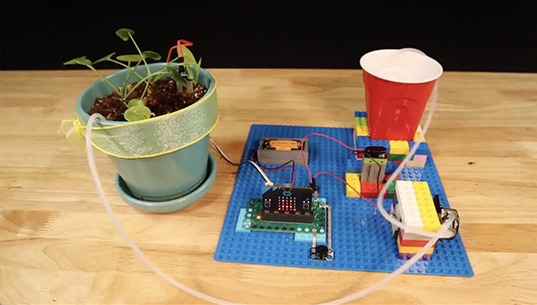
Brown Dog Gadgets reports, We added a pump to our Moisture Sensor project so now we can water our plant! 💦🌱 😁 - Twitter.
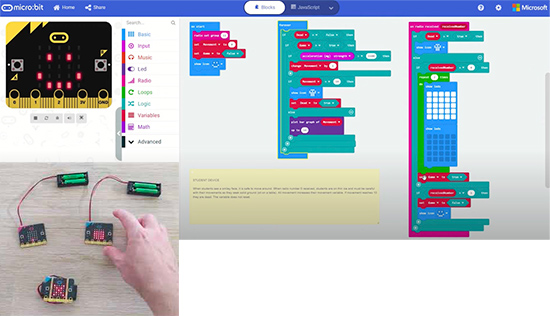
The Thin Ice Radio Game by Stephen Reid is a multi-player game for micro:bit similar to Floor is Lava - YouTube.
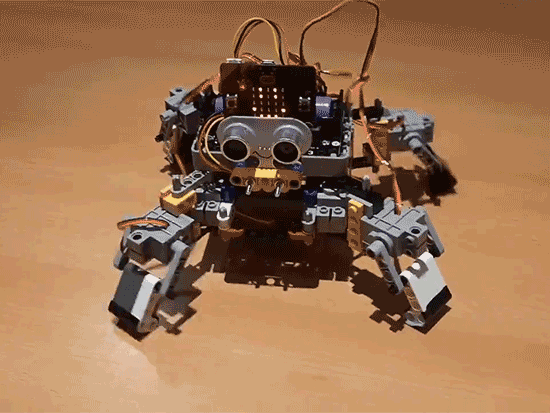
GaetanoLICATA5 has made this adorable robot using Geekservos and KittenBot Robotbit! - Twitter.
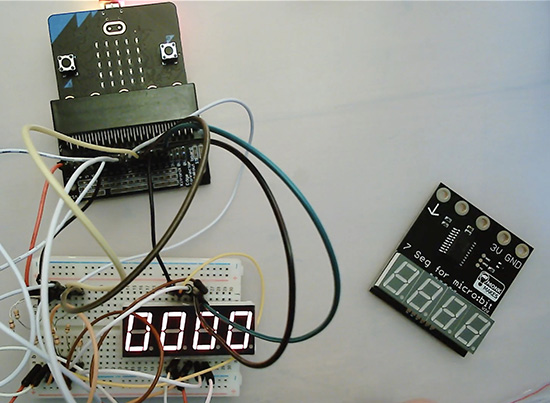
Giles Booth shows how to drive a four digit 7-segment display directly from the micro:bit using MakeCode - blogmywiki.
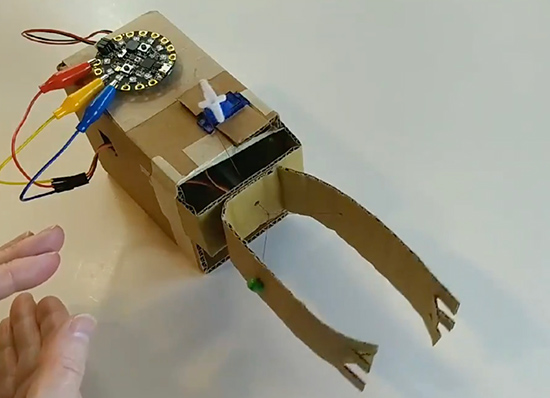
Kathy Ceceri reports, I wanted to have a simple, one-servo, string-activated robot for this week’s class, so here’s my Clap Machine! Made with @adafruit Circuit Playground Express and @MSMakeCode. (And yes, I’m still booking kid and teen online robotics workshops for spring and summer!) - Twitter.
New Guides using MakeCode!
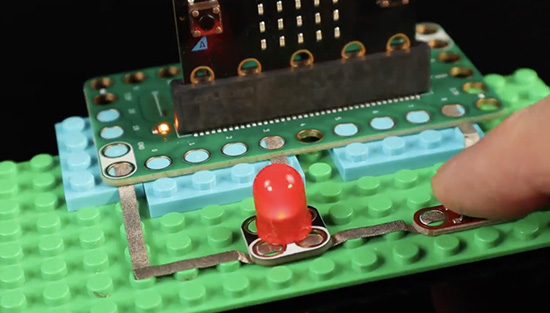
How to use a momentary pushbutton as an on/off switch with code! - Brown Dog Gadgets.

Tutorials for the Kitronik Smart Green house Kit - Kitronik.
And check out all MakeCode guides on learn.adafruit.com.
New Extensions and Boards!
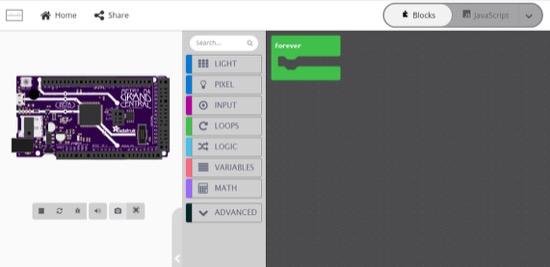
The massive and very pin-ful Grand Central M4 board is being brought to Maker MakeCode! Thanks to Wallrug and Graciela who is working on this for her Engineering Project, based on Wallrug’s excellent guide on creating custom boards in MakeCode - Twitter.
New Hardware!

Nanobit is designed for makers, educators, students for quick start projects, it allows you to program by #makecode and #microPython. #programming #code #STEAM Twitter
Upcoming Events!
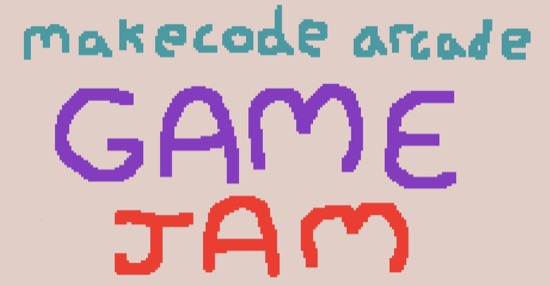
Mark your calendars and get ready to pit your game development skills against others- the next MakeCode Arcade Game Jam starts May 3rd! MakeCode
Resources for Educators and more!
If we missed any resources, please let us know on GitHub, we’ll be updating this list each newsletter.
Join the MakeCode Discussions on Discord

The Adafruit Discord community has a dedicated #makecode channel to discuss all things MakeCode, seek advice, etc. - Join us now.
What is Microsoft MakeCode?

Microsoft MakeCode is a free, open source platform for creating engaging computer science learning experiences that support a progression path into real-world programming - YouTube.
Simulator

An interactive simulator provides students with immediate feedback on how their program is running and makes it easy to test and debug their code.
Block Editor
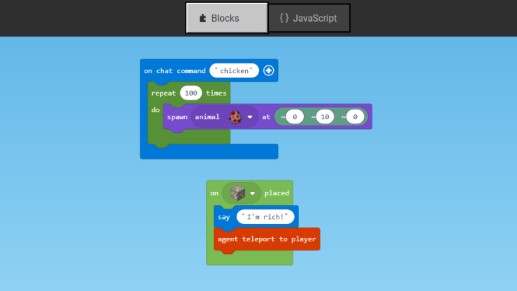
Students new to coding can start with colored blocks that they can drag and drop onto their workspace to construct their programs.
JavaScript Editor
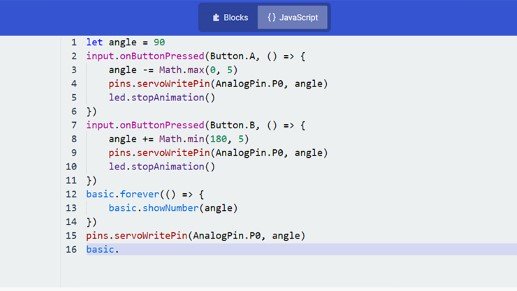
When they are ready, students can move into a full-featured JavaScript editor with code snippets, tooltips, and error detection to help them.
MakeCode Arcade
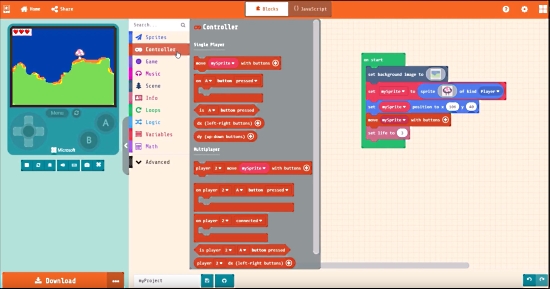
Microsoft MakeCode Arcade is a web-based beginner-friendly code editor to create retro arcade games for the web and for microcontrollers. In this guide, you will learn how to assemble your own Arcade hardware from different parts. MakeCode Arcade is open source, and on GitHub.

Microsoft has produced an excellent overview video of MakeCode Arcade - YouTube.
Contribute!
The MakeCode Newsletter is a community-run newsletter with support from Microsoft. The complete archives are here. Contributions are welcome! Please make pull request to modify the latest draft from inside the _drafts directory on GitHub.