The MakeCode Newsletter
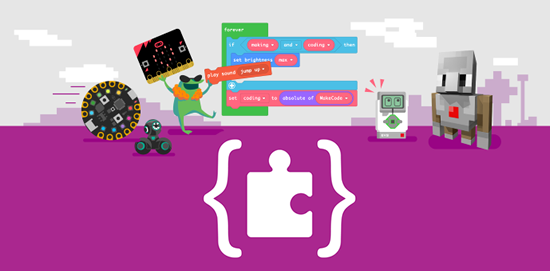
This is a newsletter devoted to Microsoft MakeCode, the easy but powerful block and Javascript code creator. We include MakeCode news, highlights, information, happenings, hardware, and more from around the galaxy.
If you’d like to receive this newsletter via email early each month, sign up here.
Missed a previous issue? No worries, you can check out the archive right here!
Play MakeCode Arcade games on Raspberry Pi, natively
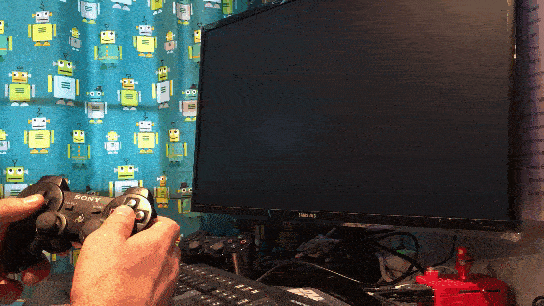
McAirpos software allows one to play MakeCode Arcade games in RetroPie, running natively as ELF executables on Raspberry Pi OS with gamepad and keyboard support for up to 2 players.
Gamepad support includes various combinations of:
- PS3 controller,
- XBox One controller,
- SteelSeries Nimbus,
- retro-bit controller, and
- 8BitDo N30 Pro 2 controller.
It is open software under an MIT license - GitHub.
Announcing the winners of the Ocean GameJam
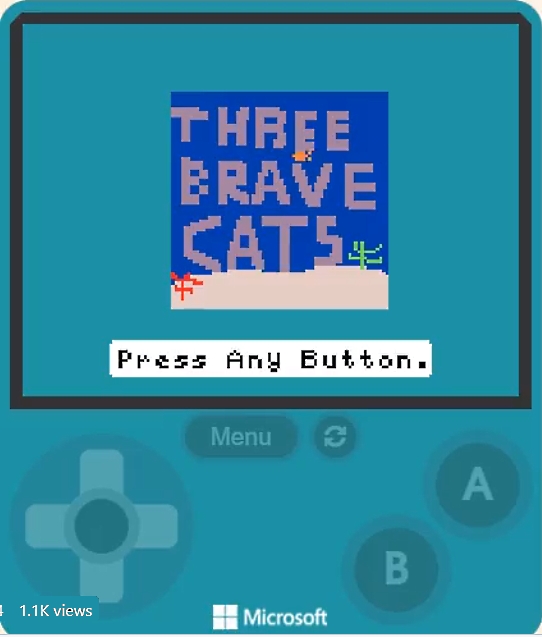
Announcing the winners of Microsoft’s Ocean GameJam:
- First place medal The Three Brave Cats by lucasmayhew
- Second place medal The Joly Dodger by Andrewski
- Third place medal War Subs by Rishi
View all the awesome entries at http://aka.ms/oceanjam.
Education Spotlight

Dreamspace TV have created six episodes to prepare secondary school students for the international do your :bit challenge and they are ALL available now - Microsoft Education via Twitter.

Online Sew (and Code) classes for teens on Saturday January 23rd! Make a headband with a string of lights - with an advanced section to add an Adafruit Gemma M0 and MakeCode
programming - Twitter.
MakeCode Minute
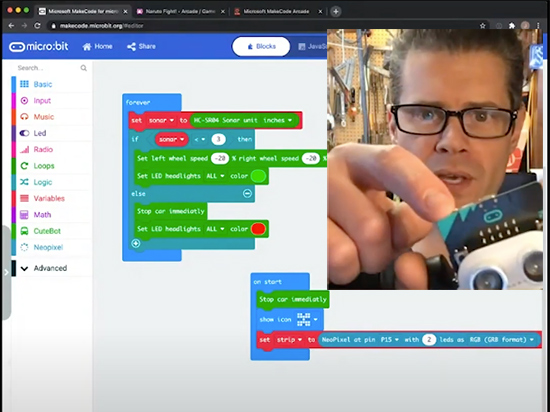
CuteBot: Code the CuteBot robot with micro:bit MakeCode to back up when its ultrasonic distance sensor detects an approaching object. - YouTube.
Check out all the MakeCode minute videos on YouTube.
MakeCode Arcade Game of the Week!
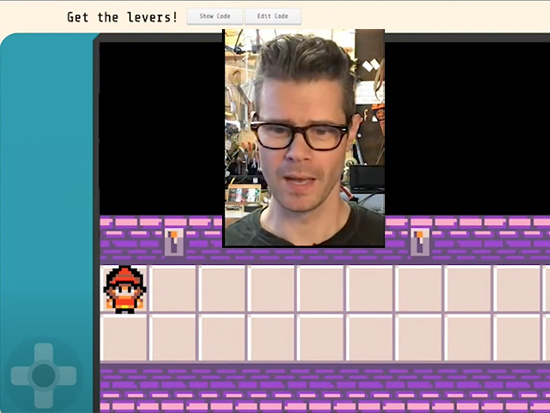
Get the Levers by fd268 – Check out this dungeon crawling lever flipping game mechanic demo! YouTube.
Check out all the MakeCode Arcade game of the week videos on YouTube.
News from around the web!

An Adafruit Circuit Playground Express is used to light up on-board NeoPixels, enclosed in a very thin cardboard ‘cover’ (recycled shoebox + tape), with fiber optic cables on top, all while being powered by a battery pack! The lights are coded in JavaScript within the MakeCode environmenmt - Twitter.
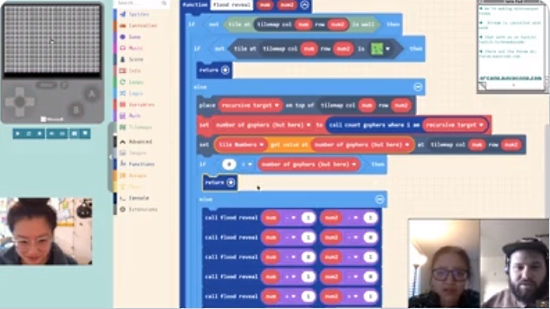
Making minesweeper from scratch (in an hour) on the MakeCode Arcade Live show - on Periscope, weekdays at 1 PM US Pacific time - Twitter.
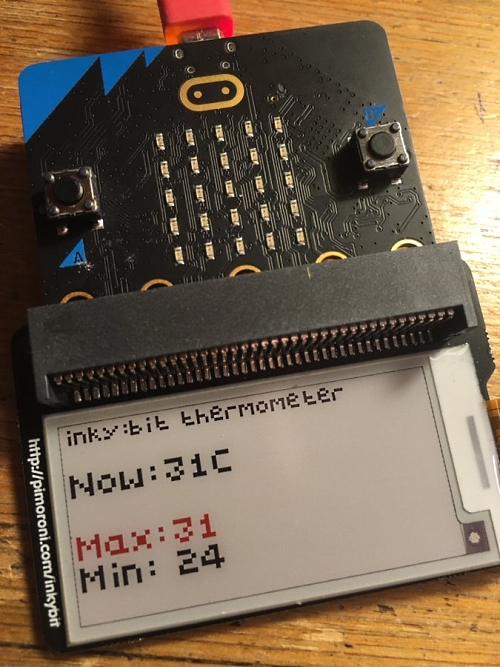
A thermometer with a micro:bit and Pimoroni Inky Bit eInk display, programmed in MakeCode - Twitter.

Morse code on a micro:bit V2 microphone with MakeCode - Twitter.
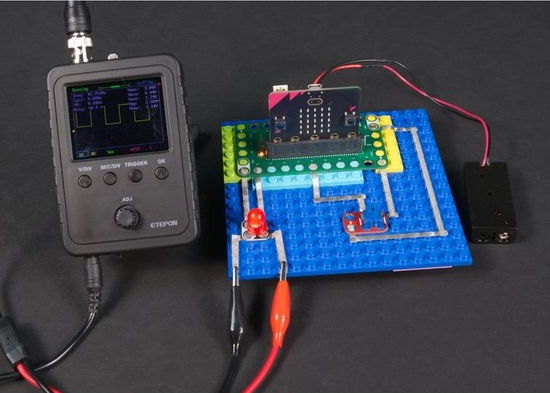
Pulse Width Modulation with an Oscilloscope and a micro:bit programmed in MakeCode - Brown Dog Gadgets via Twitter.
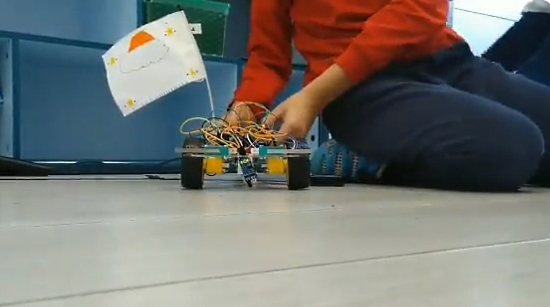
An IBCRover, implementing forward and reverse of every single wheel - Twitter.
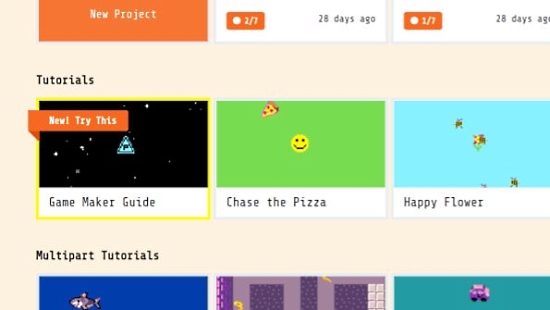
The new Game Maker Guide tutorial series on MakeCode Arcade http://arcade.makecode.com - Twitter.
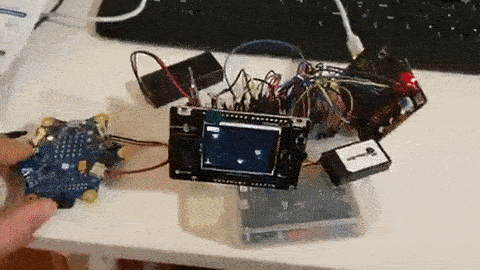
A MakeCode Arcade on micro:bit project extended with wireless controlling using a micro:bit V1 and Calliope Mini - Twitter.
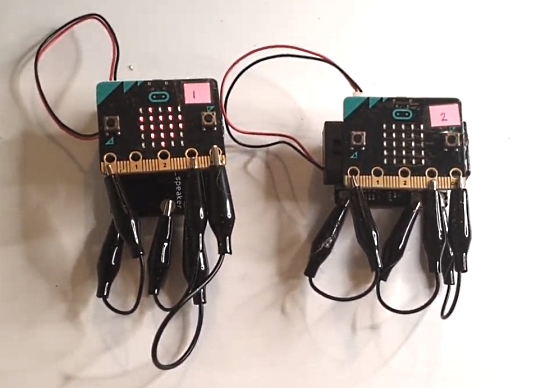
Microbit Mystery Present Game - YouTube via Twitter.

Amazing student products from the Lamp Project using Adafruit Circuit Playground Express boards with light-up NeoPixel LEDs- Twitter.

Eduporium discusses the new micro:bit V2 and projects one can do with it - eduporium.
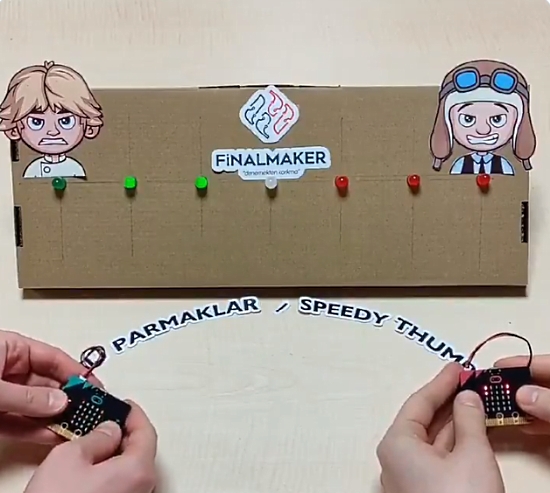
Speedy Thumbs is a two person/two micro:bit game to see who is the fastest - Twitter.

Coin-eater is made with a micro:bit, paper cup, and plastic straw. An attached sg90 servo and photoresistance help determine when a coin should be “eaten” by the robot - Twitter.
#ICYDNCI What was the most popular, most clicked link, in last month’s newsletter? Explore Sports with Code.
New Guides using MakeCode!
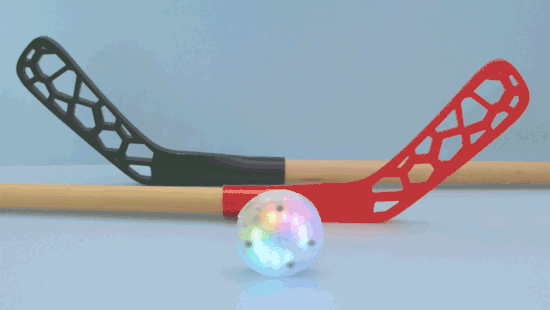
LED Reactive Light-Up Hockey Puck in MakeCode from The Ruiz Brothers.
And check out all MakeCode guides on learn.adafruit.com.
New Extensions!
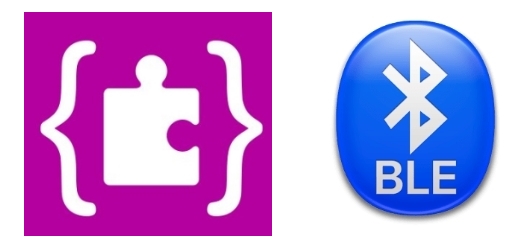
Bluetooth Gamepad is a MakeCode extension for BLE HID Gamepad module for micro:bit - Twitter and GitHub.
New Hardware!
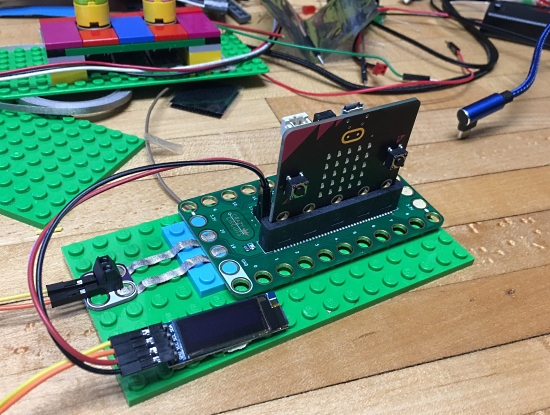
Crazy Circuit Bit Boards with an OLED screen. Bit Board connects micro:bit and LEGO together - Twitter.
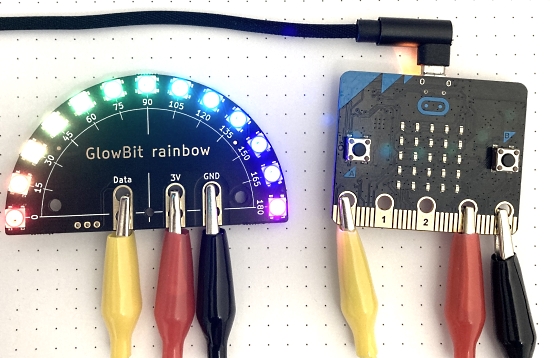
A quickstart guide for using a GlowBit rainbow board with a micro:bit and MakeCode - Core Electronics
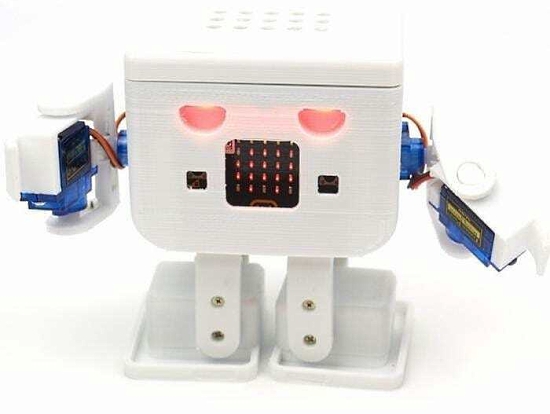
Otto DIY is a robot using MakeCode and Python with the latest micro:bit - Twitter and Instagram.
Upcoming Events!
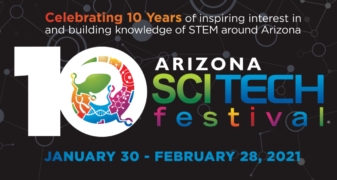
Arizona SciTech Festival: Tinker Tuesday – Code Your Own Video Game with MakeCode Arcade (ages 8+). In this MakeCode virtual workshop, students eight and older use block-based coding to create a video game with MakeCode Arcade.
February 2nd, 3-4 pm - SciTech Institute.
Resources for Educators and more!
If we missed any resources, please let us know on GitHub, we’ll be updating this list each newsletter.
Join the MakeCode Discussions on Discord

The Adafruit Discord community has a dedicated #makecode channel to discuss all things MakeCode, seek advice, etc. - Join us now.
What is Microsoft MakeCode?

Microsoft MakeCode is a free, open source platform for creating engaging computer science learning experiences that support a progression path into real-world programming - YouTube.
Simulator

An interactive simulator provides students with immediate feedback on how their program is running and makes it easy to test and debug their code.
Block Editor
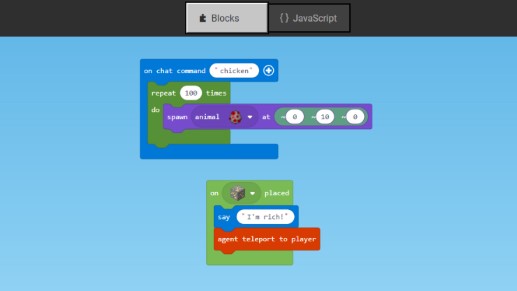
Students new to coding can start with colored blocks that they can drag and drop onto their workspace to construct their programs.
JavaScript Editor
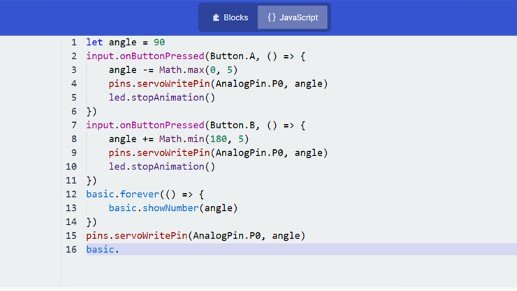
When they are ready, students can move into a full-featured JavaScript editor with code snippets, tooltips, and error detection to help them.
MakeCode Arcade

Microsoft MakeCode Arcade is a web-based beginner-friendly code editor to create retro arcade games for the web and for microcontrollers. In this guide, you will learn how to assemble your own Arcade hardware from different parts. MakeCode Arcade is open source, and on GitHub.
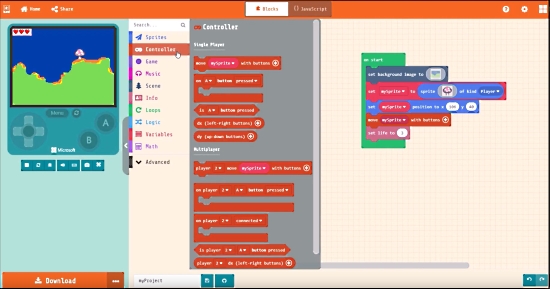
Microsoft has produced an excellent overview video of MakeCode Arcade - YouTube.
Contribute!
The MakeCode Newsletter is a community-run newsletter with support from Microsoft. The complete archives are here. Contributions are welcome! Please make pull request to modify the latest draft from inside the _drafts directory on GitHub.