The MakeCode Newsletter
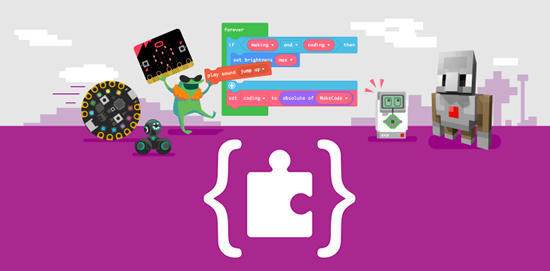
This is a newsletter devoted to Microsoft MakeCode, the easy but powerful block and Javascript code creator. We include MakeCode news, highlights, information, happenings, hardware, and more from around the world!
If you’d like to receive this newsletter via email early each month, sign up here.
Missed a previous issue? No worries, you can check out the archive right here!
Space Jam: A New Legacy and MakeCode
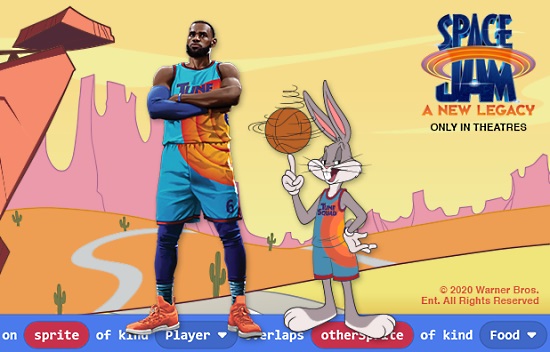
Space Jam: A New Legacy is inspiring unique learning opportunities for students of all ages! Basketball and coding have more in common than you might think; they both require practice, creativity, and coaching. That’s why we’ve teamed up to bring educators and students learning materials inspired by the film.
Learn to code at your own pace with Space Jam: A New Legacy on Microsoft Learn.
- Check out the lessons and workshops around coding, data science, machine learning, and web development available to you today!
- For the more advanced learner, there is a new learning path on Microsoft Learn that will guide students through writing Python and JavaScript using Visual Studio Code and Azure.
Sign up for online coding workshops hosted by Microsoft Store - Microsoft Education.
In this 90-minute online workshop, titled “Space Jam: A New Legacy coding workshop,” students ages eight and older will have the opportunity to build a playable prototype of a videogame with block-based coding on the MakeCode Arcade platform while learning about the professional skills and STEAM careers that are involved in game design. Parents and students can sign up for the Space Jam: A New Legacy coding workshop online and find additional resources and other free workshops that teach new skills and keep kids entertained this holiday season on the virtual student workshop page. We’ve also created an educator version of these trainings that makes it easier for teachers to incorporate STEAM lessons in their curricula in the hope of amplifying opportunities for learning. Educators can download Microsoft Store Space Jam: A New Legacy curriculum for some exciting Space Jam: A New Legacy coding fun with students today.

Calling all athletes, coders, and Space Jam Movie lovers! Bugs Bunny wants to become a pro baller like King James and he needs your help!
Use the power of code to create your own basketball video game with MakeCode Arcade so Bugs can practice balling - MakeCode Arcade and Twitter.
The New MakeCode Show

The MakeCode Show premiered 12/10 at 12:30 pm PST!
You can tune in to the MakeCode YouTube channel, Periscope or Twitch - Twitter.
A micro:bit Animal Tracker

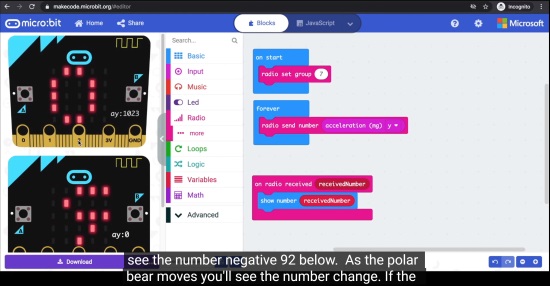
Use the micro:bit’s accelerometer and radio features to make a prototype of a device to help scientists track polar bears or other animals and discover how they are being affected by climate change.
This project is part of a series created to offer problem-solving and prototyping activities designed to explore technology as a solution to the challenges of the Global Goals for Sustainable Development.
More - micro:bit Projects and YouTube: Introduction and Coding Guide.
MakeCode for micro:bit V2
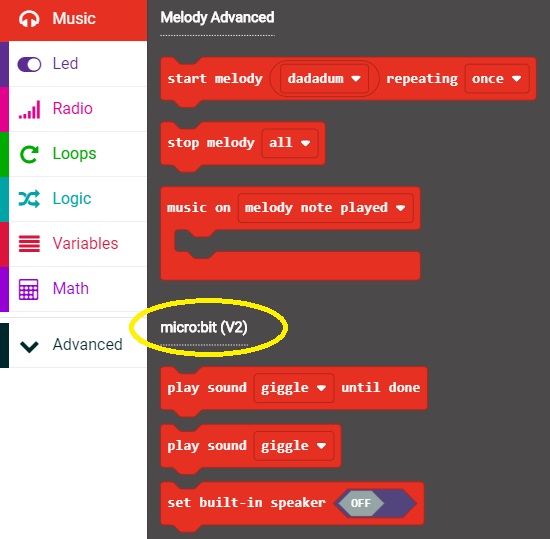
The MakeCode team announces MakeCode for micro:bit V2:
We spent a lot of time making sure that whether students were using a V1 or V2 version of the micro:bit, they would have a seamless experience in MakeCode. All the MakeCode blocks will work with the new micro:bit. Some blocks will only work with the new micro:bit, but these blocks have been clearly marked as V2 in the MakeCode Toolbox.
More - MakeCode Blog.
Education Spotlight

Fun MakeCode stuff for CS Education Week 2020 - a bunch of fun MakeCode activities for students to do during the week, whether they’re at school or at home - MakeCode Blog.
Microsoft Makecode Arcade specific page - MakeCode.

Using Microsoft Teams to communicate with classrooms around the country for CS Education Week 2020 - Twitter.
MakeCode Minute
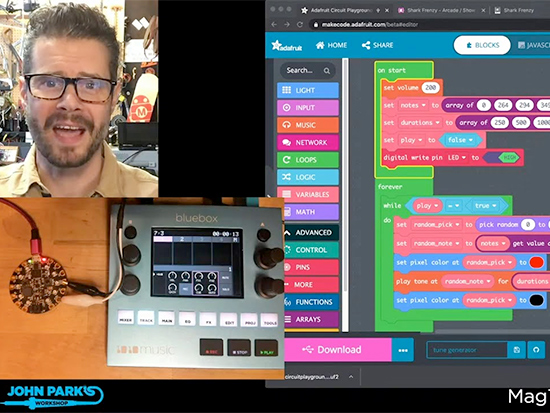
Random Tune Generator: Create a tune maker for Circuit Playground Express inside of MakeCode. Uses a random selection of four notes (and a rest) and three possible note durations so that it always sounds good! - YouTube.
Check out all the MakeCode minute videos on YouTube.
MakeCode Arcade Game of the Week!
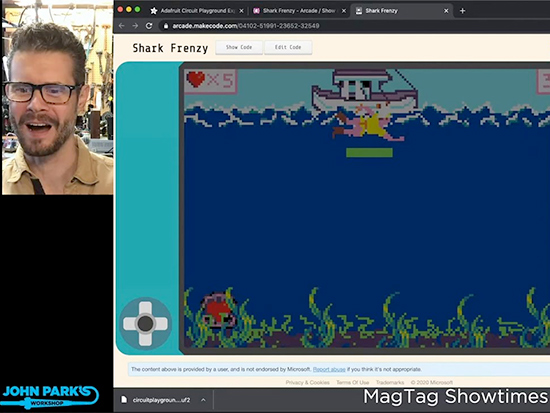
Shark Frenzy by Cosmoscowboy is an action-packed shark attack game!
Check out all the MakeCode Arcade game of the week videos on YouTube.
News from around the web!

Turn your MakeCode pixel art into images or laser cut stencils! - glitch.me and Twitter.

Pierre-yves Baloche writes “Can’t believe I just discovered that there is a complete tutorial for converting a Raspberry Pi Zero to be used directly with MakeCode Arcade only now! Thank you so much Adafruit!” - Twitter and Adafruit Learning System Tutorial.
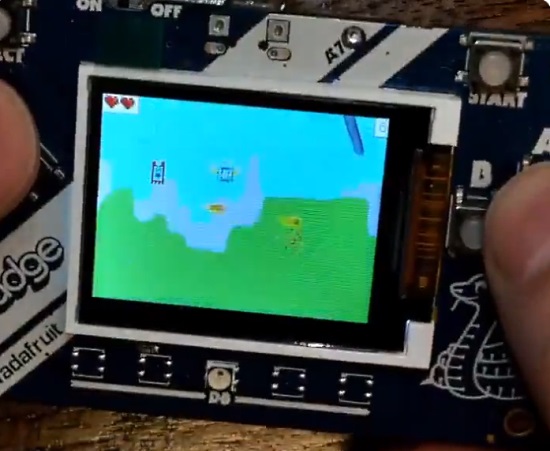
Demons vs. Angels Game written in MakeCode Arcade, running on an Adafruit PyBadge - Twitter.

An arcade with Arcade MakeCode to focus a player on the 17 Sustainable Development Goals of the United Nations - MakeCode Forum.
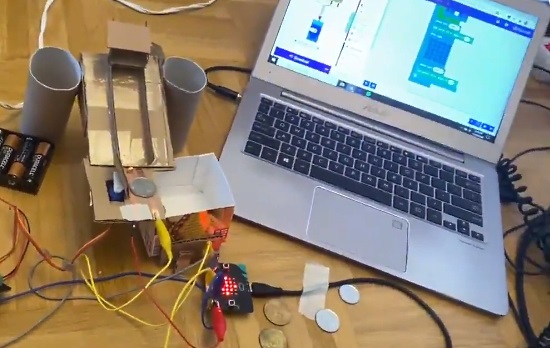
Adding a servo motor to knock the coin out of the way in a cardboard arcade prototype using a micro:bit and MakeCode - Twitter.
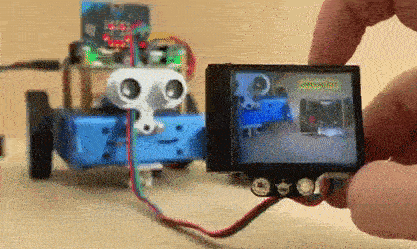
An amazing AI camera for micro:bit. Huskey Lens is by DF Robot. The lens is identifying different robots, color changes when recognised. Coded in
MakeCode - Twitter.
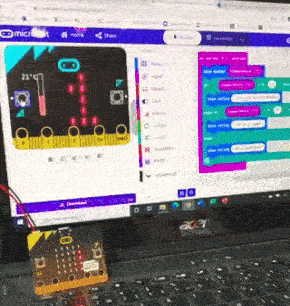
Courtney Beattie and her 7/8 class at Wilfrid Jury PS celebrating CS Education Week 2020 and Hour Of Code with a micro:bit and MakeCode session - Twitter.

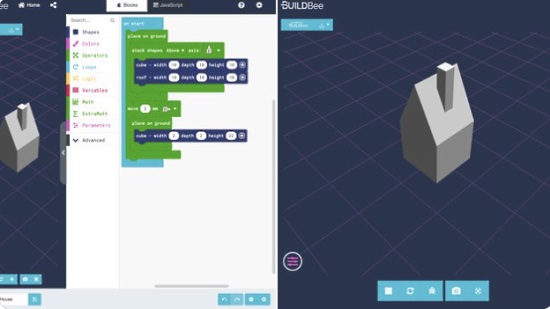
BuildBee MakeCode tutorials for Hour of Code - Twitter Thread.
An example: Using MakeCode to Code your own 3D printable game board house - BuildBee and Twitter.
#ICYDNCI What was the most popular, most clicked link, in last month’s newsletter? Lego Ferris Wheel with MakeCode.
New Guides using MakeCode!

Hanukkah MakeCode Menorah Sweater from Erin St Blaine.
And check out all MakeCode guides on learn.adafruit.com.
New Hardware!
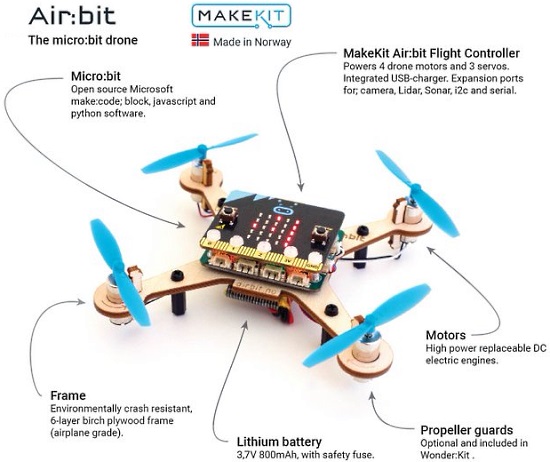
With Air:bit, you can 3D-print your own drone design - Twitter.
Latest Releases

Translating tutorials in MakeCode - YouTube, Website and Twitter.
Resources for Educators and more!
If we missed any resources, please let us know on GitHub, we’ll be updating this list each newsletter.
Join the MakeCode Discussions on Discord

The Adafruit Discord community has a dedicated #makecode channel to discuss all things MakeCode, seek advice, etc. - Join us now.
What is Microsoft MakeCode?

Microsoft MakeCode is a free, open source platform for creating engaging computer science learning experiences that support a progression path into real-world programming - YouTube.
Simulator

An interactive simulator provides students with immediate feedback on how their program is running and makes it easy to test and debug their code.
Block Editor
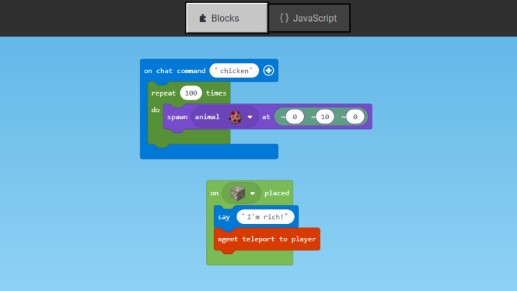
Students new to coding can start with colored blocks that they can drag and drop onto their workspace to construct their programs.
JavaScript Editor
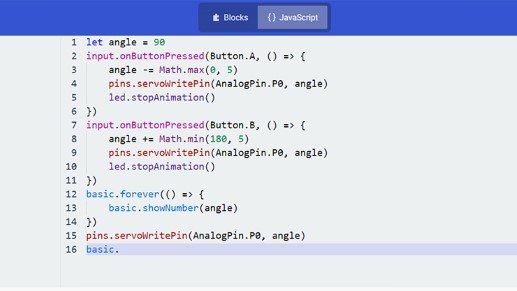
When they are ready, students can move into a full-featured JavaScript editor with code snippets, tooltips, and error detection to help them.
MakeCode Arcade

Microsoft MakeCode Arcade is a web-based beginner-friendly code editor to create retro arcade games for the web and for microcontrollers. In this guide, you will learn how to assemble your own Arcade hardware from different parts. MakeCode Arcade is open source, and on GitHub.
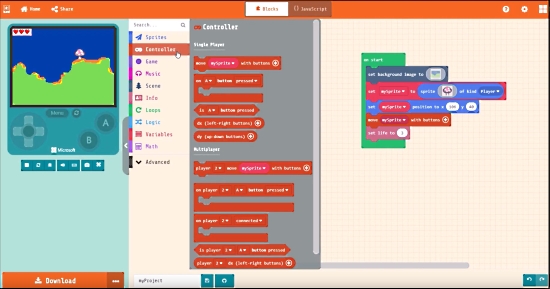
Microsoft has produced an excellent overview video of MakeCode Arcade - YouTube.
Contribute!
The MakeCode Newsletter is a community-run newsletter with support from Microsoft. The complete archives are here. Contributions are welcome! Please make pull request to modify the latest draft from inside the _drafts directory on GitHub.