The MakeCode Newsletter
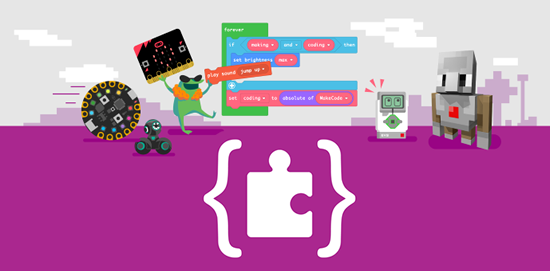
This is a newsletter devoted to Microsoft MakeCode, the easy-yet-powerful block and Javascript code creator. We cover MakeCode news, highlights, information, happenings, hardware, and more from around the globe!
If you’d like to receive this newsletter via email early each month, sign up here.
Missed a previous issue? No worries, you can check out the archive right here!
Making a Smart LEGO Ferris Wheel

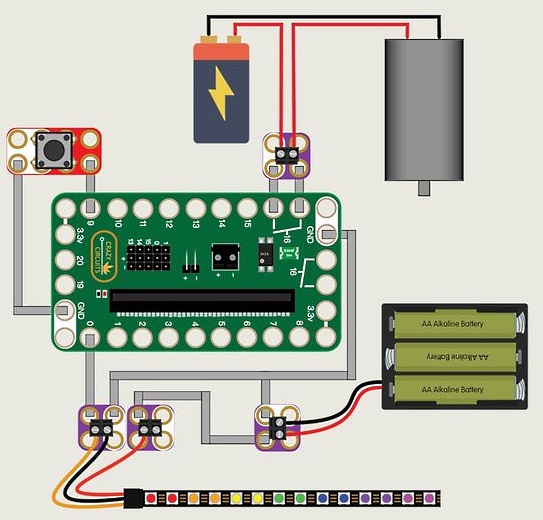
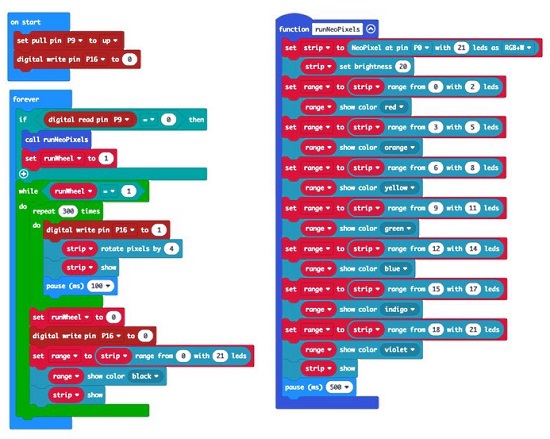
Pete Prodoehl has a marvelous MakeCode project just out. A LEGO Ferris Wheel is made even more awesome, thanks to the addition of a micro:bit to light it up and spin the wheel. The Crazy Circuits Bit Board, coupled with the micro:bit, will allow the circuit to control the spinning and NeoPixel lighting of the Ferris Wheel with the push of a button! - Brown Dog Gadgets.
Education Spotlight
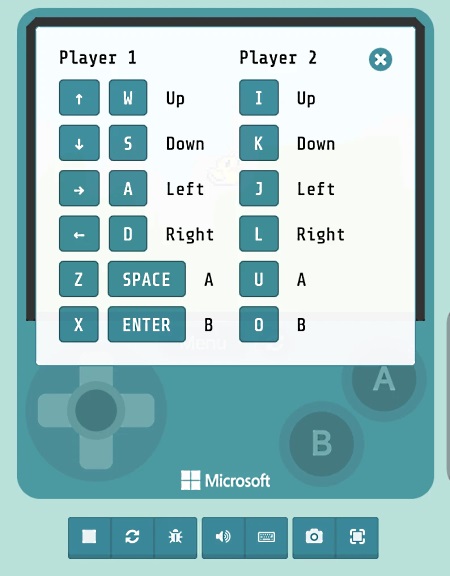
Level Up At-Home Learning - whether you’re back in the classroom, practicing distance learning, homeschooling, or working from a hybrid model, using Makey Makey as a part of your STEM lesson plans means great hands-on activities to help students level up! The Makey Makey team is busy creating a variety of content for At-Home learning that can also be used in the classroom - makeymakey.com.
MakeCode Minute
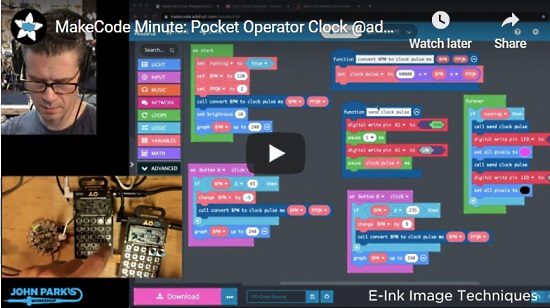
Pocket Operator Clock: Use the Circuit Playground Express as a tempo clock to keep synthesizer/sequencers in sync and to adjust the BPM. It’s a party! With flashing lights and everything. Shown with Teenage Engineering Pocket Operators, but will work with any device that can accept up to a 3.3V clock signal. PPQN values may vary - YouTube and Adafruit Blog.
Check out all the MakeCode minute videos on YouTube.
MakeCode Arcade Game of the Week!
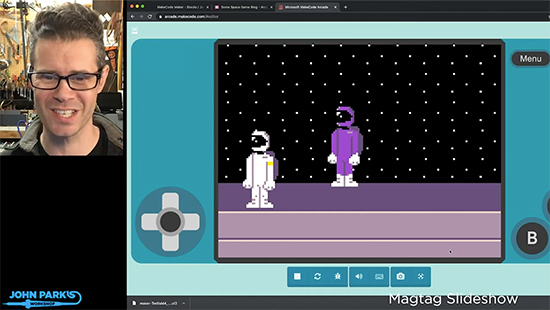
Some Space Game by Kat is the beginnings of a story game set in the “Among Us” universe!
Check out all the MakeCode Arcade game of the week videos on YouTube.
News from around the web!

Using a Pygamer from Adafruit to introduce MakeCode Arcade to elective students. A low floor entry to coding and high ceiling for design and programming. Can be done just through the web without a device - Twitter.

A voice controlled robot with MakeCode and a micro:bit - Twitter.

Make a dance mat with an Adafruit Circuit Playground Express - YouTube and Twitter.
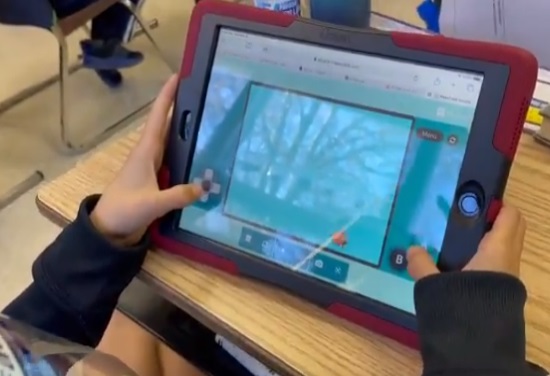
Michael Simon’s 3rd grade class began creating their very own video games using MakeCode to share ideas - Twitter.
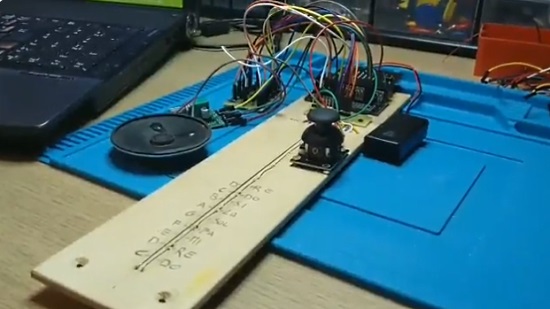
A micro:bit guitar with MakeCode - Twitter.
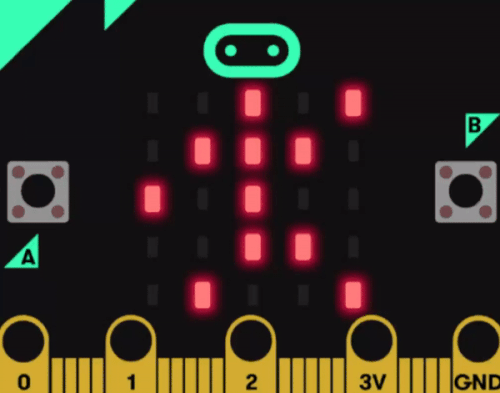
A dance with micro:bit and MakeCode - Twitter.
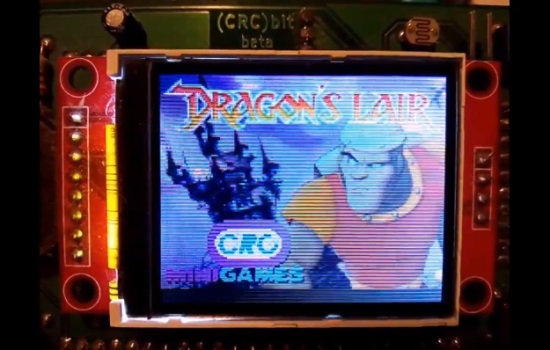
A retro MiniGame: a DragonsLair tribute, coded in MakeCode Arcade. The goal is to avoid the rocks and spikes, to survive the maximum seconds. Controls by 3-axis accelerometer - Twitter.

The Yahboom Arm:bit is made up of 541 building blocks, remote controlled by one micro:bit, command interpretation and motor control by another - Twitter.
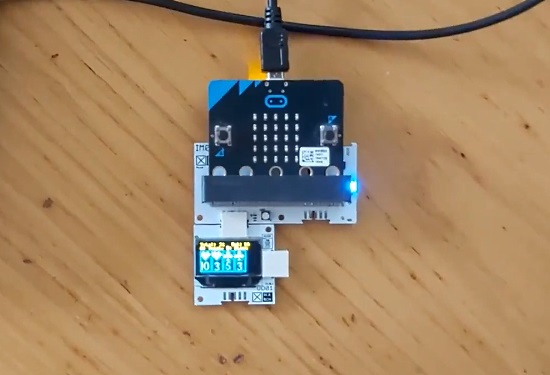
Blackjack on a micro:bit programmed in MakeCode, can be ported to other boards - Twitter.
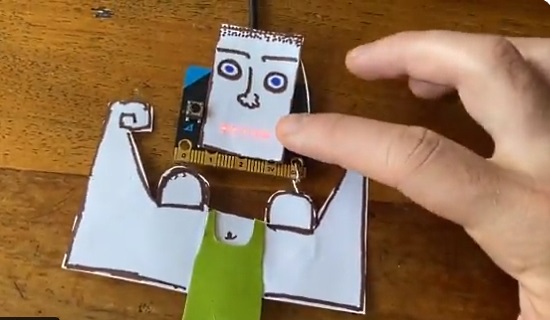
Muscly man animation using the A and B buttons, inspired by peter markey automata - Twitter.

“Playing with the Pimoroni Scroll:bit and MakeCode on the micro:bit. Bubble level, text, animation, iterating variables–all great concepts for students to engage with and build projects around” - Twitter.

Components for making the next 3 of our MakeCode Arcade student game testing decks - Twitter.
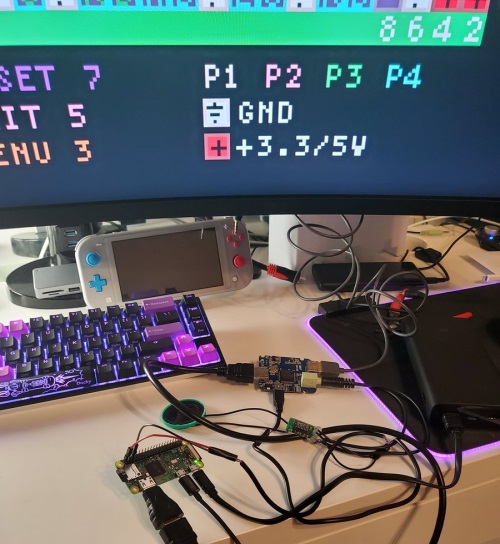
Getting the audio from an HDMI signal on the Raspberry Pi Zero and run it through a little amplifier board to a speaker - Twitter.
#ICYDNCI What was the most popular, most clicked link, in last month’s newsletter? micro:bit V2.
New Extensions!
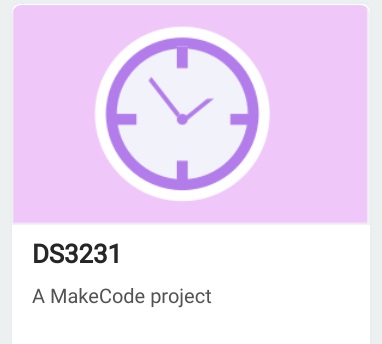
Rob Wilson’s micro:bit DS3231 real time clock extension - Twitter.
New Hardware!
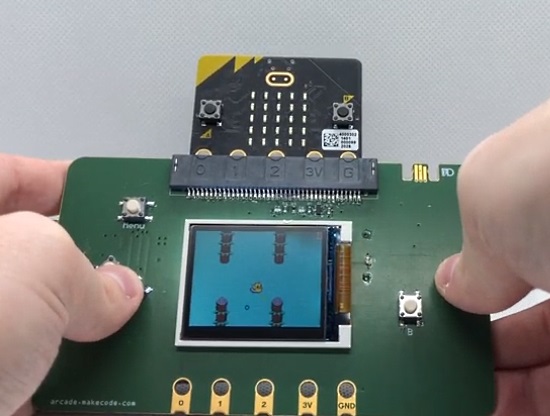
micro:bit shield for MakeCode Arcade - MakeCode Blog, YouTube and Twitter.
Soon you will be able to use the micro:bit V2 with an accessory shield to play MakeCode Arcade games! Connecting the new micro:bit to a MakeCode Arcade compatible shield allows the micro:bit to become its own retro gaming handheld. The micro:bit acts like a game cartridge that contains all of your game code, all the shield does is enhance the micro:bit with a full colour LCD, additional buttons for game input, and multiplayer capability. In addition to these awesome new features, micro:bit accessory manufacturers can augment their shields with their own custom Arcade shield designs and unique capabilities.
Upcoming Events!

Join educators, researchers, and the developer community for micro:bit LIVE 2020 virtual, an online event December 4-5, 2020. There is no cost to register and attend - Microbit.Org.
Latest Releases

MakeCode Arcade maintenant disponible en Français! https://arcade.MakeCode.com - Twitter.
Resources for Educators and more!
If we missed any resources, please let us know on GitHub, we’ll be updating this list each newsletter.
Join the MakeCode Discussions on Discord

The Adafruit Discord community has a dedicated #makecode channel to discuss all things MakeCode, seek advice, etc. - Join us now.
What is Microsoft MakeCode?

Microsoft MakeCode is a free, open source platform for creating engaging computer science learning experiences that support a progression path into real-world programming - YouTube.
Simulator

An interactive simulator provides students with immediate feedback on how their program is running and makes it easy to test and debug their code.
Block Editor
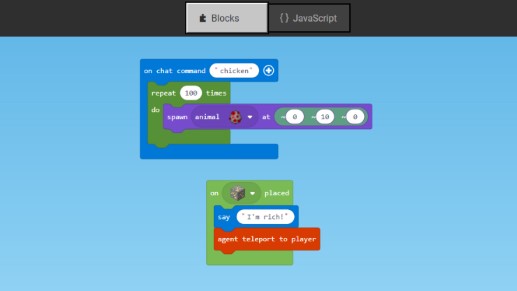
Students new to coding can start with colored blocks that they can drag and drop onto their workspace to construct their programs.
JavaScript Editor
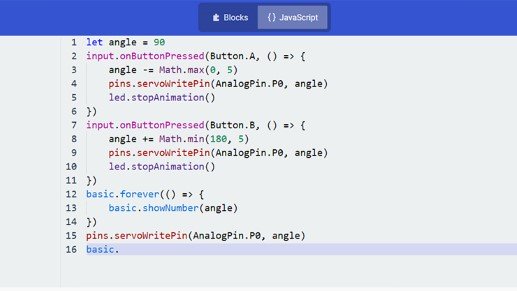
When they are ready, students can move into a full-featured JavaScript editor with code snippets, tooltips, and error detection to help them.
MakeCode Arcade

Microsoft MakeCode Arcade is a web-based beginner-friendly code editor to create retro arcade games for the web and for microcontrollers. In this guide, you will learn how to assemble your own Arcade hardware from different parts. MakeCode Arcade is open source, and on GitHub.
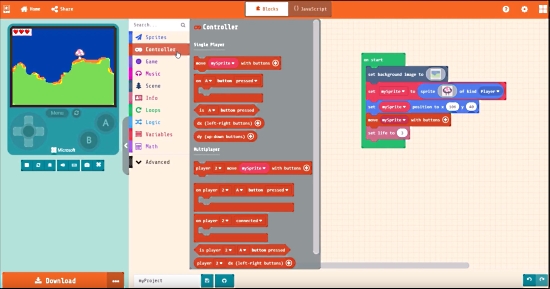
Microsoft has produced an excellent overview video of MakeCode Arcade - YouTube.
Contribute!
The MakeCode Newsletter is a community-run newsletter with support from Microsoft. The complete archives are here. Contributions are welcome! Please make pull request to modify the latest draft from inside the _drafts directory on GitHub.