The MakeCode Newsletter
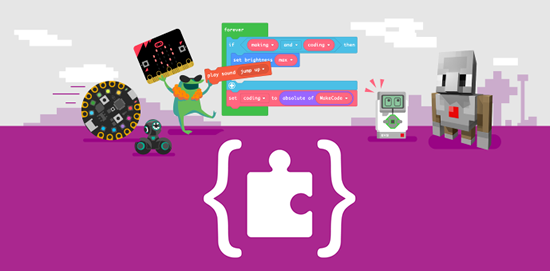
This newsletter is devoted to Microsoft MakeCode, the easy but powerful block and Javascript code creator. We include MakeCode news, highlights, information, happenings, hardware, and more from around the globe. (Incidentally, if you catch wind of anybody using MakeCode beyond this, our Earth, please let us know about it!)
If you’d like to receive this newsletter via email early each month, sign up here.
Missed a previous issue? No worries, you can check out the archive!
Through the Classroom Door with LEGO Line Follower!

Through the Classroom Door provides a series of posts that are designed to prepare students for robotics competitions such as RoboCup and First Lego League. The target is students in year 5-8. This post describes a LEGO EV3 line following robot using a color sensor - Through the Classroom Door.
Education Spotlight
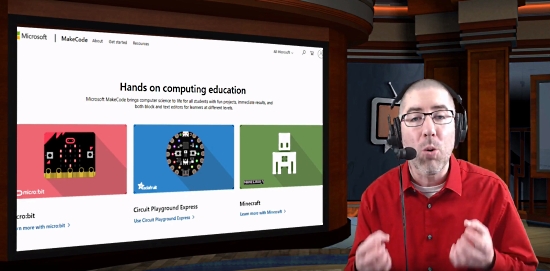
The EdTech Show posts a Microsoft MakeCode tutorial for teachers which demonstrates how easy it is to bring coding into the classroom. One of the best features of MakeCode is that educators do not need to have coding experience to have students use it - YouTube.

Shawn Hymel and the Microsoft MakeCode team demonstrate how to use a micro:bit and MakeCode to perform the classic egg drop experiment without harm to any eggs - YouTube.
There’s an entire series of MakeCode science experiments featuring Shawn Hymel - YouTube.

MagiCube Limited provides Una (which means “together” in Latin). The platform caters to students who are underperforming due to individual learning diversity. Designed to promote STEM education, Una leverages Microsoft MakeCode on micro:bit and Raspberry Pi - MagiCube.
MakeCode Minute
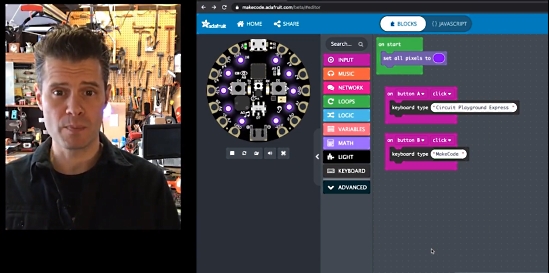
John Park explores using the Circuit Playground Express (CPX) board as an Android keyboard with MakeCode. Send keystrokes when the CPX buttons are pressed - YouTube.
Check out all the MakeCode minute videos on YouTube.
MakeCode Arcade Game of the Week!
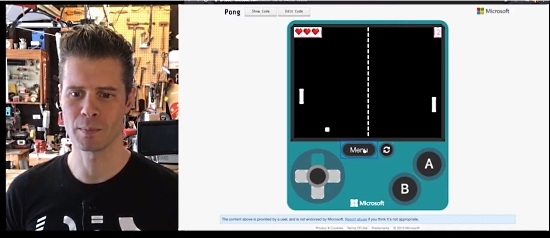
Pong by Adri314 is a fun version of the classic paddle game that uses a cool procedural drawing method to create the court graphics - YouTube and MakeCode Forums.
Check out all the MakeCode Arcade game of the week videos on YouTube.
News from around the web!

Microsoft attended the BETT educational conference in London January 20-21st. They held MakeCode sessions on the micro:bit, MakeCode for Minecraft, MakeCode Arcade, and MakeCode for LEGO MINDSTORMS - BETT.

Also at BETT, Katie Henry posts on Twitter about micro:bit hoverboards. They are made by makekit.no, which is developing a line of small vehicles based on micro:bit - Twitter and makekit.no.

Mrs. Beltran posts “These computer scientists were excited because they coded their first Adafruit (boards) using MakeCode 😍🙌🏼🤖 #futureleaders #CS4LAUSD #PS4LAUSD #coding #programming.” - Twitter.

Danielle Boyer posts about her Wacky Robot Wednesday class. The students used Adafruit Circuit Playground Express boards controlling a servo motor. They animated animals and a ghost via JavaScript in MakeCode - Twitter.
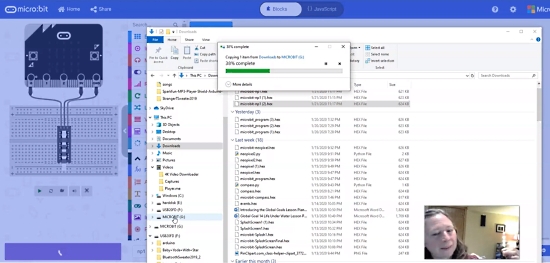
Dawn DuPriest demonstrates how to program NeoPixels (colored, programmable LEDs) with a micro:bit board programmed with MakeCode. - Twitter and YouTube.
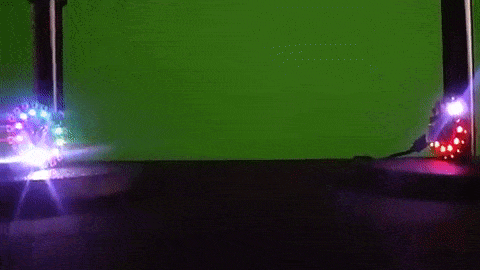
STEM Value posts about a Lazer Tag game made with Adafruit Circuit Playground Express boards programmed in MakeCode. - Twitter and MakeCode.
Coming Soon
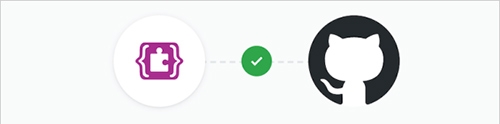
A beta feature of MakeCode Arcade allows for publishing games to GitHub and/or Itch.io. While using the Share button works great, if a change is made to a game, the URL will change. Publishing keeps the latest version in the same location for users - MakeCode.
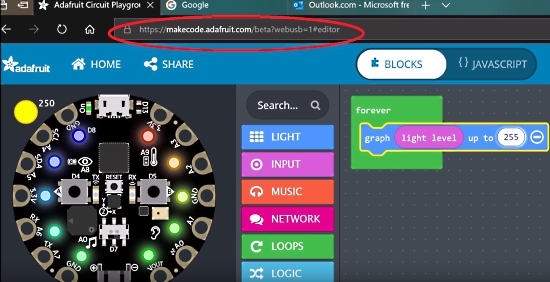
Frank describes the beta feature of using an Adafruit Circuit Playground Express and MakeCode to interact with a computer browser via WebUSB. No code download to the host computer needed! - MakeCode Forum and YouTube.
New Guides using MakeCode!
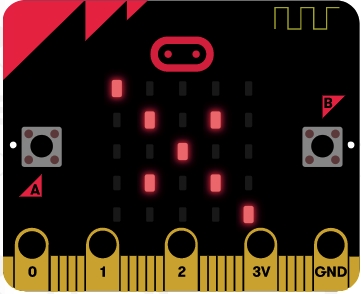
Raspberry Pi publishes a project to make a crowd display with micro:bits and MakeCode. A set of micro:bits are programmed so that they talk to each other via radio to create a synchonised light show - Raspberry Pi Projects.
And check out all MakeCode guides on learn.adafruit.com.
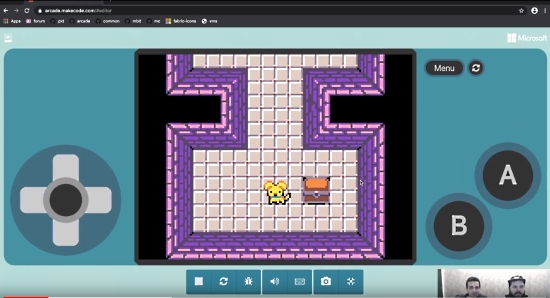
Microsoft recently announced a more full-featured game tilemap editor for Microsoft MakeCode Arcade. Joey and Richard, from the MakeCode team, design a simple tilemap game in MakeCode Arcade. - Video One, Video Two, and MakeCode.
New Hardware!
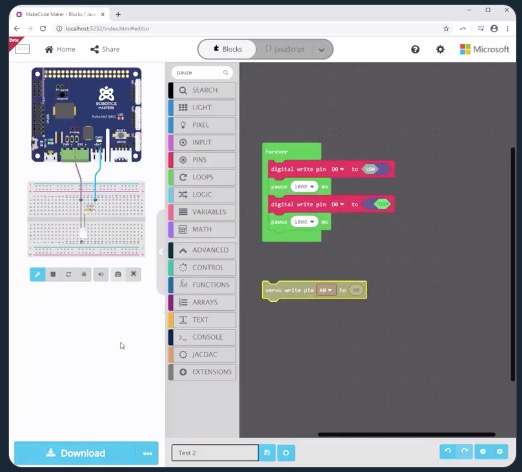
Robotics Masters Robo HAT MM1 is a robotics and automation controller for Raspberry Pi that runs CircuitPython, Arduino, and now being tested inside of MakeCode! - Twitter.
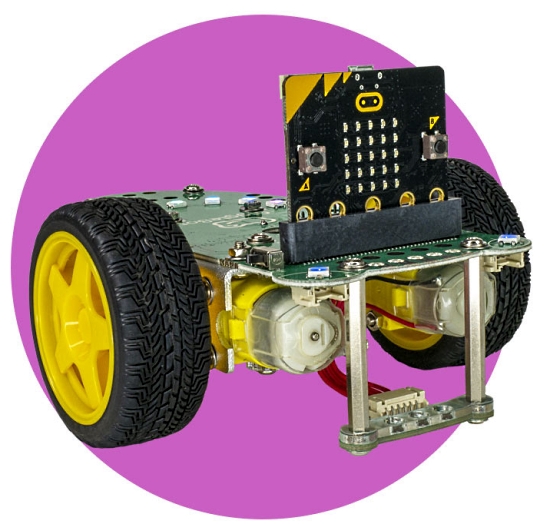
GiggleBot is touted as the world’s first micro:bit robot designed for education. Connect a BBC micro:bit and GiggleBot brings coding and computational thinking to life. GiggleBot makes it easy to integrate powerful STEM learning and coding into your classroom - GiggleBot.

Photon is built as the first interactive robot that grows with a child by helping Photon learn everything from scratch - how to move, colors, and how to interact with the environment using Photon’s sensors. Photon can be integrated with MakeCode through software Photon calls their Magic Bridge application. - Photon product page and Photon coding.
Upcoming Events!
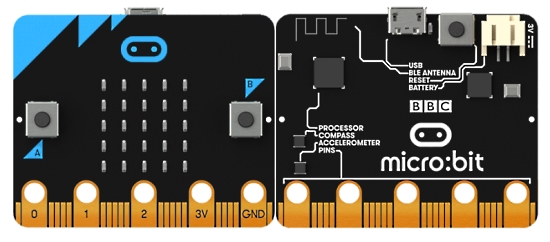
TechGirlz writes: February 22 @roanestate, Learn how to write code for the micro:bit, use its sensors and display to create cool gadgets that continue to work after being disconnected from the computer Register here - TechGirlz.
Latest Releases
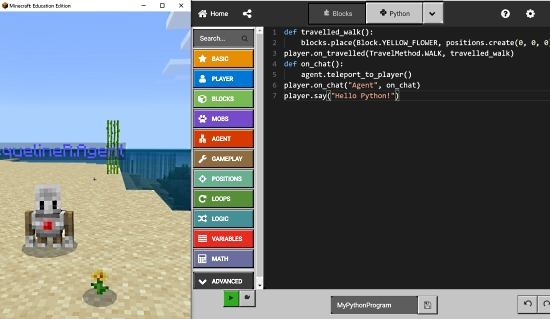
The Microsoft Education and MakeCode Twitter accounts tout the availability of Python in Minecraft Educational Edition (along with MakeCode):
“Python is now available in @MSMakeCode. That means when your students open Code Builder in #MinecraftEdu, they have a whole new programming language to explore! Learn more about this new opportunity for computer science learning.” - Twitter and Microsoft.
Resouces for Educators and more!
If we missed any resources, please let us know on GitHub, we’ll be updating this list each newsletter.
Join the MakeCode Discussions on Discord

The Adafruit Discord community has a dedicated #makecode channel to discuss all things MakeCode, seek advice, etc. - Join us now.
What is Microsoft MakeCode?

Microsoft MakeCode is a free, open source platform for creating engaging computer science learning experiences that support a progression path into real-world programming - YouTube.
Simulator

An interactive simulator provides students with immediate feedback on how their program is running and makes it easy to test and debug their code.
Block Editor
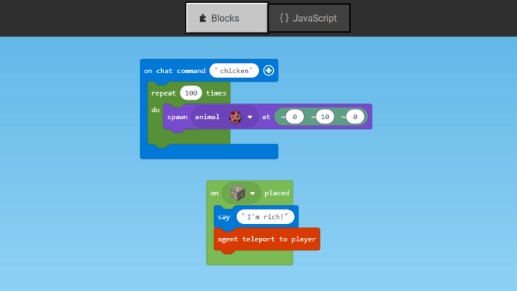
Students new to coding can start with colored blocks that they can drag and drop onto their workspace to construct their programs.
JavaScript Editor
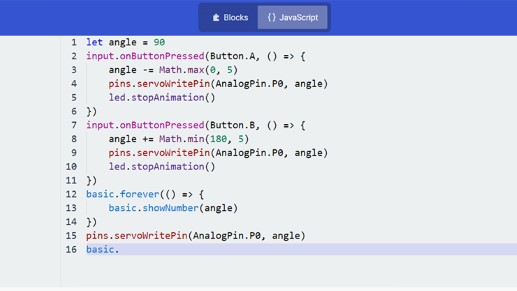
When they are ready, students can move into a full-featured JavaScript editor with code snippets, tooltips, and error detection to help them.
MakeCode Arcade

Microsoft MakeCode Arcade is a web-based beginner-friendly code editor to create retro arcade games for the web and for microcontrollers. In this guide, you will learn how to assemble your own Arcade hardware from different parts. MakeCode Arcade is open source, and on GitHub.
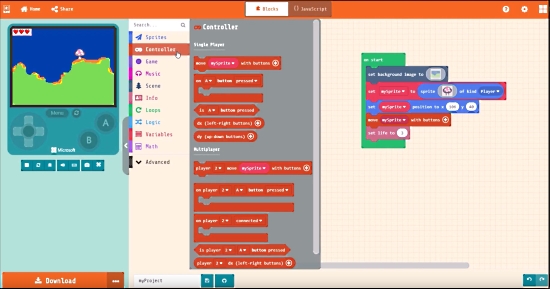
Microsoft has produced an excellent overview video of MakeCode Arcade - YouTube.
Contribute!
The MakeCode Newsletter is a community-run newsletter with support from Microsoft. The complete archives are here. Contributions are welcome! Please make pull request to modify the latest draft from inside the _drafts directory on GitHub.