The MakeCode Newsletter
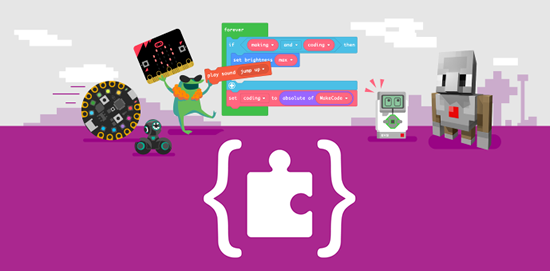
This is a newsletter devoted to Microsoft MakeCode, the easy but powerful block and Javascript code creator. We include MakeCode news, highlights, information, happenings, hardware, and more from around the entire MakeCode-iverse!
If you’d like to receive this newsletter via email early each month, sign up here.
Missed a previous issue? No worries, you can check out the archive right here!
Virus Destroyer!

PurpleOranji has built and excellent Ultraviolet light “virus destroying sterilizer” using MakeCode and a Circuit Playground Express - Twitter and YouTube.
Education Spotlight
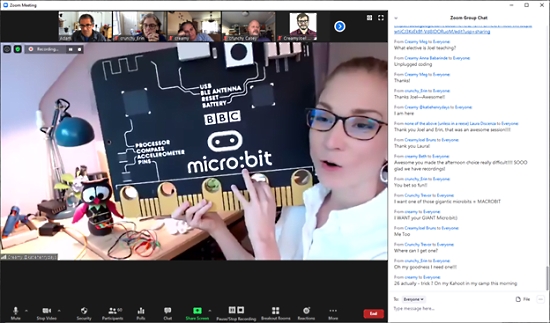
Maker Educator had Katie Henry join their MEC boot camp session to do a quick micro:bit intro and talk about the Classroom feature on MakeCode. (Ed: Look at that HUGE micro:bit!!) - Twitter.
Microsoft MakeCode Videos
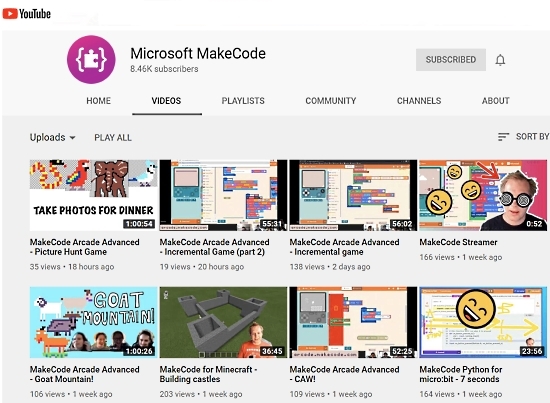
Watch livestreaming Microsoft MakeCode videos on Twitch.
The Microsoft MakeCode YouTube Channel has recordings of livestreams - YouTube.
MakeCode Minute
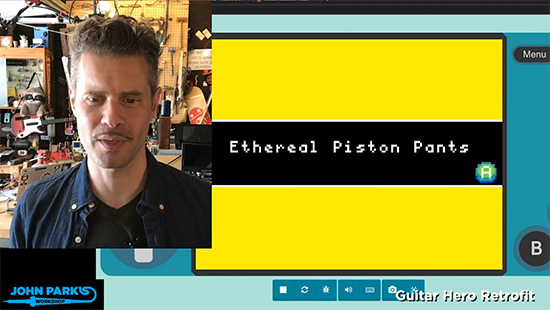
In this MakeCode Minute, John Park shows how to create a handheld band name generator using MakeCode Arcade. Take it handheld on your Adafruit PyGamer or PyBadge and then form a new synth-pop band called “Ethereal Piston Pants”.
Check out all the MakeCode minute videos on YouTube.
MakeCode Arcade Game of the Week!
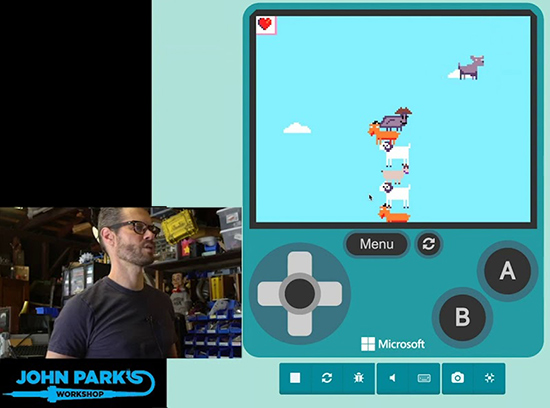
Goat Mountain by MakeCode team is perhaps the best goat balancing game ever made!
Check out all the MakeCode Arcade game of the week videos on YouTube.
News from around the web!

Ever wanted to track things happening in your garden, neighborhood or school using smart garden ornaments? Now you can using BBC micro:bits and a cloud-based IoT service. Each smart garden ornament is based around a BBC micro:bit, programmed using Microsoft MakeCode. These micro:bits sit inside whatever ornament you have, such as a bird box or garden gnome, and gather data about the outside world - also know as telemetry - GitHub.
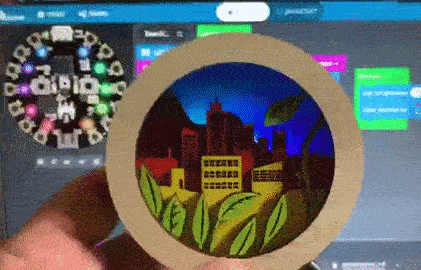
Experimenting with using a Circuit Playground Express in a mint box cityscape. Wiring for programming, powering up, and using buttons presents different design challenges - Twitter.
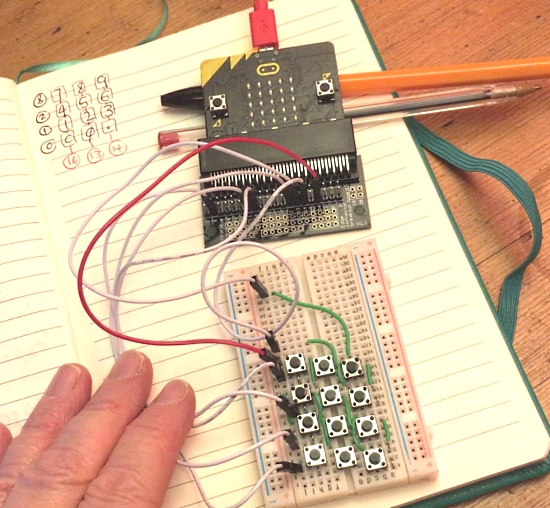
Learn how a keypad matrix works with a micro:bit - BlogMyWiki.
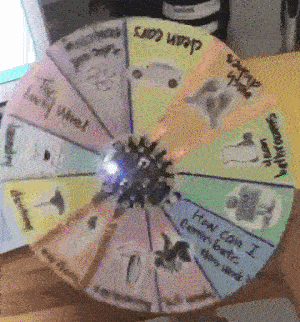
The Lucky (or Unlucky?) Wheel! Look at children’s faces when when they see you putting this together! - Twitter.
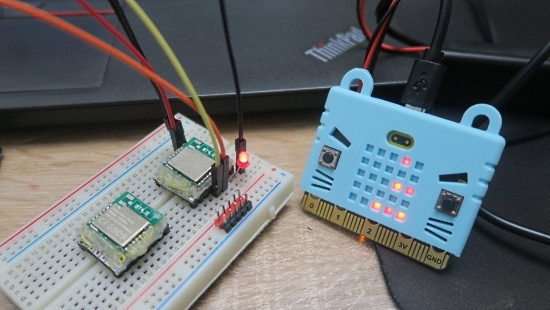
Using the KB-link (KittenBot Nano:bit’s programming daughterboard) to program a System-on-Module PTR5518 to blink micro:bit’s P8 using pins.digitalWritePin(DigitalPin.P8, 1). This pin translates to P0.18 on the NRF51822. It then sends the number out over radio using radio.sendNumber(c) to a regular Micro:bit which uses radio.onReceivedNumber to display this with basic.showNumber(receivedNumber) - MakeCode Forums.
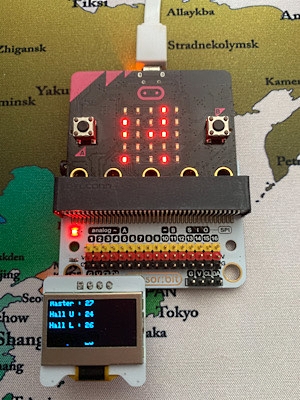
Making a micro:bit network to monitor temperature around the house - BloggedIn.

Stickers transferred to a new laptop (I spy MakeCode on there!) - Twitter.
#ICYDNCI What was the most popular, most clicked link, in last month’s newsletter? MakeCode Arcade Garden Jam.
New Guides using MakeCode!

Glowing Bottle Castle by Erin St Blaine.
And check out all MakeCode guides on learn.adafruit.com.
New Extensions!
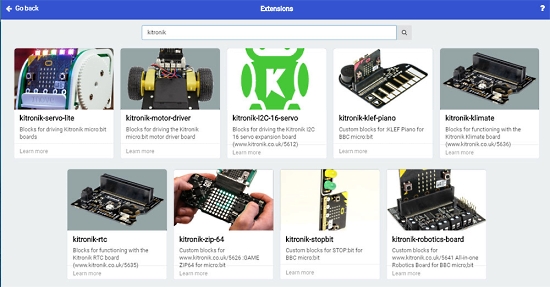
Kitronic has released several new robotics products recently that make use of servos and motors to provide movement. Their accompanying extension packages have been added directly to the Microsoft Makecode Editor and can be added in the same way that other Extensions are. Click the Cog icon in the top right of the editor and select ‘Extensions’ from the menu. This will open the Extensions window. Click into the search bar and type Kitronik then hit enter - Kitronic.
New Hardware!
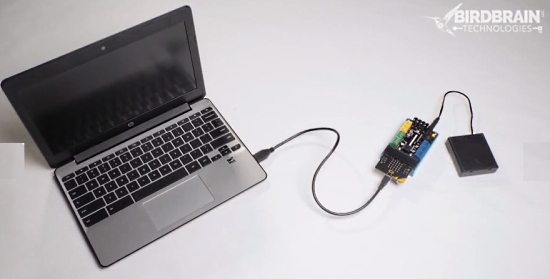
The Hummingbird robotics kit adds to a micro:bit to provide a suite of sensors and outputs. All controllable via MakeCode. They have a step-by-step guide for use - Birdbrain Technologies.
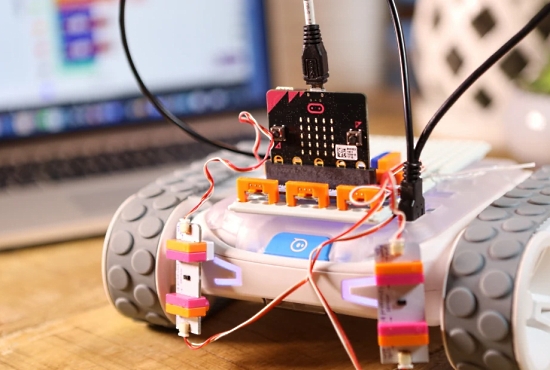
Sphero has released four products to connect a BBC micro:bit to littlebit products for a variety of uses - Sphero.
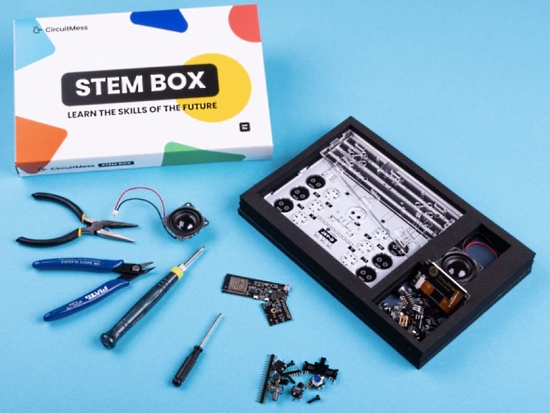
CircuitMess has created a series of fun electronic kits that will help children and adults understand the basics of new technologies everybody’s talking about - Kickstarter.
Resources for Educators and more!
If we missed any resources, please let us know on GitHub, we’ll be updating this list each newsletter.
Join the MakeCode Discussions on Discord

The Adafruit Discord community has a dedicated #makecode channel to discuss all things MakeCode, seek advice, etc. - Join us now.
What is Microsoft MakeCode?

Microsoft MakeCode is a free, open source platform for creating engaging computer science learning experiences that support a progression path into real-world programming - YouTube.
Simulator

An interactive simulator provides students with immediate feedback on how their program is running and makes it easy to test and debug their code.
Block Editor
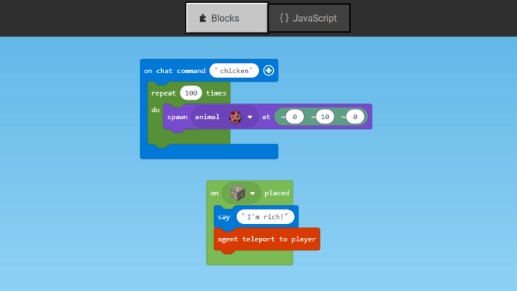
Students new to coding can start with colored blocks that they can drag and drop onto their workspace to construct their programs.
JavaScript Editor
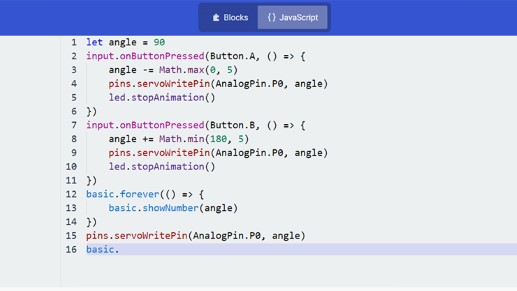
When they are ready, students can move into a full-featured JavaScript editor with code snippets, tooltips, and error detection to help them.
MakeCode Arcade

Microsoft MakeCode Arcade is a web-based beginner-friendly code editor to create retro arcade games for the web and for microcontrollers. In this guide, you will learn how to assemble your own Arcade hardware from different parts. MakeCode Arcade is open source, and on GitHub.
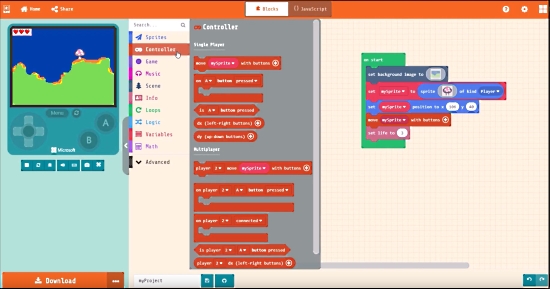
Microsoft has produced an excellent overview video of MakeCode Arcade - YouTube.
Contribute!
The MakeCode Newsletter is a community-run newsletter with support from Microsoft. The complete archives are here. Contributions are welcome! Please make pull request to modify the latest draft from inside the _drafts directory on GitHub.