The MakeCode Newsletter
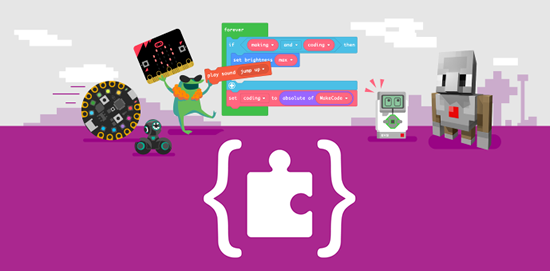
This is a newsletter devoted to Microsoft MakeCode, the easy but powerful block and Javascript code creator. We include MakeCode news, highlights, information, happenings, hardware, and more from around the globe. This is a great time to read up on the latest MakeCode happenings!
If you’d like to receive this newsletter via email early each month, sign up here.
Missed a previous issue? No worries, you can check out the archive right here!
Microsoft MakeCode and Wonder Woman 1984 Team Up
Microsoft has teamed up with the Wonder Woman 1984 movie to provide several coding opportunities in Microsoft MakeCode.
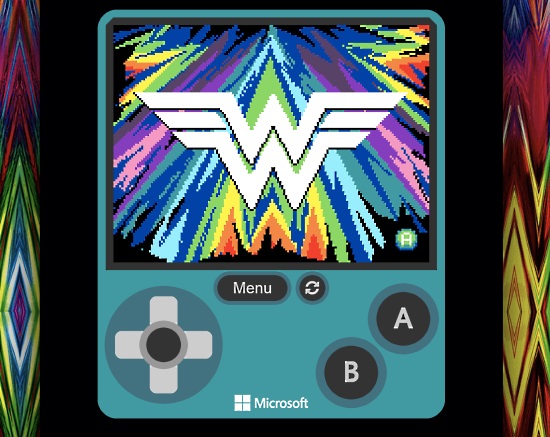
Microsoft MakeCode Arcade Chaos Maze Game - Microsoft and Smithsonian Learning Lab.
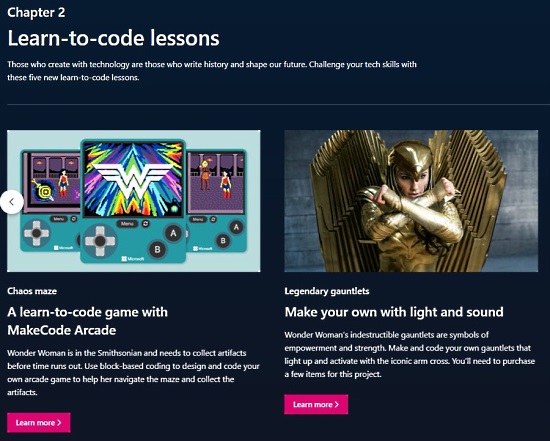
Here are learn-to-code lessons in MakeCode Arcade, Minecraft, and making your own gauntlets with Circuit Playground Express - Microsoft and Twitter.

A priceless painting has been stolen from a Minecraft Education museum, but Wonder Woman is here to help! Join her as you solve MakeCode coding puzzles & explore game design to recover the missing painting - Microsoft Education and Twitter.
A New MakeCode Arcade Game Jam

Microsoft has just started their 4th Official Microsoft MakeCode Game Jam! This is a fun competition where you can pit your game development skills against others to build a game using MakeCode Arcade, a game engine for retro pixel-art games that run in the browser or on handheld game devices. The competition goes through October 5th.
See more on the MakeCode Arcade site.
Education Spotlight

Physical computing for the non-computer science educator is a Microsoft course which teaches the basics and benefits of integrating physical computing with MakeCode in any subject area - Microsoft Education Center.
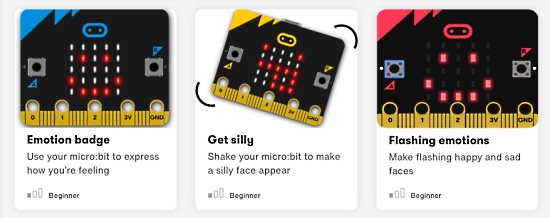
Did you know that many micro:bit “Make It: Code It” activities can be completed without a physical micro:bit? You can use the simulator in MakeCode for micro:bit - micro:bit and Twitter.

Getting Started With Microsoft MakeCode Editor - Kitronik.
MakeCode Minute
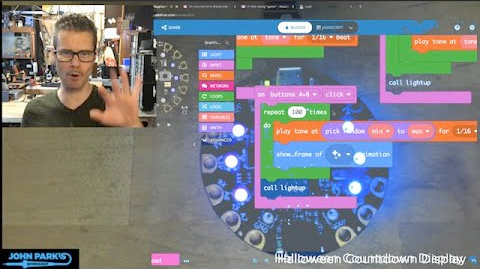
In this MakeCode Minute, John Park shows how to create your own awesome Pew Pew! sounds using MakeCode and then play them on your Adafruit Circuit Playground Express at the touch of a button.
Check out all the MakeCode minute videos on YouTube.
MakeCode Arcade Game of the Week!

Harry Potter Quidditch Seeker by omnisImperium is a really fun snitch seeking, bludger dodging game!
Check out all the MakeCode Arcade game of the week videos on YouTube.
News from around the web!
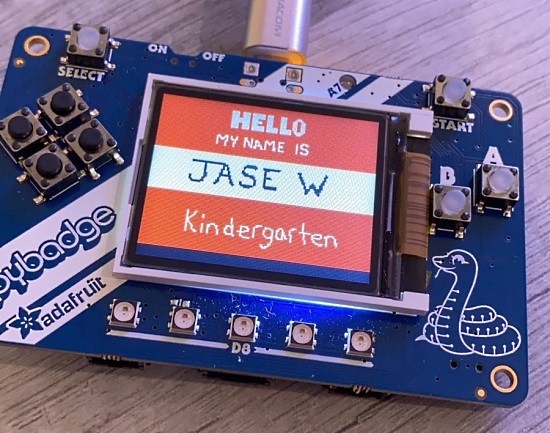
No more white piece of paper name badge when you have an Adafruit PyBadge in your office. MakeCode Arcade makes it easy to program for kids of all ages - Twitter.
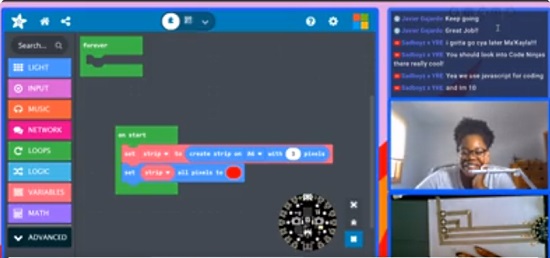
Video: Conductive Tape v.s. MAKE’ayla: REMATCH. Using Conductive tape, an Adafruit Circuit Playground Express, and MakeCode for a project - Twitter and pscp.tv.
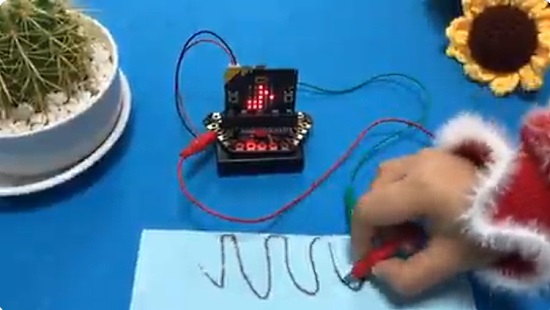
Playing music with a micro:bit and MakeCode - Twitter.
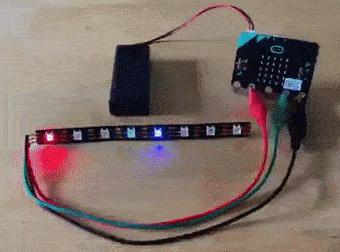
Four Primm worksheets for using NeoPixel strips with micro:bit Makecode blocks: Sequence, Iteration, Selection and Variables - Twitter.
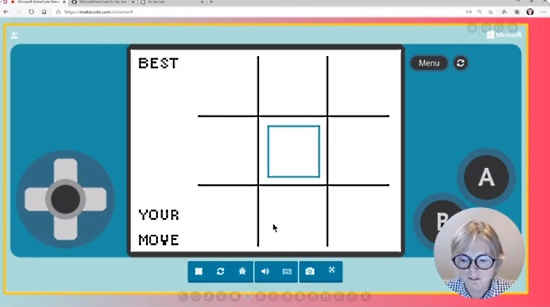
A video stream on coding a tic-tac-toe game in Microsoft Arcade Blocks - Twitter and YouTube.
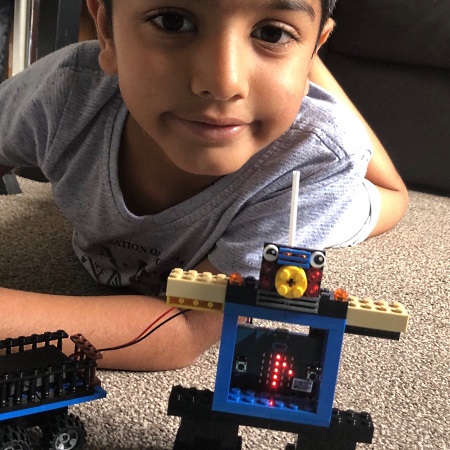
Programming a robot named Microbot in MakeCode - Twitter.

How to make a video game online using simple coding tools - YouTube and Twitter.
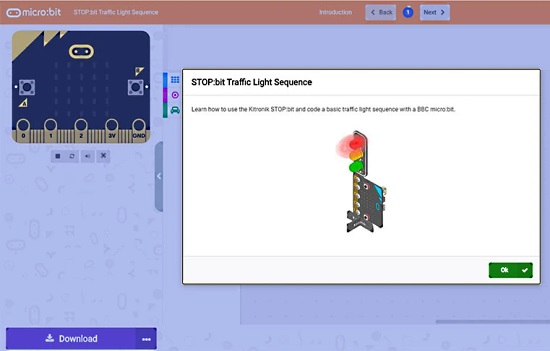
MakeCode Tutorials For STOP:bit for micro:bit - Kitronik.
#ICYDNCI What was the most popular, most clicked link, in last month’s newsletter? DIY Virus Destroyer.
New Guides using MakeCode!
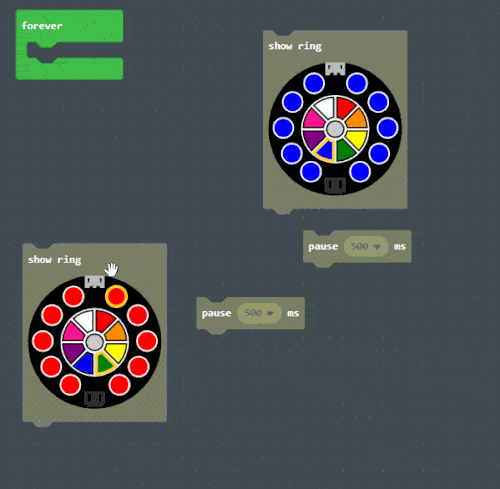
Qu’est-ce que MakeCode? French translation by Nathalie Fortin, English Guide by Peli de Halleux.
And check out all MakeCode guides on learn.adafruit.com.
New Extensions!
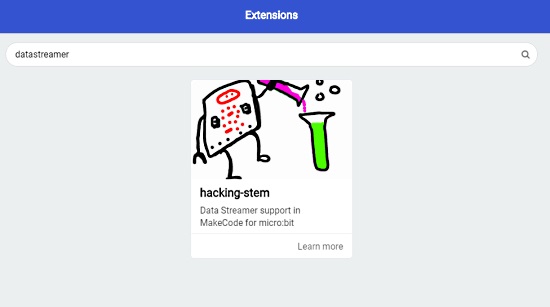
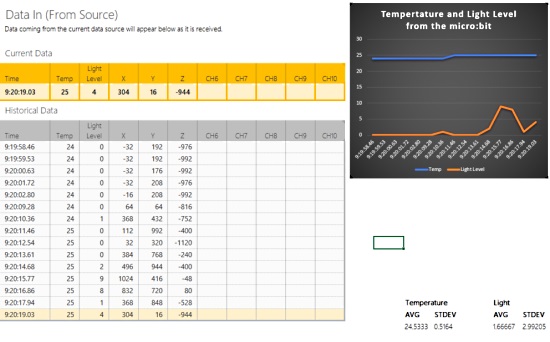
Type in “datastreamer” in the Extensions search and you find the hacking-stem extension. See how handy this is as demonstrated in Microsoft Excel’s Data Streamer with the micro:bit - BloggedIn.
New Hardware!

The Cutebot is a rear-drive smart car driven by dual high speed motors so it can zip around your floor. This fully-assembled and ready-to-rock robot smart car is nice and is incredibly easy to use with a micro:bit and MakeCode. It comes all ready to go, no soldering or screw-driver required. Simply plug in your :bit into the top slot and add three AAA batteries to get moving - Adafruit.
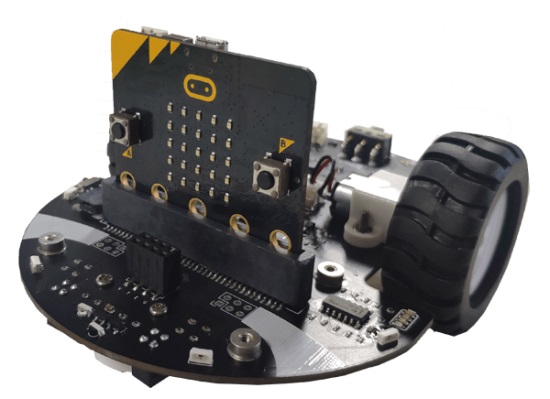
The Banana PI BPI Q-Car focuses on maker education. It’s compatible with Web:Bit(BPI:Bit) and micro:bit development boards. It consists of a small car body with highly integrated functions, plug and play, and comes complete with a quick start for MakeCode - Banana Pi.
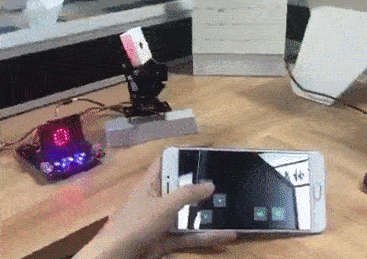
Yahboom micro:bit professional expansion board - here with two servos + WIFI camera module - Twitter.

SnowPi RGB, A Snowman for Raspberry Pi, micro:bit and more is being relaunched with 9000% more RGB LEDs - Kickstarter.
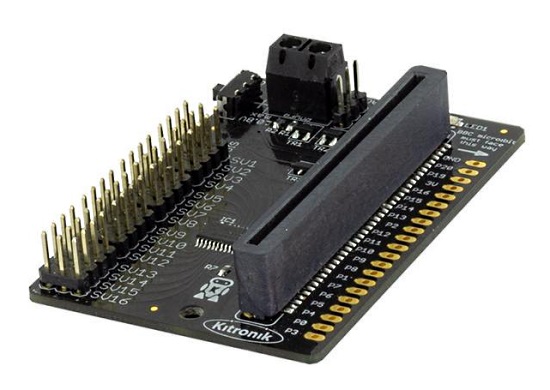
Kitronic has re-imagined their 16 servo driver board for micro:bit. It now has a smaller compact design, an on/off switch, and a power status LED. It works just like their old model and can use the same custom MakeCode blocks - Kitronic.
Latest Releases
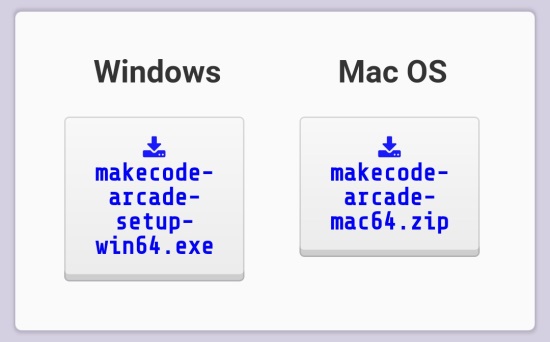
Microsoft announces a new offline version of MakeCode Arcade! The Windows and Mac offline apps are perfect if you want to use MakeCode Arcade in a place with limited internet access - Microsoft Arcade and Twitter.
Resources for Educators and more!
If we missed any resources, please let us know on GitHub, we’ll be updating this list each newsletter.
Join the MakeCode Discussions on Discord

The Adafruit Discord community has a dedicated #makecode channel to discuss all things MakeCode, seek advice, etc. - Join us now.
What is Microsoft MakeCode?

Microsoft MakeCode is a free, open source platform for creating engaging computer science learning experiences that support a progression path into real-world programming - YouTube.
Simulator

An interactive simulator provides students with immediate feedback on how their program is running and makes it easy to test and debug their code.
Block Editor
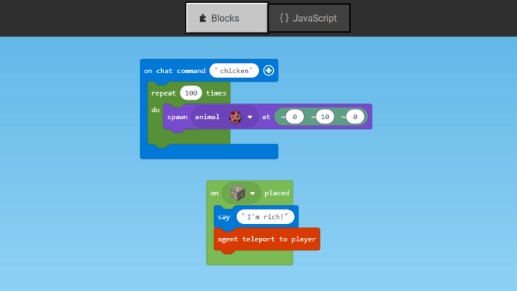
Students new to coding can start with colored blocks that they can drag and drop onto their workspace to construct their programs.
JavaScript Editor
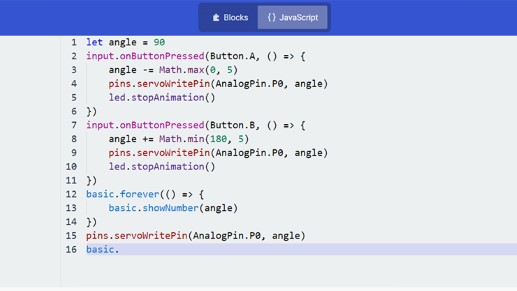
When they are ready, students can move into a full-featured JavaScript editor with code snippets, tooltips, and error detection to help them.
MakeCode Arcade

Microsoft MakeCode Arcade is a web-based beginner-friendly code editor to create retro arcade games for the web and for microcontrollers. In this guide, you will learn how to assemble your own Arcade hardware from different parts. MakeCode Arcade is open source, and on GitHub.
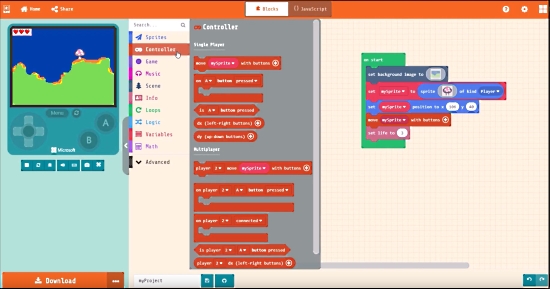
Microsoft has produced an excellent overview video of MakeCode Arcade - YouTube.
Contribute!
The MakeCode Newsletter is a community-run newsletter with support from Microsoft. The complete archives are here. Contributions are welcome! Please make pull request to modify the latest draft from inside the _drafts directory on GitHub.