The MakeCode Newsletter
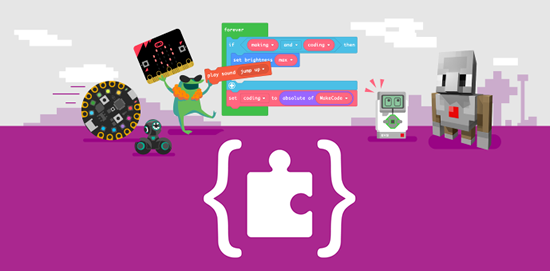
This is a newsletter devoted to Microsoft MakeCode, the easy but powerful block and Javascript code creator. We include MakeCode news, highlights, information, happenings, hardware, and more from around the globe. We hope this is especially helpful for teachers, students, and parents who are teaching and learning in both virtual classrooms and at home.
If you’d like to receive this newsletter via email early each month, sign up here.
Missed a previous issue? No worries, you can check out the archive right here!
Microsoft MakeCode Live Streaming and Resources for Students and Educators
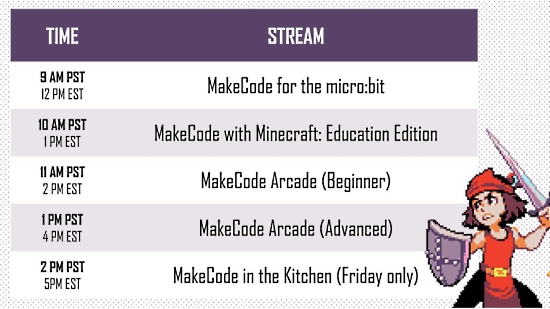
The MakeCode team posts “To help families affected by school closures, the Microsoft MakeCode team will start live streaming coding lessons next for micro:bit, MakeCode Arcade and Minecraft. They are also providing online tutorials and project along with educator resources. See the MakeCode Online Learning page to see all these resources and for the latest streaming schedule. - Twitter
The Microsoft MakeCode YouTube Channel has recordings of livestreams - YouTube
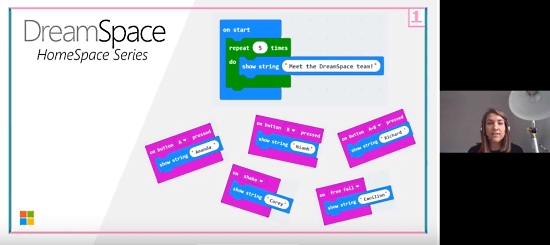
The Microsoft Ireland DreamSpace HomeSpace Series features MakeCode for micro:bit - YouTube via Twitter

MakeCode in the Kitchen series from Microsoft for kids at home - YouTube
Education Spotlight

microbit.org presents home learning: digital creativity and coding for future skills. It is a way to have fun building skills and learning together, perfect for 8-to-14 year-olds and beyond! Starter peojects, beginning coding and more, including videos - microbit.org.
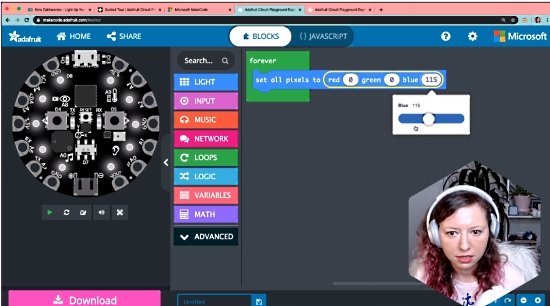
A special Family Friendly Stream – Learning to Program Hardware for Kids with Microsoft MakeCode - Twitch
MakeCode Minute
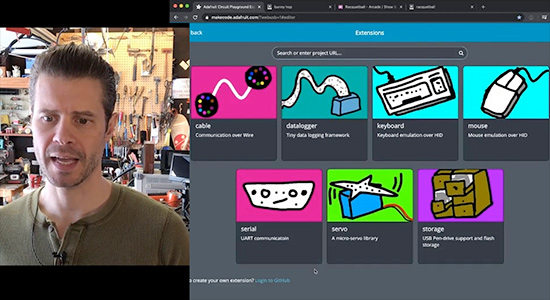
MakeCode Minute: Two Button Game Controller: John Park shows how you can turn your Circuit Playground Express into a two (or more!) button game controller for playing games on your computer. - YouTube.
Check out all the MakeCode minute videos on YouTube.
MakeCode Arcade Game of the Week!
Racquetball
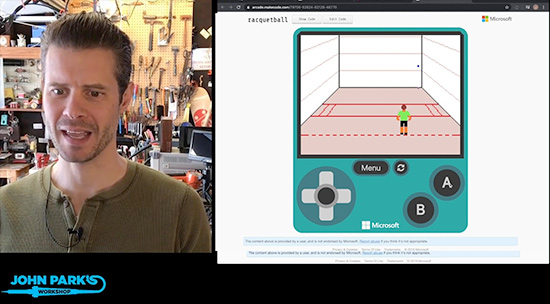
Racquetball by theCobolKid is an impressive racquetball game with awesome perspective graphics! - YouTube.
Check out all the MakeCode Arcade game of the week videos on YouTube.
News from around the web!

micro:mag provides articles on the BBC micro:bit and features projects with MakeCode, EduBlocks and MicroPython - micro:mag
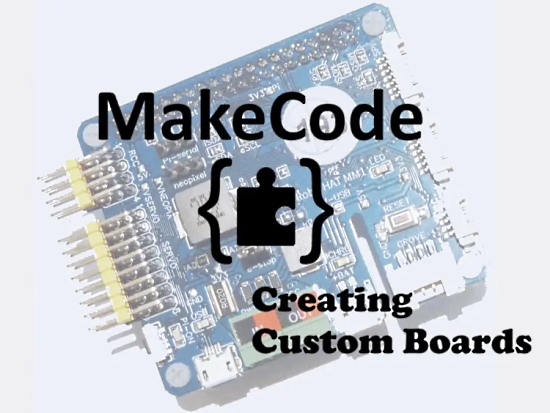
MakeCode: Creating Custom Boards - hackster.io
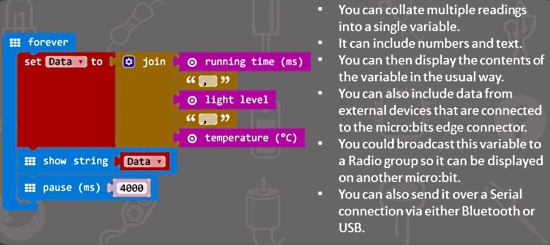
Storing multiple values and text in a single variable - Kitronik University Tips
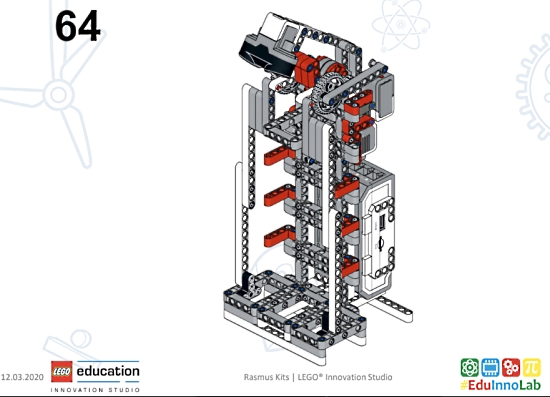
Lego Education presents a robot design for dispensing hand sanitizer - YouTube (in German) and Build Instructions (universal)
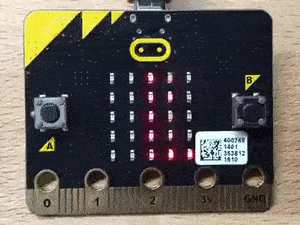
An inspirational quote from Albert Einstein displayed on a micro:bit via MakeCode - Twitter

A device to remind the wearer not to touch their face - Instructables and YouTube
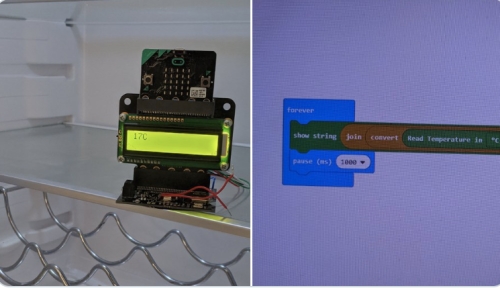
Using a micro:bit, Kitronic Klimate board and MakeCode to keep tabs on a refridgerator’s temperature - Twitter
#ICYDNCI What was the most popular, most clicked link, in last month’s newsletter? 1 Colour Sensor LEGO EV3 Line Follower
Microsoft Demonstrations
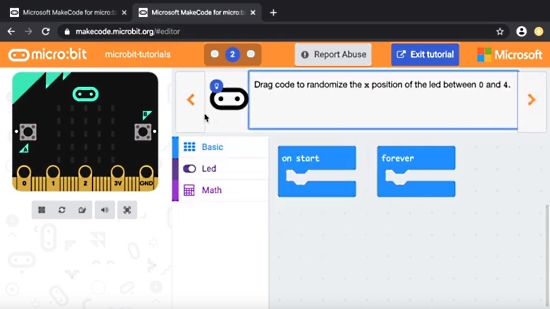
How to author tutorials with MakeCode for micro:bit - YouTube
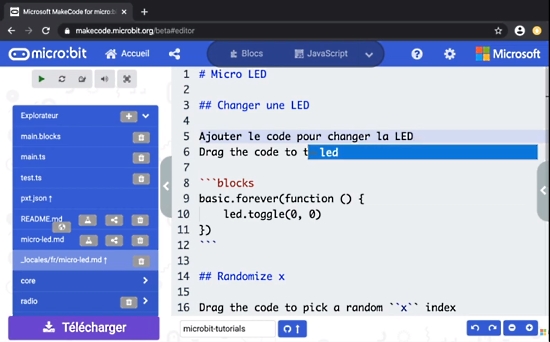
How to localize (make different language translations) MakeCode tutorials for micro:bit - YouTube
The MakeCode team demonstrates how to use GitHub to create a compiled version of your code for release - YouTube
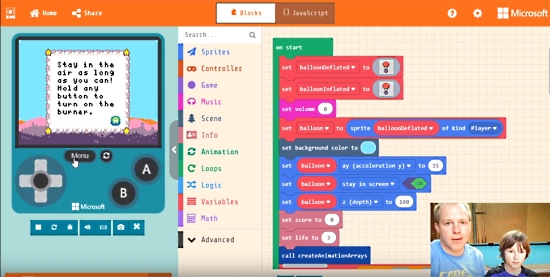
Peli from the MakeCode team and special young guest show the technique of taking an existing game and hacking it to do more - YouTube
New Guides using MakeCode!
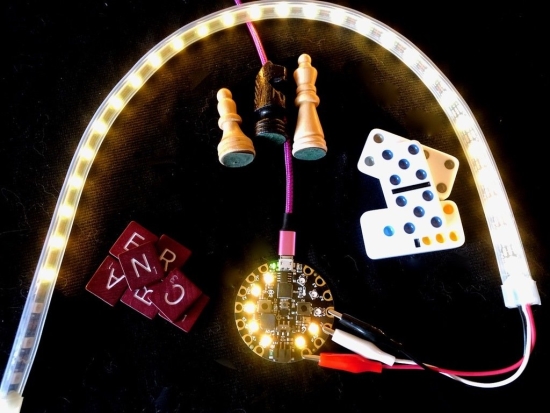
Game Clock with Circuit Playground & MakeCode from Erin St Blaine.
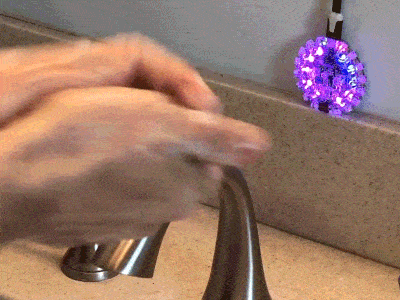
No-Touch Hand Wash Timer for Circuit Playground Express and CLUE from John Park.
And check out all MakeCode guides on learn.adafruit.com.
New Extensions!
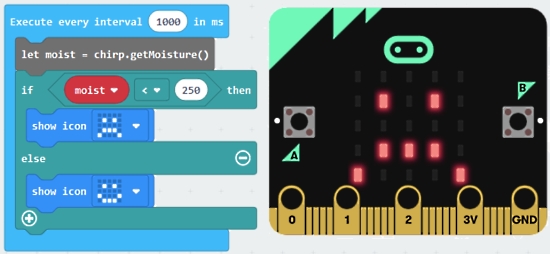
A user created extension to read a Chirp moisture sensor over I2C to a micro:bit. - MakeCode Forum
New Hardware!
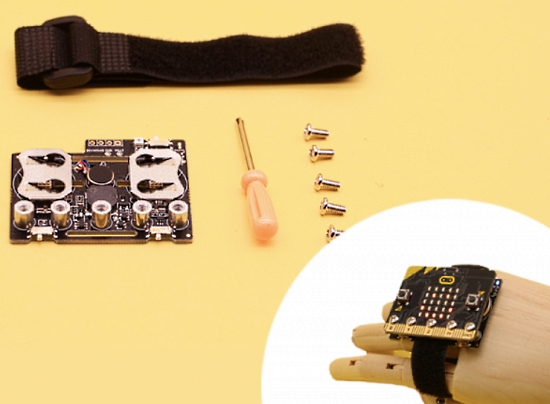
BitWearable - a low-cost, compact accessory kit for micro:bit users to make fun wearable gadgets - TinkerGen
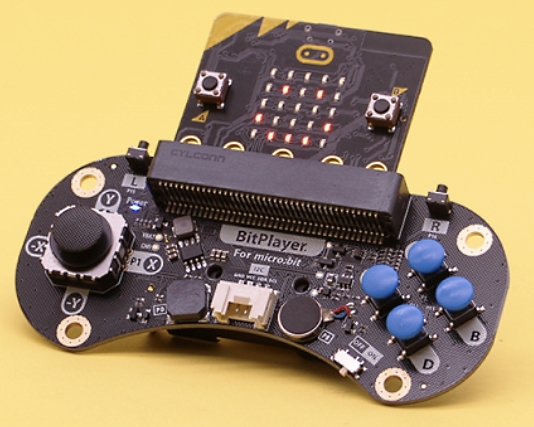
The BitPlayer micro:bit add-on provides a 2-axis joystick like Gameboy or PSP controllers. It also includes another 6 programmable buttons labeled as L, R, A, B, C and D. It also features a buzzer, a vibration motor and a Grove I2C port to connect additional peripherals - TinkerGen
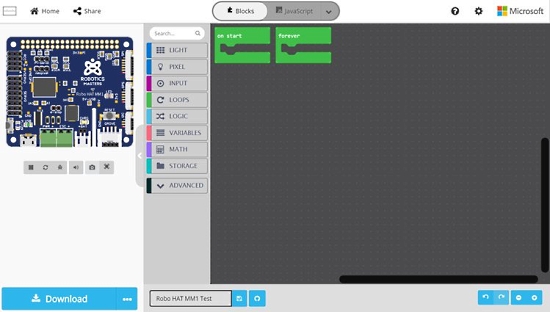
Robotics Masters, over the past month has been working on adding Beta support for the Robo HAT MM1 to MakeCode (maker.makecode.com). MakeCode also supports Python (NEW Feature!) and JavaScript. - Crowd Supply
Resouces for Educators and more!
If we missed any resources, please let us know on GitHub, we’ll be updating this list each newsletter.
Join the MakeCode Discussions on Discord

The Adafruit Discord community has a dedicated #makecode channel to discuss all things MakeCode, seek advice, etc. - Join us now.
What is Microsoft MakeCode?

Microsoft MakeCode is a free, open source platform for creating engaging computer science learning experiences that support a progression path into real-world programming - YouTube.
Simulator

An interactive simulator provides students with immediate feedback on how their program is running and makes it easy to test and debug their code.
Block Editor
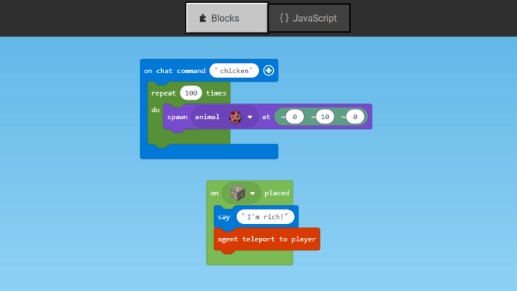
Students new to coding can start with colored blocks that they can drag and drop onto their workspace to construct their programs.
JavaScript Editor
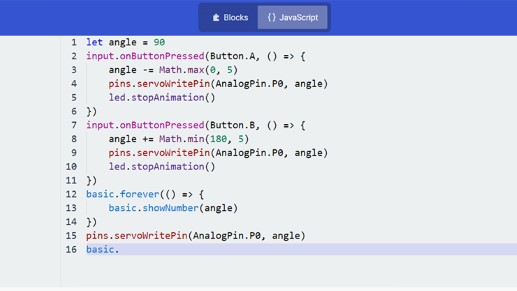
When they are ready, students can move into a full-featured JavaScript editor with code snippets, tooltips, and error detection to help them.
MakeCode Arcade

Microsoft MakeCode Arcade is a web-based beginner-friendly code editor to create retro arcade games for the web and for microcontrollers. In this guide, you will learn how to assemble your own Arcade hardware from different parts. MakeCode Arcade is open source, and on GitHub.
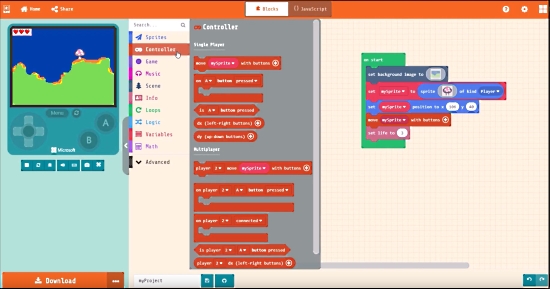
Microsoft has produced an excellent overview video of MakeCode Arcade - YouTube.
Contribute!
The MakeCode Newsletter is a community-run newsletter with support from Microsoft. The complete archives are here. Contributions are welcome! Please make pull request to modify the latest draft from inside the _drafts directory on GitHub.