The MakeCode Newsletter
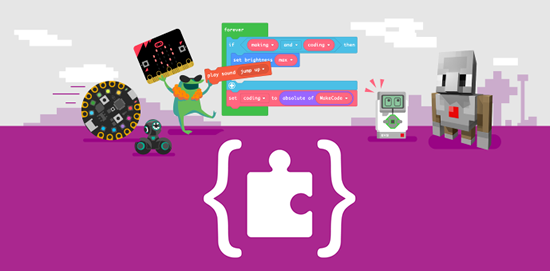
This is a newsletter devoted to Microsoft MakeCode, the easy but powerful block and Javascript code creator. We include MakeCode news, highlights, information, happenings, hardware, and more from around the world. (Heard about anyone using MakeCode beyond our home planet? Let us know!)
If you’d like to receive this newsletter via email early each month, sign up here.
Missed a previous issue? No worries, you can check out the archive right here!
MakeCode Powered Flowerpot!

Instructables user davallot provides a tutorial on a 3D printed flower pot. The pot contains a micro:bit card, housed under the soil container. The micro:bit receives information from the soil moisture sensor (conductivity). Transcription of the soil moisture value is done by means of a ring of 20 RGB (red, green, blue) programmable LEDs (NeoPixels) located on the front. The code is in MakeCode and it is a rather short, easy program. - Instructables
Education Spotlight
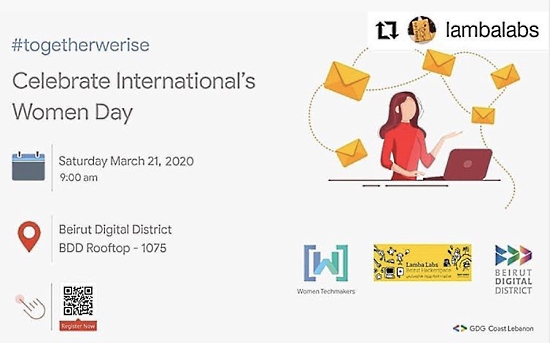
alaa_y_salam posts on Instagram: “Join me March 21st for our 4th annual International Women’s day celebration #iwd2020!! I will be giving a workshop on MakeCode and CircuitPython with Adafruit Circuit Playground Express board. Be there!!” - Instagram
Beirut Digital District
Hey ladiiiiiies!! Are you ready for this year’s celebration of #internationalwomensday #iwd2020? We know we are!! Join us, @wtmlebanon and @beirutdigitald for a day full of swagtastic and fun talks, icebreakers and hands on workshops. This year’s theme #togetherWeRise has inspired us to target digital education for computer science and robotics! But wait a sec, is that #mothersday on the horizon? Well then, why not have moms and kids come and join the fun too!! Yes you read it right, this year we are targeting teachers, moms and kids 8 years plus to join us and know more about how they can turn their classes and homes into a tech savvy educational environment
And what better board than @adafruit’s #circuitplaygroundexpress to do so? Learn how to design, code and implement a hot potato gamified snowglobe with #MakeCode and #CircuitPython !! What are you waiting for? Get bit by the tech bug!
MakeCode Minute
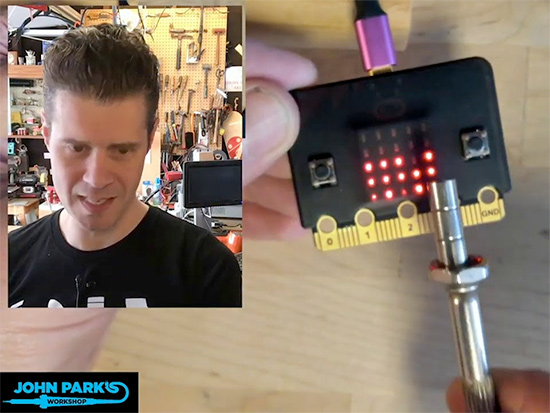
John Park shows how to measure the strength of a magnet with the micro:bit’s built in magnetometer and graph the value on the built-in LED display. YouTube
Check out all the MakeCode minute videos on YouTube.
MakeCode Arcade Game of the Week!
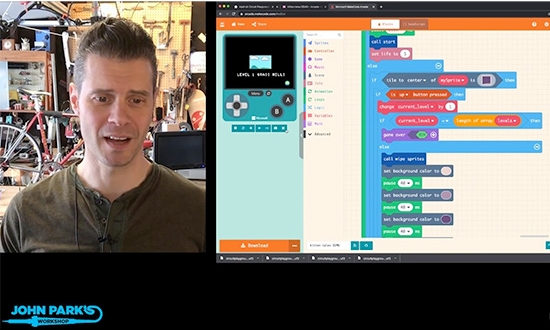
Kitten Tales Demo by reyhanPanci256 Kitten Tales Demo by reyhanPanci256 is a cute platformer demo that uses a neat portal technique to advance between levels.
News from around the web!

Thomas Ball from Microsoft Research discusses, on YouTube, Physical Computing for Everyone - YouTube
Thanks to Moore’s Law, embeddable microcontroller-based devices continue to get cheaper, faster, and include more integrated sensors and networking options. In 2016, the BBC and a host of technical partners, including Microsoft, delivered such a physical computing device, the micro:bit, to every 5th grader in the UK. The non-profit Micro:bit Education Foundation (microbit.org), of which Microsoft is a founding partner, was recently created to take the micro:bit global. Over the last year, Microsoft has invested in a new web-based programming platform for physical computing in education, called Microsoft MakeCode (www.makecode.com). This talk describes the design principles behind the platform and the experience with it to date.
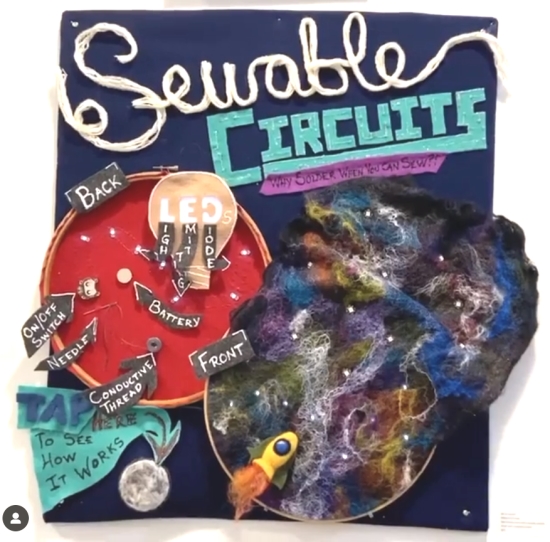
tilting__at__windmills on Instagram posts about the Minnesota Feltmakers Guild Wall installation at the Textile Center featuring their interactive Sewable Circuits Class board. - Instagram

TechGirlz hosted a workshop on February 26th in Durham, North Carolina, on how to design and code a digital animated bracelet with a micro:bit and MakeCode. - Twitter and TechGirlz
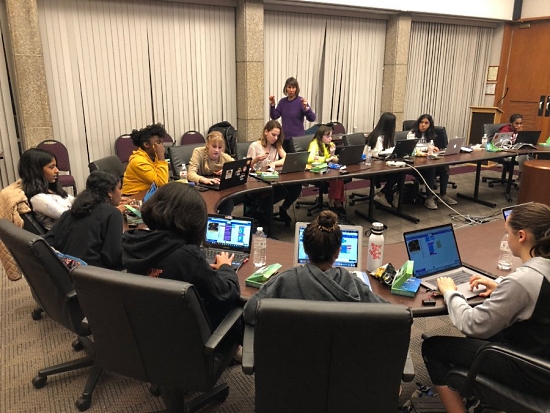
And another TechGirlz event in Hanover, Maryland on February 29th, run by OnyxPoint with micro:bits and MakeCode. - TechGirlz

Brian T. Jackett blogs about video game analogies and also MakeCode Arcade:
Recently I found a cool retro game programming platform called MakeCode Arcade. MakeCode Arcade is free, open-source, and entirely accessible through a browser with no installs required. Similar to MIT’s Scratch offering, you can build games using predefined blocks (or JavaScript if you feel like going advanced) that include game logic, sprites, animations, controller input, and more. You can also play your own games or a whole host of community games through the browser or download your games to a number of hardware devices (most cost less than $40 last I checked). If you feel like collaborating you can also share your projects on GitHub for others to enjoy and work on. I’m looking forward to introducing MakeCode Arcade to my daughter this year to see what she comes up with.
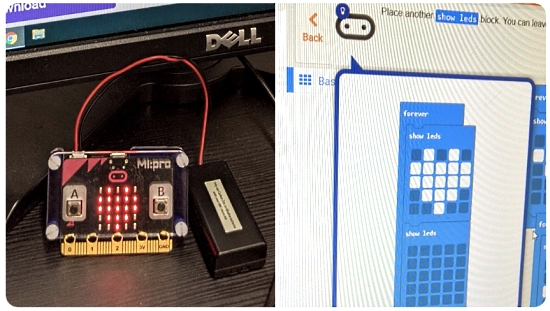
Gina Florendo tweets that “It was a Happy Valentines Day introducing #microbit to the grade 5/6 PLC @SargentParkSchl and coding flashing hearts with #makecode! 💚💛 @tperreault21 @e_pagtakhan @trevmacvicar #wsdsteam” - Twitter
#ICYDNCI What was the most popular, most clicked link, in last week’s newsletter? 1 Colour Sensor LEGO EV3 Line Follower
New Hardware!
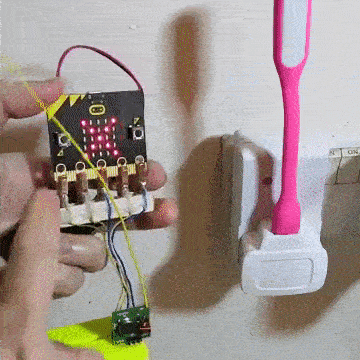
Twitter user Bornach uses a cheap 433MHz ASK module and an inexpensive JYE Tech oscilloscope to capture the radio control packets used to switch Asda MasterPlug sockets on/off. Then a micro:bit is used to play the codes back to control the socket. - Twitter

Kitronik has introduced a Bulldozer add-on for their :MOVE mini MK2 for the BBC micro:bit. A favourite little programmable robot buggy just got much better. Robots often do more than just :MOVE from A to B, and with this add-on so can :MOVE mini. - Kitronik

Kitronik also carries an 8x8 tile of NeoPixels (RGB color smart LEDs), the ZIP Tile for BBC micro:bit. The ZIP bolts directly onto the micro:bit. They have also produced a set of custom blocks for the MakeCode Editor to make the job of coding for them as simple as possible. - Kitronik
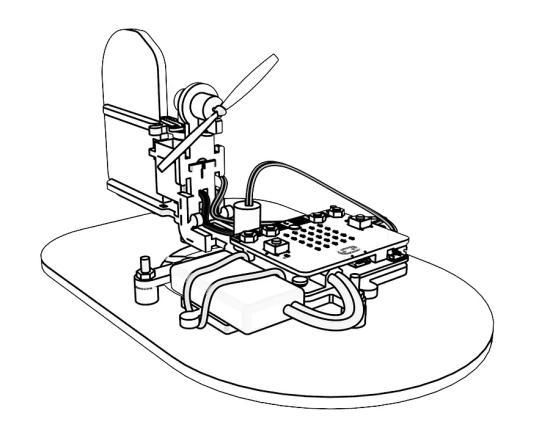
MakeKit announces the new micro:bit hovercraft Hoverbit. Build it, code it, drift it, make your own design, construction and code.
It is compatible with the micro:bit drone Airbit. This means with a small “add on kit” you can build and code them both. - MakeKit
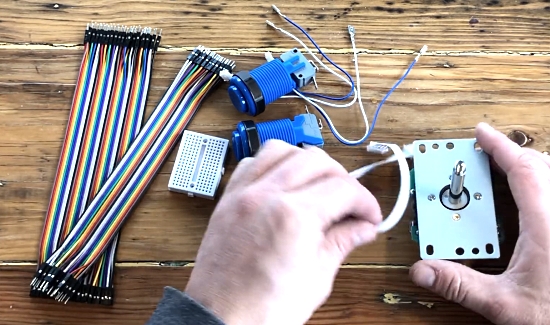
A video walkthrough on wiring a joystick and buttons for MakeCode Arcade. - YouTube
A follow-up video covers adding reset, restart, and menu buttons to the wiring made in the first video above. - YouTube
Upcoming Events!

The MakeCode team tweets “Missed our last game jam? Not to worry, we’re delighted to announce the second MakeCode Arcade game jam, starting Monday March 16th: join us in making a game that takes place in ONE ROOM. No coding experience necessary!” - Signup on itch.io
Latest Releases
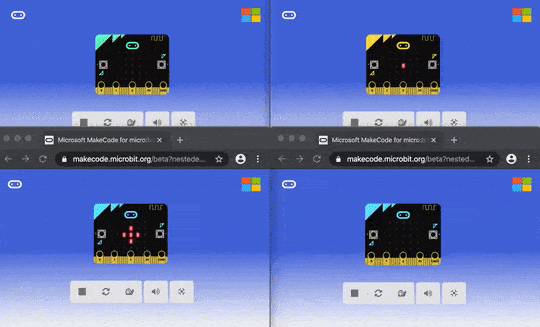
Peli de Halleux posts on Twitter a beta feature in MakeCode for micro:bit. Code and simulate multiple micro:bits in multiple tabs! As simple as going to https://makecode.microbit.org/beta -> My Projects -> select project -> New Tab! This feature is now in open beta testing and Microsoft would like your feedback. - Twitter
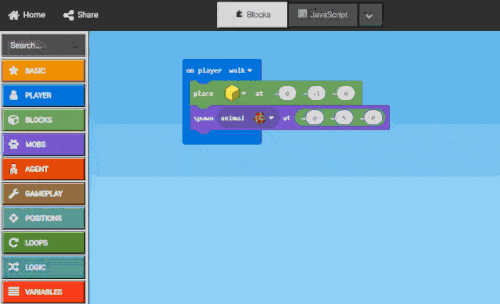
MakeCode Python is Here! Python is now available in MakeCode for Minecraft, and Microsoft will be bringing it to the other code MakeCode editors throughout this year. - MakeCode Blog
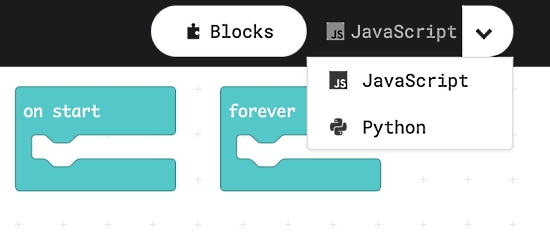
Sven Haiges posts on Twitter the Calliope Mini MakeCode editor now supports JavaScript and Python code generation in their latest beta. -Twitter and MakeCode
Sneak Peeks - MakeCode on nRF52840 Boards
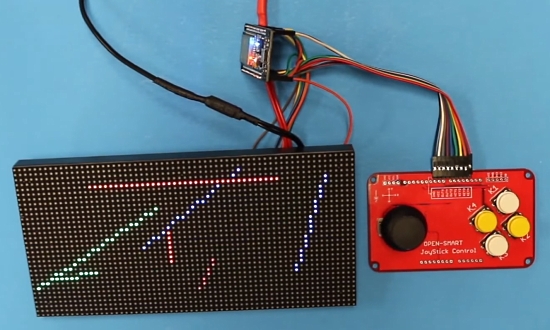
An Adafruit “It’s Not Out Yet Don’t Ask!” preview of maker.makecode support for nRF52840 (Circuit Playground Bluefruit) - YouTube and Adafruit Blog
Resouces for Educators and more!
If we missed any resources, please let us know on GitHub, we’ll be updating this list each newsletter.
Join the MakeCode Discussions on Discord

The Adafruit Discord community has a dedicated #makecode channel to discuss all things MakeCode, seek advice, etc. - Join us now.
What is Microsoft MakeCode?

Microsoft MakeCode is a free, open source platform for creating engaging computer science learning experiences that support a progression path into real-world programming - YouTube.
Simulator

An interactive simulator provides students with immediate feedback on how their program is running and makes it easy to test and debug their code.
Block Editor
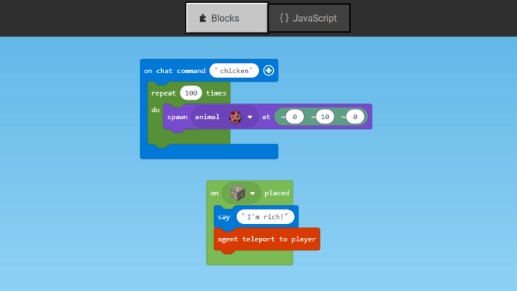
Students new to coding can start with colored blocks that they can drag and drop onto their workspace to construct their programs.
JavaScript Editor
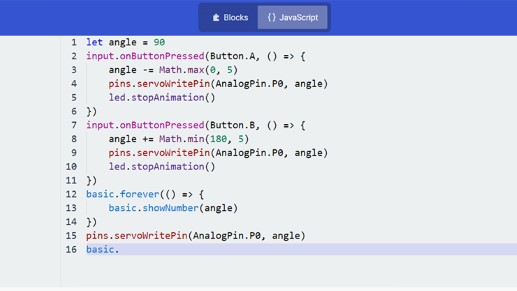
When they are ready, students can move into a full-featured JavaScript editor with code snippets, tooltips, and error detection to help them.
MakeCode Arcade

Microsoft MakeCode Arcade is a web-based beginner-friendly code editor to create retro arcade games for the web and for microcontrollers. In this guide, you will learn how to assemble your own Arcade hardware from different parts. MakeCode Arcade is open source, and on GitHub.
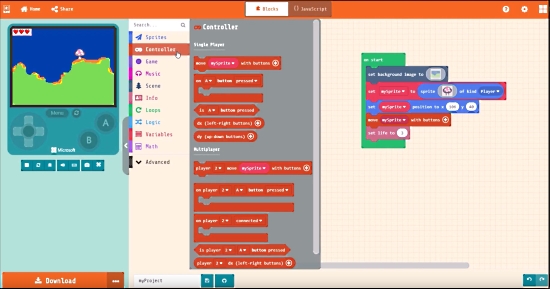
Microsoft has produced an excellent overview video of MakeCode Arcade - YouTube.
Contribute!
The MakeCode Newsletter is a community-run newsletter with support from Microsoft. The complete archives are here. Contributions are welcome! Please make pull request to modify the latest draft from inside the _drafts directory on GitHub.